Canon 45 MC Support Question
Find answers below for this question about Canon 45 MC - ZR45MC MiniDV Digital Camcorder.Need a Canon 45 MC manual? We have 5 online manuals for this item!
Question posted by kimbel1133 on November 30th, 2011
Computer Disks To Download Videos
I need a computer disk to sown load videos from my CanonZR 59 mc/ ZR45mc. How can I get one? My Canon camera records on small tapes.
Current Answers
There are currently no answers that have been posted for this question.
Be the first to post an answer! Remember that you can earn up to 1,100 points for every answer you submit. The better the quality of your answer, the better chance it has to be accepted.
Be the first to post an answer! Remember that you can earn up to 1,100 points for every answer you submit. The better the quality of your answer, the better chance it has to be accepted.
Related Canon 45 MC Manual Pages
ZoomBrowser EX 6.5 for Windows Instruction Manual - Page 47


... right-hand list and click this button to Remember
Mastering the Basics
More Advanced Techniques
My Camera Settings registered in the camera.
Table of Contents
47
After choosing a My Camera Settings file from CANON iMAGE GATEWAY. HINT
Downloading My Camera Settings Files You can register the start‑up image, start‑up sound, shutter sound...
DV Messenger Ver 1.0 Instruction Manual - Page 6
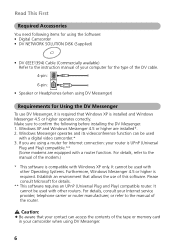
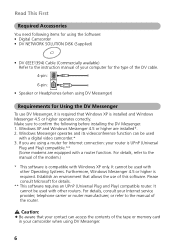
... required that your contact can be used
with a digital video camcorder.* 3. Please consult Microsoft for Using the DV Messenger
To use of the router. It cannot be used with a router function. If you are using a router for using the Software: • Digital Camcorder • DV NETWORK SOLUTION DISK (Supplied)
• DV (IEEE1394) Cable (Commercially available) Refer...
DV Messenger Ver 1.0 Instruction Manual - Page 8


...) You can use following operations with your digital camcorder via the Internet. I Downloading Files from Memory Card to Computer ( 23) I Sending Movies ( 33) You can transfer files from Computer to use your camcorder and computer for real-time video and voice communication.
AV/C Camera Storage Subunit-WIA Driver
Canon camcorders only (refer to the table on the next...
DV Messenger Ver 1.0 Instruction Manual - Page 23
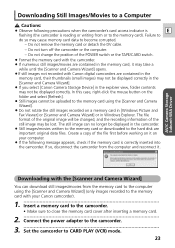
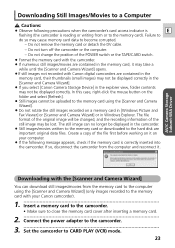
...and the recording information of the POWER switch or the TAPE/CARD switch.
¡ Format the memory card with the camcorder. ¡...Camera Storage Subunit-WIA Driver
Downloading with Canon digital camcorders are
important original data files. Do not change the position of the
still image may cause memory card data to the hard disk are contained in the
memory card, their thumbnails (small...
DV Messenger Ver 1.0 Instruction Manual - Page 26


.../Movies to a Computer Downloading with Canon digital camcorders, their thumbnails may not be displayed. • If you select [Thumbnails] on the [View] menu, thumbnail versions of the asterisk (*). • The still images/movies recorded on the memory card will be displayed correctly. • Double-clicking a still image on Windows Explorer displays it in bigger size...
DV Messenger Ver 1.0 Instruction Manual - Page 33
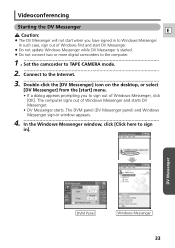
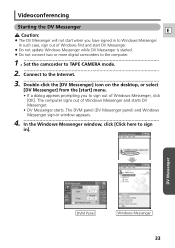
... and start DV Messenger.
¡ Do not update Windows Messenger while DV Messenger is started. ¡ Do not connect two or more digital camcorders to the computer.
1 Set the camcorder to TAPE CAMERA mode.
2 Connect to the Internet.
3 Double-click the [DV Messenger] icon on the desktop, or select [DV Messenger] from the [start when...
DV Messenger Ver 1.0 Instruction Manual - Page 34


... DV Messenger, both you and your contact need to be send automatically to TAPE PLAY (VCR) mode, play back the tape.
2 Open the [Tools] menu and select [Audio Tuning Wizard].
34 Message on the Computer Screen of the speaker and microphone.
1 Set the camcorder to TAPE CAMERA mode or TAPE PLAY (VCR) mode. • When you have...
DV Messenger Ver 1.0 Instruction Manual - Page 35
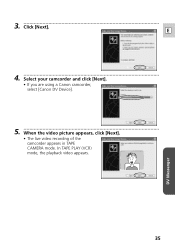
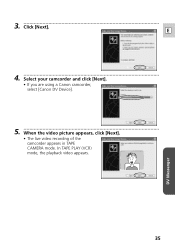
E
4 Select your camcorder and click [Next]. • If you are using a Canon camcorder, select [Canon DV Device].
5 When the video picture appears, click [Next]. • The live video recording of the camcorder appears in TAPE CAMERA mode. 3 Click [Next]. In TAPE PLAY (VCR) mode, the playback video appears.
35
DV Messenger
DV Messenger Ver 1.0 Instruction Manual - Page 43
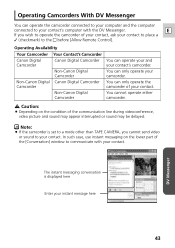
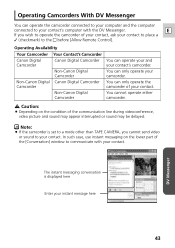
...than TAPE CAMERA, you wish to operate the camcorder of the communication line during videoconference, video picture and sound may appear interrupted or sound may be delayed. Operating Availability
Your Camcorder Your Contact's Camcorder
Canon Digital Camcorder
Canon Digital Camcorder
Non-Canon Digital Camcorder
Non-Canon Digital Canon Digital Camcorder Camcorder
Non-Canon Digital Camcorder...
ZR50 ZR45MC Instruction Manual - Page 10


...
DATA
P
CODE
DIGITAL ON/OFF MENU EFFECTS
Digital effects ON/OFF button (p. 66)
Strap attachment bar (p. 132) Selector dial (p. 33, 41)
Card access indicator (p. 104) Program selector (p. 59)
P Program AE Easy Recording
MENU button (p. 41)
10 button(p. 39)/
Record review button (p. 39)/ (rewind) button (p. 30)/
CARD - Finding Your Way Around the ZR50 MC/ZR45 MC
E
Mastering the...
ZR50 ZR45MC Instruction Manual - Page 30


... ERASE OFF).
1. The camcorder also plays back the sound track via the built-in speaker ( 33). • When you play back your 'e using a Canon DVM-CL Digital Video Head Cleaning Cassette or a commercially available digital video head cleaning cassette.
30 Attach a power source and turn the POWER switch to TAPE.
3. Make sure the TAPE/CARD switch is set...
ZR50 ZR45MC Instruction Manual - Page 34


TAPE
CAMERA
TAPE
PLAY (VCR)
CARD CAMERA
CARD
PLAY (VCR)
( ...before you switch the AV/headphones terminal to the camcorder ( 13). Using the headphones • Make sure you use the headphones, noise will need to attach a power source to PHONES before starting...the display. See your
E recordings.
Connections for further details. You will come out from the headphones.
34
ZR50 ZR45MC Instruction Manual - Page 70


... AUDIO MODE, set to CD)
while the 12-bit mode records on a tape in the display for you record to the ZR50 MC/ZR45 MC from that has new sound on adding new sound, see p. 100.
• When you to add new sound at a later date.
+ , + TAPE
CAMERA
TAPE
PLAY (VCR)
( 40)
VCR SET UP
AUDIO MODE•...
ZR50 ZR45MC Instruction Manual - Page 89


..."appears in the display for DV dubbing with another digital device not equipped with digital video equipment, be sure to set AV \
DV OUT to stop recording, press the stop button or the pause button. • Recording stops.
6. Find a point on the tape that is being recorded to record from a tape recorded in the menu. When you get to the...
ZR50 ZR45MC Instruction Manual - Page 94
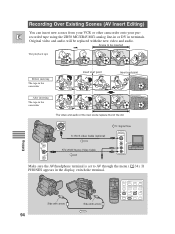
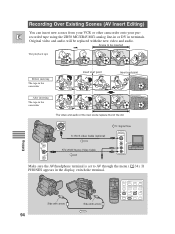
... old. If PHONES appears in terminals. S
S-150 S-video Cable (optional) STV-250N Stereo Video Cable
: Signal flow
OUTPUT
S(S1)-VIDEO
VIDEO AUDIO
L R
Make sure the AV/headphone terminal is set to be replaced with arrow
ZERO SET SEARCH MEMORY SELECT
AUDIO DUB.
E recorded tape using the ZR50 MC/ZR45 MCs' analog line-in or DV in the display...
ZR50 ZR45MC Instruction Manual - Page 95


.... (analog only). Move the camcorder's TAPE/CARD switch to the VCR. 2. If there are non-recorded portions or portions recorded in a mode other than SP mode on the VCR and load a recorded cassette. • See your TV and VCR instruction manuals for details. 3. Preparations E
The tape in the camcorder:
When using the ZR50 MC/ZR45 MCs' AV insert function, only...
ZR50 ZR45MC Instruction Manual - Page 113


The camcorder supports the DPOF (Digital Print Order Format) print format. To mark an image for printing. (File Operation) • Card Photo Review is set in CARD CAMERA mode and File ..., including protected images,
will be permanently erased. • The pre-recorded sample images provided on a DPOF-supporting Canon printer. Up to memory card, protect images from accidental erasure, or ...
ZR50 ZR45MC Instruction Manual - Page 148


...-201)
WS-20 Wrist Strap
3118A002AA
(D81-0190-202)
DVM-CL Digital Video
3134A002AA
Head Cleaning Cassette (D36-0032-201) SC-A50 Soft Carrying Case This lightweight bag keeps the camcorder within easy reach without weighing you use Canon video equipment, we recommend Canon-brand accessories or products bearing the same mark.
SC-1000 Soft Carrying...
ZR50 ZR45MC Instruction Manual - Page 155


...4 seconds
and flashes red, turn the camcorders'
power off and back on the memory card. IN CARD POSITION
The image has been recorded in CARD CAMERA mode. Appears immediately
Appears if you have...camcorder cannot play back. NO CARD
Memory card caution phrases ( 104)
An error has occurred
with the memory card. If
CARD ERROR disappears after you press the start
recording, and the video...
DIGITAL VIDEO SOLUTION DISK Ver.1 Software Instruction Manual - Page 38


...also download images by dragging them from the Camera window and dropping them on the Browser Display Area or Tree View area. • The [My Camera] item (which allows you to configure camcorder ... and cannot be used. • To disconnect the camcorder, click the close it.
38 Downloading Images to close box at the right of the Camera window to a Computer (ZoomBrowser EX)
Browser Display Area...
Similar Questions
How Download Video From Canon Vixia Hf R30 Digital Camcorder To Windows
(Posted by Haemsk 10 years ago)
Burning Dvd From Downloaded Video
I am unable to burn DVD after downloading video to the computer. Does this require additional softwa...
I am unable to burn DVD after downloading video to the computer. Does this require additional softwa...
(Posted by sswhitfi 11 years ago)
How Do I Download Video Files To My Computer?
How do I download video files to my computer?
How do I download video files to my computer?
(Posted by kwestph 12 years ago)
2005-2010 Solution Disk For Macintosh
(Posted by didierdumoutier 12 years ago)

