Canon VIXIA HF R30 Support Question
Find answers below for this question about Canon VIXIA HF R30.Need a Canon VIXIA HF R30 manual? We have 1 online manual for this item!
Question posted by Haemsk on September 7th, 2013
How Download Video From Canon Vixia Hf R30 Digital Camcorder To Windows
The person who posted this question about this Canon product did not include a detailed explanation. Please use the "Request More Information" button to the right if more details would help you to answer this question.
Current Answers
There are currently no answers that have been posted for this question.
Be the first to post an answer! Remember that you can earn up to 1,100 points for every answer you submit. The better the quality of your answer, the better chance it has to be accepted.
Be the first to post an answer! Remember that you can earn up to 1,100 points for every answer you submit. The better the quality of your answer, the better chance it has to be accepted.
Related Canon VIXIA HF R30 Manual Pages
VIXIA HF R30 / HF R32 / HF R300 Instruction Manual - Page 3


... confirmed by heating tissue), exposure to the equipment unless otherwise specified in the manual. Canon U.S.A., Inc. Note: This equipment has been tested and found to comply with FCC/...to comply with the limits for class B digital device, pursuant to stop operation of FCC Rules. FCC/IC NOTICE HD Camcorder, VIXIA HF R32 / VIXIA HF R30 / VIXIA HF R300 systems
This device complies with Part 15 ...
VIXIA HF R30 / HF R32 / HF R300 Instruction Manual - Page 4


IMPORTANT SAFETY INSTRUCTIONS
In these safety instructions the word "apparatus" refers to the Canon HD Camcorder VIXIA HF R32 / VIXIA HF R30 / VIXIA HF R300 and all its accessories. 1 Read these instructions. 2 Keep these instructions. 3 Heed all warnings. 4 Follow all servicing to rain or moisture, does not operate normally, ...
VIXIA HF R30 / HF R32 / HF R300 Instruction Manual - Page 5
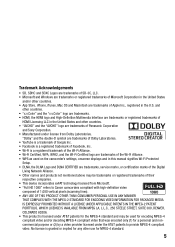
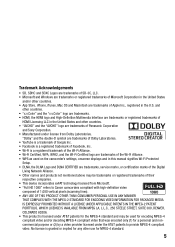
...video and/or decoding MPEG-4 compliant video that was encoded only (1) for a personal and noncommercial purpose or (2) by a video provider licensed under license from Microsoft. • "Full HD 1080" refers to Canon camcorders compliant with high-definition video... and Windows are ...Digital
Living Network Alliance. • Other names and products not mentioned above may be used on the camcorder...
VIXIA HF R30 / HF R32 / HF R300 Instruction Manual - Page 14


... are simulated pictures taken with a still camera. "Scene" refers to one movie unit from the point you press the Y button to start recording until you press again to both. Please read this manual carefully before you use the camcorder and retain it for purchasing the Canon VIXIA HF R32 / VIXIA HF R30 / VIXIA HF R300. Unless indicated otherwise, illustrations and...
VIXIA HF R30 / HF R32 / HF R300 Instruction Manual - Page 17


...with the supplied PIXELA's software. ies and photos, create video podcasts, make photo albums, and more. These music files are supplied with the camcorder: • PIXELA CD-ROM
- &/% You can ...
* The CD-ROM includes the instruction manual of the camcorder (this Startup Guide for details about the supplied software.
• Canon VIXIA CD-ROM. ImageBrowser EX - An Internet connection is also...
VIXIA HF R30 / HF R32 / HF R300 Instruction Manual - Page 45


... an
Eye-Fi card.
2 Open the lens cover switch.
3 Press
.
ᕅ
To change the recording
standard, refer to Recording (A 31).
4 Set the camcorder to
mode.
[ Camera Mode] > [N] > [OK]
To record video
Press Y to begin recording.
• Press Y again to pause the recording. • The ACCESS indicator will flash from time to turn on...
VIXIA HF R30 / HF R32 / HF R300 Instruction Manual - Page 89
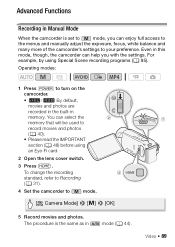
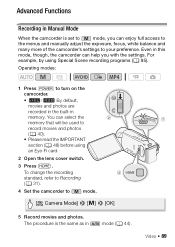
...).
ᕃ
Video Š 89 Operating modes:
1 Press P to turn on the camcorder.
• &/% By default, movies and photos are recorded in the built-in this
mode, though, the camcorder can help you can select the memory that will be used to your preference. The procedure is set to
mode.
ᕄ ᕅ
[ Camera Mode] > [n] > [OK...
VIXIA HF R30 / HF R32 / HF R300 Instruction Manual - Page 90


... setting the camcorder to playback mode...disconnect the power source or turn off the camcorder. - Always verify that Eye-Fi cards ... range of the last scene recorded with the camcorder without sound. See also Using an Eye-Fi...and when you are not using the camcorder.
• Observe the following precautions while...Canon shall not be recorded while the digital zoom is on or flashing. Operating ...
VIXIA HF R30 / HF R32 / HF R300 Instruction Manual - Page 100


...one person it determines is set to [¹ PF24] or [» 24P]) or when the digital zoom is activated at a diagonal or partially hidden.
• Face detection cannot be detected correctly...; 24P]).
100 Š Video Faces turned to optimize the camcorder's settings for that person using the Touch & Track function. The main subject is indicated by the camcorder is 1/30 (1/24 if ...
VIXIA HF R30 / HF R32 / HF R300 Instruction Manual - Page 123
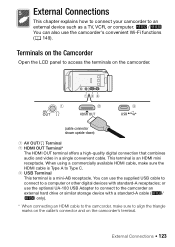
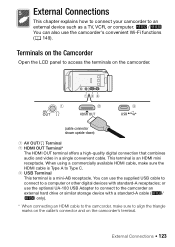
...) 1 AV OUT/× Terminal 2 HDMI OUT Terminal* The HDMI OUT terminal offers a high-quality digital connection that combines audio and video in a single convenient cable. External Connections Š 123 External Connections
This chapter explains how to connect your camcorder to an external device such as a TV, VCR, or computer. &/% You can use the...
VIXIA HF R30 / HF R32 / HF R300 Instruction Manual - Page 125


... to a computer to save your recordings, to a compatible digital video recorder to copy your recordings, or to an external hard drive to the TV set (widescreen or 4:3), if the TV
cannot automatically detect and change the aspect ratio
- Change the following
settings on the camcorder:
- s/
> [TV Type] according to easily save a perfect copy...
VIXIA HF R30 / HF R32 / HF R300 Instruction Manual - Page 127


... the compact power adapter.
• Connection ": When you connected the camcorder. Playback on an HDTV using the camcorder. On the TV, select as the video input the same terminal to which you play video directly from your memory card on AVCHDcompatible HDTVs and digital recorders with a card slot compatible with the type of memory used...
VIXIA HF R30 / HF R32 / HF R300 Instruction Manual - Page 132
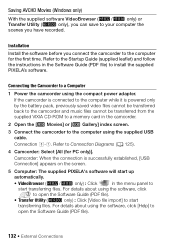
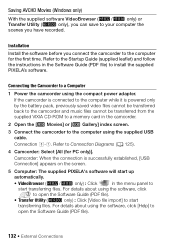
...
to open the Software Guide (PDF file).
132 Š External Connections
Camcorder: When the connection is powered only by the battery pack, previously saved video files cannot be transferred back to the camcorder and music files cannot be transferred from the supplied VIXIA CD-ROM to a memory card in the Software Guide (PDF file...
VIXIA HF R30 / HF R32 / HF R300 Instruction Manual - Page 145


...software's
instructions to upload your Videos
Operating modes:
1 Connect the camcorder to the total playback time of the converted scenes. IMPORTANT
• While the camcorder is on the memory card.... than converting the scenes in the computer so we recommend you convert scenes in the camcorder.
• Movies cannot be converted if the file numbering is approximately equal to the...
VIXIA HF R30 / HF R32 / HF R300 Instruction Manual - Page 188


... not a malfunction. Clean the lens with the battery pack attached.
Save your recordings (A 131) and initialize the memory (A 42).
188 Š Additional Information ommended by Canon for use with this camcorder, there
may be recorded properly. - A faint sound can be heard from the compact power adapter. - Wait until the...
VIXIA HF R30 / HF R32 / HF R300 Instruction Manual - Page 189
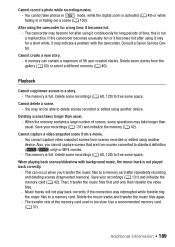
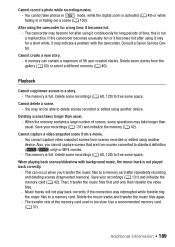
... transfer the music files to a memory card. Consult a Canon Service Center. The memory is full.
Delete some operations may become hot after repeatedly recording and deleting scenes (fragmented memory). The camcorder may take photos in
mode, while the digital zoom is not a malfunction. Cannot capture a video snapshot scene from scenes recorded or edited using...
VIXIA HF R30 / HF R32 / HF R300 Instruction Manual - Page 191
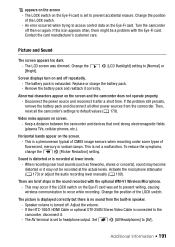
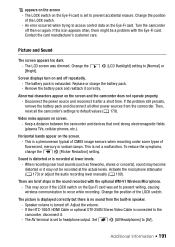
... to prevent accidental erasure. Then, reset all other power sources from the built-in the sound recorded with the Eye-Fi card. Video noise appears on the screen and the camcorder does not operate properly. - Horizontal bands appear on the screen - This may become distorted or it after a short time. Speaker volume...
VIXIA HF R30 / HF R32 / HF R300 Instruction Manual - Page 195
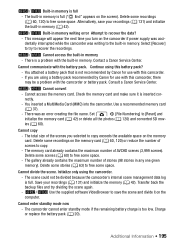
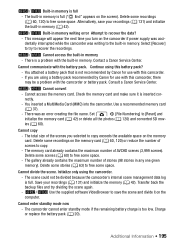
... enter standby mode if the remaining battery charge is full. Use a recommended memory card (A 37).
- Initialize only using a battery pack recommended by Canon for use with the camcorder or battery pack. Save your recordings (A 131) and initialize the built-in memory (A 42).
&/% Built-in memory is inserted cor- rectly.
-
The gallery already...
VIXIA HF R30 / HF R32 / HF R300 Instruction Manual - Page 205


...the exception of the supplied stylus pen, do not use the camcorder near strong electromagnetic fields such as a computer or digital video recorder (A 128) and save them near plasma TVs or ...Canon shall not be subject to ensure maximum performance. • Save your recordings periodically. Do not leave the camcorder pointed at a bright subject. Do's and Don'ts
Handling Precautions
Camcorder...
VIXIA HF R30 / HF R32 / HF R300 Instruction Manual - Page 216


... camcorder's image data at the time of shooting is a standard for Camera File system), compatible with the [PF24], [PF30] frame rate are approximate figures.
XP+ mode: 1 hr. 25 min. FXP mode: 2 hr. 5 min.
Commercially available 16 GB memory card
AVCHD movies:
MXP mode: 1 hr. 25 min. LP mode: 6 hr. 5 min. Specifications
VIXIA HF R32 / VIXIA HF R30 / VIXIA HF...
Similar Questions
How To Manually Download Video Browser For Canon Vixia Hf R30
(Posted by ahamlbartk 9 years ago)
Canon Vixia Hf R30 How To Transfer Files To Video Card
(Posted by susenitros 10 years ago)
How Do I Erase Video From My Canon Vixia Hf R30 Camcorder
(Posted by bigter 10 years ago)
How Do I Download My Canon Vixia Hf R30 Movie To Imovie
(Posted by chaimdonv 10 years ago)

