Canon VIXIA HF R30 Support Question
Find answers below for this question about Canon VIXIA HF R30.Need a Canon VIXIA HF R30 manual? We have 1 online manual for this item!
Question posted by bigter on March 1st, 2014
How Do I Erase Video From My Canon Vixia Hf R30 Camcorder
The person who posted this question about this Canon product did not include a detailed explanation. Please use the "Request More Information" button to the right if more details would help you to answer this question.
Current Answers
There are currently no answers that have been posted for this question.
Be the first to post an answer! Remember that you can earn up to 1,100 points for every answer you submit. The better the quality of your answer, the better chance it has to be accepted.
Be the first to post an answer! Remember that you can earn up to 1,100 points for every answer you submit. The better the quality of your answer, the better chance it has to be accepted.
Related Canon VIXIA HF R30 Manual Pages
VIXIA HF R30 / HF R32 / HF R300 Instruction Manual - Page 3


...changes or modifications to the equipment unless otherwise specified in a residential installation.
One Canon Plaza, Lake Success, NY 11042, U.S.A.
Operation is connected. • Consult...Canon U.S.A., Inc. However, there is required to comply with class B limits in accordance with Part 15 of the device. FCC/IC NOTICE HD Camcorder, VIXIA HF R32 / VIXIA HF R30 / VIXIA HF ...
VIXIA HF R30 / HF R32 / HF R300 Instruction Manual - Page 4


... or when unused for long periods of the regions listed below.
IMPORTANT SAFETY INSTRUCTIONS
In these safety instructions the word "apparatus" refers to the Canon HD Camcorder VIXIA HF R32 / VIXIA HF R30 / VIXIA HF R300 and all its accessories. 1 Read these instructions. 2 Keep these instructions. 3 Heed all warnings. 4 Follow all instructions. 5 Do not use attachments/accessories specified by...
VIXIA HF R30 / HF R32 / HF R300 Instruction Manual - Page 5
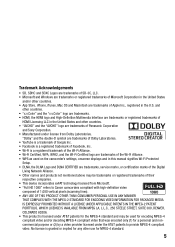
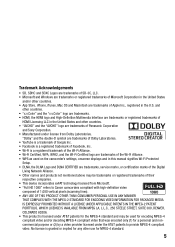
...Manufactured under license from Microsoft. • "Full HD 1080" refers to provide MPEG-4 compliant video. and
other countries. • "x.v.Color" and the "x.v.Color" logo are trademarks. •...licensed under the AT&T patents to Canon camcorders compliant with high-definition video
composed of the Wi-Fi Alliance. • WPS as used on the camcorder's settings, onscreen displays and in the...
VIXIA HF R30 / HF R32 / HF R300 Instruction Manual - Page 14


...camcorder fail to operate correctly, refer to the &.
14 Š Introduction Please read this manual carefully before you for future reference. Conventions Used in the icon. • The following terms are simulated pictures taken with a still camera... to both. About this Manual
Thank you use the camcorder and retain it for purchasing the Canon VIXIA HF R32 / VIXIA HF R30 / VIXIA HF R300.
VIXIA HF R30 / HF R32 / HF R300 Instruction Manual - Page 17


... about the supplied software.
• Canon VIXIA CD-ROM. Instruction Manual - and upload...be used as background music.
- Music data -
ies and photos, create video podcasts, make photo albums, and more. Image files that can be used...* The CD-ROM includes the instruction manual of the camcorder (this Startup Guide for exclusive use with the camcorder: • PIXELA CD-ROM
- &/% You can use...
VIXIA HF R30 / HF R32 / HF R300 Instruction Manual - Page 33


You can press T when the camcorder is off to switch the camcorder between camera (recording) mode and playback mode. Playback
Press the camera/play button T to turn it on directly in playback mode. NOTES
• &/% When switching to a playback mode, the memory selected for playback will be the ...
VIXIA HF R30 / HF R32 / HF R300 Instruction Manual - Page 85
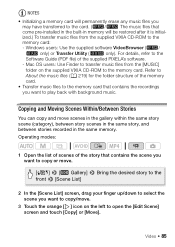
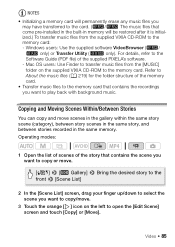
...). Mac OS users: Use Finder to transfer music files from the supplied VIXIA CD-ROM to the memory card: -
Video Š 85
Copying and Moving Scenes Within/Between Stories
You can copy ...] folder on the left to the memory card. NOTES • Initializing a memory card will permanently erase any music files you
may have transferred to the card. (&/% The music files that contains the scene...
VIXIA HF R30 / HF R32 / HF R300 Instruction Manual - Page 90


...camcorder...regularly (A 128), especially after setting the camcorder to AUTO
Mode (A 44).
• ...country/region of the last scene recorded with the camcorder without sound. NOTES
• The zoom, Quick...movies and when you are not using the camcorder.
• Observe the following precautions while ... the power source or turn off the camcorder. - For details, refer to playback mode, if ...
VIXIA HF R30 / HF R32 / HF R300 Instruction Manual - Page 91
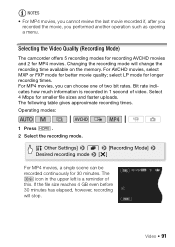
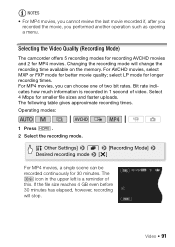
...will change the recording time available on the memory. Selecting the Video Quality (Recording Mode)
The camcorder offers 5 recording modes for recording AVCHD movies and 2 for smaller...you recorded the movie, you can be recorded continuously for 30 minutes. Changing the recording mode will stop. Video Š 91 Operating modes:
1 Press
.
2 Select the recording mode.
[ Other Settings] > r...
VIXIA HF R30 / HF R32 / HF R300 Instruction Manual - Page 132
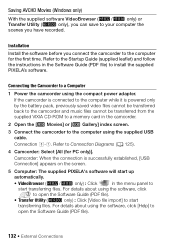
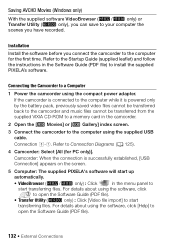
... is powered only by the battery pack, previously saved video files cannot be transferred back to the camcorder and music files cannot be transferred from the supplied VIXIA CD-ROM to a memory card in the camcorder.
2 Open the [ Movies] or [ Gallery] index screen.
3 Connect the camcorder to the computer using the compact power adapter. Saving...
VIXIA HF R30 / HF R32 / HF R300 Instruction Manual - Page 140


... option other device. Connecting 1 Power the camcorder using the supplied USB cable to copy your movies in advance important data to the instruction manual of the digital video recorder.
140 Š External Connections Make sure to copy in high definition. Connection #-1.
Recording Details will permanently erase all the
data on the device used...
VIXIA HF R30 / HF R32 / HF R300 Instruction Manual - Page 148
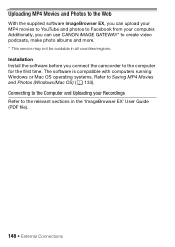
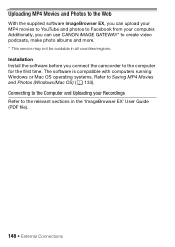
... the Computer and Uploading your computer. Uploading MP4 Movies and Photos to the Web
With the supplied software ImageBrowser EX, you can use CANON iMAGE GATEWAY* to create video podcasts, make photo albums and more. * This service may not be available in the 'ImageBrowser EX' User Guide (PDF file).
148 Š External...
VIXIA HF R30 / HF R32 / HF R300 Instruction Manual - Page 163


...If necessary, enter the password and then touch [Join]. Uploading Videos
1 Camcorder: Set the camcorder to playback mode and then press .
2 Camcorder: Select the ad hoc Wi-Fi connection.
[ Wi-Fi]...visit http://www.pixela.co.jp/oem/canon/e/movieuploader/ (English only)
7 Camcorder: When you attempt to test the settings and the camcorder is closed properly.
3 Camcorder: Touch [OK]. IMPORTANT •...
VIXIA HF R30 / HF R32 / HF R300 Instruction Manual - Page 189
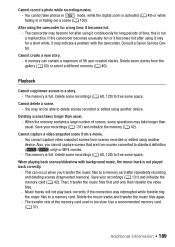
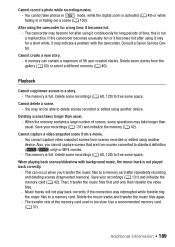
...Canon Service Center.
Delete some recordings (A 60, 120) to free some space. Deleting scenes takes longer than usual.
This can contain a maximum of time; Use a recommended memory card (A 37). The camcorder... Š 189
Cannot delete a scene. - Cannot capture a video snapshot scene from scenes recorded or edited using it continuously for a long time, it becomes hot....
VIXIA HF R30 / HF R32 / HF R300 Instruction Manual - Page 196


... (A 42). If the problem persists, contact a Canon Service Center. Save your recordings (A 131) and initialize the memory card using the camcorder - There is a problem with the memory card.... is a problem with this camcorder (A 42). The memory card in memory.
Movies cannot be read from a 64 MB or smaller memory card. You cannot capture video snapshot scenes from scenes recorded ...
VIXIA HF R30 / HF R32 / HF R300 Instruction Manual - Page 201


... to the camcorder recorded using the camcorder in the selected memory card is not supported (PAL or SECAM). If the problem persists contact a Canon Service Center. Could not recover a corrupted file. Note that is not supported. Select [Recover] to try to the computer (Network Utility) File transfer was disconnected.
Try using a video configuration that...
VIXIA HF R30 / HF R32 / HF R300 Instruction Manual - Page 205


... memory. Do's and Don'ts
Handling Precautions
Camcorder
Be sure to observe the following precautions to an external device such as a computer or digital video recorder (A 128) and save them near plasma... the camcorder's Wi-Fi functions at a bright subject. Canon shall not be able to correctly operate the touch screen with an additional protective layer. • Do not leave the camcorder in ...
VIXIA HF R30 / HF R32 / HF R300 Instruction Manual - Page 208


... have a physical switch to prevent writing on the card so as to another person, initialize the camcorder's built-in memory (&/% only) or memory card using the same option. Fill it again using ...water.
• Check the direction before inserting the memory card. however, it is not physically erased. • Do not leave memory cards in places subject to high humidity and high temperature....
VIXIA HF R30 / HF R32 / HF R300 Instruction Manual - Page 211


...differs from area to area)
Card reader/writer
Computer
External hard drive** *
TV/HDTV Digital video
recorder
Optional accessories not listed below are described in more detail in the following pages.
1...or HTC-100 HDMI Cable
7 Memory card
Aa STV-250N Stereo Video Cable
* Supplied with the camcorder; not available as an optional accessory. ** &/% only. Additional Information Š 211
VIXIA HF R30 / HF R32 / HF R300 Instruction Manual - Page 216


... to an Exif Print-compliant printer, the camcorder's image data at the time of shooting is a standard for Camera File system), compatible with the [PF24], [PF30] frame rate are approximate figures.
System
• Recording System Movies: AVCHD Video compression: MPEG-4 AVC/H.264; Specifications
VIXIA HF R32 / VIXIA HF R30 / VIXIA HF R300
- Audio compression: Dolby Digital 2ch...
Similar Questions
Canon Vixia Hf R30 How To Transfer Files To Video Card
(Posted by susenitros 10 years ago)
How Download Video From Canon Vixia Hf R30 Digital Camcorder To Windows
(Posted by Haemsk 10 years ago)

