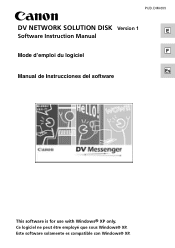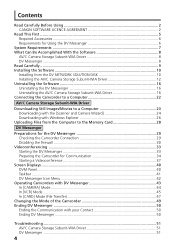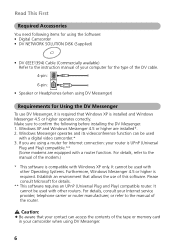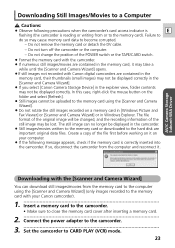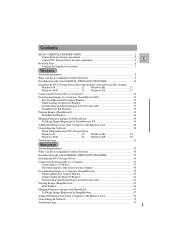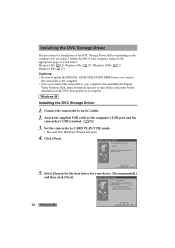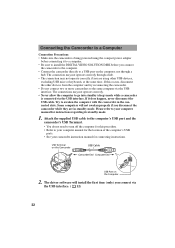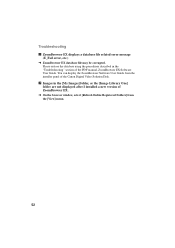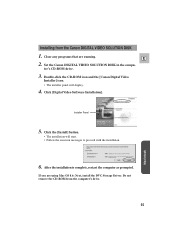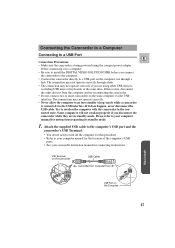Canon 45 MC Support Question
Find answers below for this question about Canon 45 MC - ZR45MC MiniDV Digital Camcorder.Need a Canon 45 MC manual? We have 5 online manuals for this item!
Question posted by didierdumoutier on December 18th, 2011
2005-2010 Solution Disk For Macintosh
The person who posted this question about this Canon product did not include a detailed explanation. Please use the "Request More Information" button to the right if more details would help you to answer this question.
Current Answers
Related Canon 45 MC Manual Pages
Similar Questions
Canon Digital Camcorder Zr85 Manual
I would like to know how to get a manual for a Canon digital camcorder ZR85 ?
I would like to know how to get a manual for a Canon digital camcorder ZR85 ?
(Posted by debbisenechal 3 years ago)
Pdf Manual From Digital Video Solution Disk
I've installed the Digital Video Software (Windows) and restarted my computer but the PDF manual is ...
I've installed the Digital Video Software (Windows) and restarted my computer but the PDF manual is ...
(Posted by ericschilling 11 years ago)
Do Not Looking For Driver Minidv Digital Video Comcorder Elura 100
please help me... thanhks
please help me... thanhks
(Posted by ngoduykhang90 11 years ago)
Digital Video Solutions Disk
i have lost the disk and now need to upload it so my apple laptop can read the film shot on my canon...
i have lost the disk and now need to upload it so my apple laptop can read the film shot on my canon...
(Posted by kpott 12 years ago)
Computer Disks To Download Videos
I need a computer disk to sown load videos from my CanonZR 59 mc/ ZR45mc. How can I get one? My Cano...
I need a computer disk to sown load videos from my CanonZR 59 mc/ ZR45mc. How can I get one? My Cano...
(Posted by kimbel1133 12 years ago)