Canon VIXIA HF20 Support Question
Find answers below for this question about Canon VIXIA HF20.Need a Canon VIXIA HF20 manual? We have 5 online manuals for this item!
Question posted by kpott on March 27th, 2012
Digital Video Solutions Disk
i have lost the disk and now need to upload it so my apple laptop can read the film shot on my canon vixia hf20 on imovie.
How can I get the upload?
Current Answers
There are currently no answers that have been posted for this question.
Be the first to post an answer! Remember that you can earn up to 1,100 points for every answer you submit. The better the quality of your answer, the better chance it has to be accepted.
Be the first to post an answer! Remember that you can earn up to 1,100 points for every answer you submit. The better the quality of your answer, the better chance it has to be accepted.
Related Canon VIXIA HF20 Manual Pages
Digital Video Software (Macintosh) Version32 Instruction Manual - Page 4
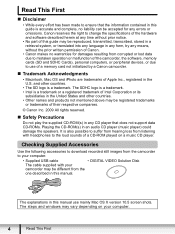
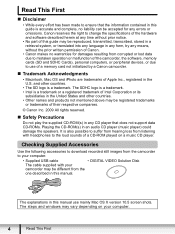
..., by a Canon camcorder.
„ Trademark Acknowledgments
• Macintosh, Mac OS and iPhoto are trademarks of Apple Inc., registered ...still images from the camcorder to your computer.
4
Read This First
The SDHC logo is a trademark. ...lost data due to mistaken operation or malfunction of a CD-ROM played on your computer.
• Supplied USB cable
• DIGITAL VIDEO Solution Disk...
Digital Video Software (Macintosh) Version32 Instruction Manual - Page 20
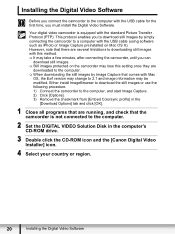
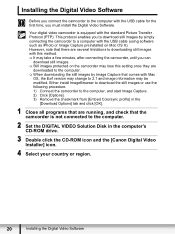
... computer's CD-ROM drive.
3 Double click the CD-ROM icon and the [Canon Digital Video Installer] icon.
4 Select your country or region.
20
Installing the Digital Video Software Your digital video camcorder is not connected to 2.1 and image information may change to the computer.
2 Set the DIGITAL VIDEO Solution Disk in the
[Download Options] tab and click [OK].
1 Close all programs...
Digital Video Software (Macintosh) Version32 Instruction Manual - Page 22
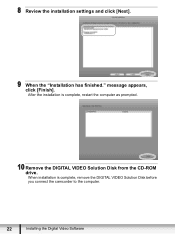
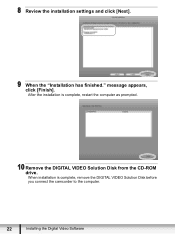
... installation is complete, restart the computer as prompted.
10 Remove the DIGITAL VIDEO Solution Disk from the CD-ROM drive. message appears, click [Finish]. 8 Review the installation settings and click [Next].
9 When the "Installation has finished." After the installation is complete, remove the DIGITAL VIDEO Solution Disk before you connect the camcorder to the computer.
22
Installing the...
Digital Video Software (Windows) Version32 Instruction Manual - Page 4
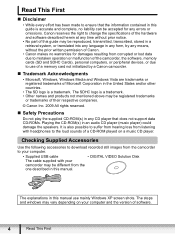
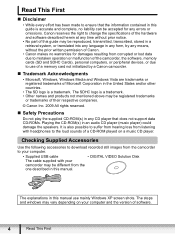
...• DIGITAL VIDEO Solution Disk
The cable supplied with headphones to the loud sounds of their respective companies.
© Canon Inc. ...be accepted for damages resulting from corrupted or lost data due to mistaken operation or malfunction of ...shots. It is also possible to suffer from hearing loss from listening with your computer and the version of software.
4
Read This First
Canon...
Digital Video Software (Windows) Version32 Instruction Manual - Page 20
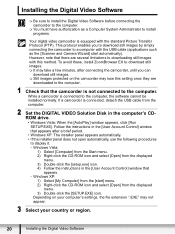
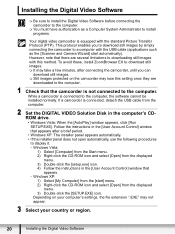
... may not appear.
3 Select your country or region.
20
Installing the Digital Video Software Windows Vista: 1) Select [Computer] from the Start menu. 2) Right... You must have authorization as the [Scanner and Camera Wizard] start ] menu. 2) Right-click the CD-ROM icon and select [Open] from the computer.
2 Set the DIGITAL VIDEO Solution Disk in the computer's CDROM drive. • Windows...
Digital Video Software (Windows) Version32 Instruction Manual - Page 23
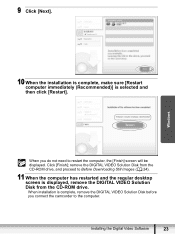
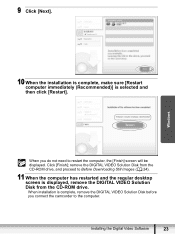
... is complete, make sure [Restart computer immediately (Recommended)] is displayed, remove the DIGITAL VIDEO Solution Disk from the CD-ROM drive. Click [Finish]; When installation is complete, remove the DIGITAL VIDEO Solution Disk before you do not need to the computer.
Installing the Digital Video Software
23 Windows
When you connect the camcorder to restart the computer, the...
VIXIA HF20 / HF200 Manual - Page 2


... harmful interference, and (2) this equipment in order to the equipment unless otherwise specified in a residential installation. One Canon Plaza, Lake Success, NY 11042, U.S.A. HD Camcorder, VIXIA HF20 A / VIXIA HF200 A systems
This device complies with the digital video camcorder must accept any changes or modifications to comply with Class B limits in accordance with the limits for...
VIXIA HF20 / HF200 Manual - Page 16


... simulated pictures taken with the following icons:
DVSD Refer to the 'Digital Video Software' instruction manual, included as "memory card" or "built-in the supplied DIGITAL VIDEO Solution Disk CD-ROM.
Please read this manual carefully before you for future reference. About this Manual
Thank you use the camcorder and retain it for purchasing the Canon VIXIA HF20/VIXIA HF200.
VIXIA HF20 / HF200 Manual - Page 19
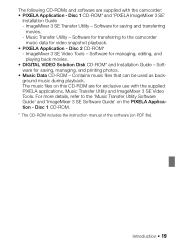
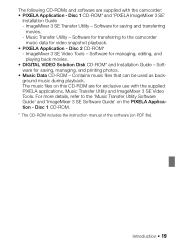
... - The music files on PDF file). Software for managing, editing, and playing back movies.
• DIGITAL VIDEO Solution Disk CD-ROM* and Installation Guide - For more details, refer to the camcorder
music data for video snapshot playback. • PIXELA Application - Contains music files that can be used as background music during playback. Music Transfer Utility...
VIXIA HF20 / HF200 Manual - Page 127
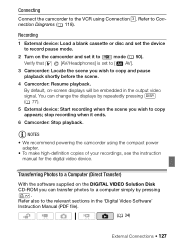
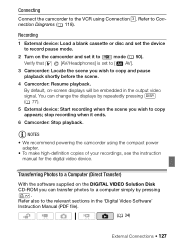
... you wish to copy appears;
Refer to Connection Diagrams ( 118). Verify that
[AV/Headphones] is set the device to record pause mode.
2 Turn on the DIGITAL VIDEO Solution Disk CD-ROM you can change the displays by pressing
. NOTES
• We recommend powering the camcorder using Connection 3 . Connecting
Connect the camcorder to the VCR...
VIXIA HF20 / HF200 Manual - Page 128
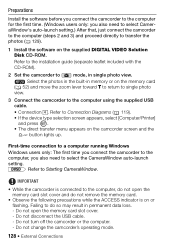
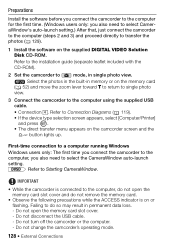
...only: The first time you connect the camcorder to the computer, you also need to select the CameraWindow auto-launch setting. Do not open the memory card ...need to select CameraWindow's auto-launch setting.) After that, just connect the camcorder to the computer (steps 2 and 3) and proceed directly to transfer the photos ( 129).
1 Install the software on the supplied DIGITAL VIDEO Solution Disk...
Digital Camcorder Full Line Product Guide Summer/Fall 2009 - Page 3


...Pro Camcorder
Technology
4
18 DVD BURNER 19 WATERPROOF CASE 26 EOS DIGITAL SLR CAMERAS 27 POWERSHOT DIGITAL CAMERAS 28 CANON ADVANTAGE 32 CANON DIGITAL VIDEO TECHNOLOGY 38 RECORDING CHART 39 SOFTWARE 42 ACCESSORIES 44 SPECIFICATIONS Contents
VIXIA High Definition Camcorders
FLASH MEMORY
Record stunning high definition video directly to an internal flash drive or SDHC memory card...
Digital Camcorder Full Line Product Guide Summer/Fall 2009 - Page 4


...CTC-100/S • Stereo Video Cable STV-250N • USB Interface Cable IFC-400PCU • Digital Video Solution Disk • Pixela ImageMixer 3SE Video Editing
Software • Music CD
VIXIA HF S11
10X 64GB SDHC
...throughout the entire zoom range
Canon 8.59 Megapixel Full HD CMOS Image Sensor
Canon's flagship VIXIA HF S11 and premium quality VIXIA HF S10/ VIXIA HF S100 camcorders blur ...
Digital Camcorder Full Line Product Guide Summer/Fall 2009 - Page 5


...
Shot
Record
Editing Software
Still Image Software
KIT CONTENTS
VIXIA HF20 kit contents shown
• VIXIA HF20/HF200 Body • Battery Pack BP-809 • Compact Power Adapter CA-570 • Wireless Controller WL-D88 • Component Cable CTC-100/S • Stereo Video Cable STV-250N • USB Interface Cable IFC-400PCU • Wrist Strap • Digital Video Solution Disk...
Digital Camcorder Full Line Product Guide Summer/Fall 2009 - Page 6


...; USB Interface Cable IFC-400PCU • Digital Video Solution Disk • Pixela ImageMixer 3SE Video
Editing Software
VIXIA HG21
12X 120GB SDHC
Optical Zoom Internal Memory Card Slot
†
810
HIGH DEFINITION
VIXIA HG20
12X 60GB SDHC
Optical Zoom Internal Memory Card Slot
†
Large Capacity Hard Disk Drive
Hard Disk Drive
VIXIA HG21 VIXIA HG20
* MXP mode requires class 4 or...
Digital Camcorder Full Line Product Guide Summer/Fall 2009 - Page 7


... STV-250N • USB Interface Cable IFC-400PCU • Digital Video Solution Disk
VIXIA HV40
10X
Optical Zoom
HDV
1080i
12
With a Genuine Canon 10x HD Video Lens, 2.96 Megapixel Full HD CMOS Image Sensor and Canon DIGIC DV II Image Processor, all the quality of the renowned Canon HD Camera System as it records to frequently used functions with...
Digital Camcorder Full Line Product Guide Summer/Fall 2009 - Page 8


...Video Cable STV-250N • USB Interface Cable IFC-400PCU • Wrist Strap • Digital Video Solution Disk • Pixela ImageMixer 3SE Video...a host of Canon features for recording beautiful quality video.
These flash memory camcorders ...Video Light
9 USB 2.0
HS
SDHC
DVD Burner DW-100
Compatible
point
AiAF
Histogram Video
Display
Snapshot Mode
Dual Shot
PreRecord
Pict Bridge
Video...
Digital Camcorder Full Line Product Guide Summer/Fall 2009 - Page 17


... the short video with a Shot
Canon camcorder easier than ever before they're
gone forever. VIDEO SNAPSHOT MODE
Advanced Video Snapshot
Mode *
Video Snapshot Mode
Video Snapshot Mode makes capturing once- With the Pre-Record feature, the cam-
Face index - in playback as taking photos. Pre-Record greatly increases your favorite background music. Canon Digital Video Technology
Face...
Digital Camcorder Full Line Product Guide Summer/Fall 2009 - Page 18


... get the best pos- AE
mizes exposure for tapes or disks.
ty throughout the zoom range. These modes make it easy to screen.
Canon Digital Video Technology
Program AE Mode
Full HD Lens-to record.
35 FULL HD RECORDING
1920 x 1080
(1920 X 1080)
Recording
Canon high definition camcorders not only
capture images in under a second...
Digital Camcorder Full Line Product Guide Summer/Fall 2009 - Page 20


... software lets
you computer. FS22 (32GB)
-
-
7 hr. 20 min.
11 hr.
20 hr. 50 min.
38
Software
CANON DIGITAL VIDEO SOLUTION DISK
Still Image
(VIXIA HF S11/HF S10/HF S100/HF20/
Software
HF200/HG21/HG20/HV40/FS22/FS21/FS200)
Canon camcorders include ZoomBrowser EX (Windows) /
ImageBrowser (Mac) which provides tools for online posting and viewed on your...
Similar Questions
How To Download Video From Vixia Hf20 Transfer To Sd Card
(Posted by dorinormg 9 years ago)
How To Download Videos From Canon Vixia Hf20 To Windows 7
(Posted by gifan 10 years ago)
Canon Video Camera Vixia Hf R20 How To Memory Card Instead Of Built In
(Posted by mvluket 10 years ago)
Pdf Manual From Digital Video Solution Disk
I've installed the Digital Video Software (Windows) and restarted my computer but the PDF manual is ...
I've installed the Digital Video Software (Windows) and restarted my computer but the PDF manual is ...
(Posted by ericschilling 11 years ago)

