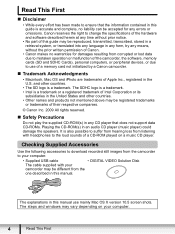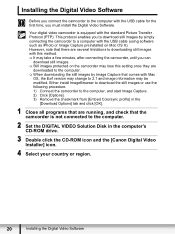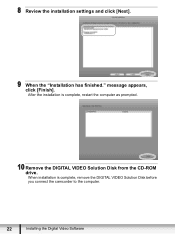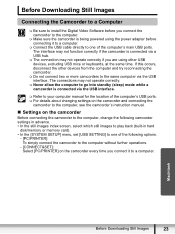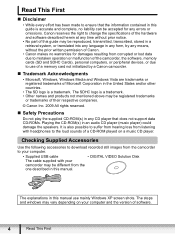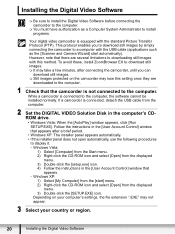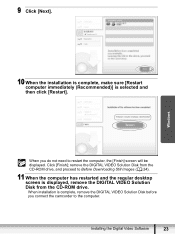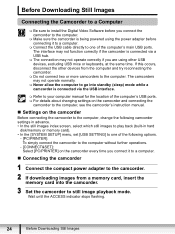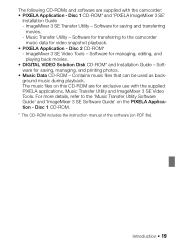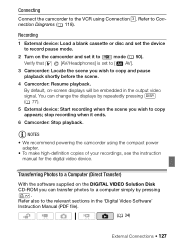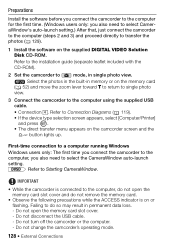Canon VIXIA HF20 Support Question
Find answers below for this question about Canon VIXIA HF20.Need a Canon VIXIA HF20 manual? We have 5 online manuals for this item!
Question posted by ericschilling on August 9th, 2012
Pdf Manual From Digital Video Solution Disk
I've installed the Digital Video Software (Windows) and restarted my computer but the PDF manual is not on the disk. I've tried to find it to download but no luck. What can I do?
Current Answers
Answer #1: Posted by freginold on August 9th, 2012 6:48 PM
Hi, you can download the various manuals for this product here:
http://www.helpowl.com/manuals/Canon/VIXIAHF20/67911
http://www.helpowl.com/manuals/Canon/VIXIAHF20/67911
Related Canon VIXIA HF20 Manual Pages
Similar Questions
I Have Version 3.3.2 Imagemixer 3se Ver 4 Video Software For My Fs20 Canon Vide
Is this the latest version of the video software for my camcorder? Mine isn't working well and I hav...
Is this the latest version of the video software for my camcorder? Mine isn't working well and I hav...
(Posted by moencowichan 7 years ago)
How To Download Videos From Canon Vixia Hf20 To Windows 7
(Posted by gifan 10 years ago)
Digital Video Solutions Disk
i have lost the disk and now need to upload it so my apple laptop can read the film shot on my canon...
i have lost the disk and now need to upload it so my apple laptop can read the film shot on my canon...
(Posted by kpott 12 years ago)
2005-2010 Solution Disk For Macintosh
(Posted by didierdumoutier 12 years ago)