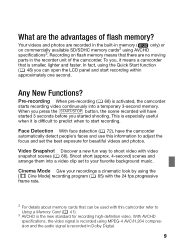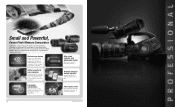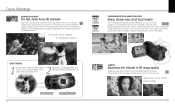Canon VIXIA HF20 Support Question
Find answers below for this question about Canon VIXIA HF20.Need a Canon VIXIA HF20 manual? We have 5 online manuals for this item!
Question posted by keithstdessiep on November 30th, 2013
Can Canon Vixia Hf20 Record Video In 4:3?
The person who posted this question about this Canon product did not include a detailed explanation. Please use the "Request More Information" button to the right if more details would help you to answer this question.
Current Answers
Related Canon VIXIA HF20 Manual Pages
Similar Questions
How Do I Get It To Record Videos?
when I switch it on I don't see an option to record videos
when I switch it on I don't see an option to record videos
(Posted by sarahmuwonge9 2 years ago)
How To Upload Videos From Canon Vixia Hf20 Built-in Memory To Mac?
(Posted by raAresf 10 years ago)
How To Download My Videos Faster From My Canon Vixia Hf20
(Posted by sbelooldsk 10 years ago)
Deleting Portions Of Camcorder Recorded Video Before Finalizing Disc.
ON LP MODE, I HAVE RECORDED VIDEO OF TWO OF MY FISHING TRIPS. IN PLAYING THE VIDEO THAT HAS BEEN REC...
ON LP MODE, I HAVE RECORDED VIDEO OF TWO OF MY FISHING TRIPS. IN PLAYING THE VIDEO THAT HAS BEEN REC...
(Posted by numbersman2k6 11 years ago)
Canon Hd Vixia Hf20 Transfer Utilities Software
Need to download Transfer Utilities software for the Canon HD Vixia HF20 as quickly as possible, whe...
Need to download Transfer Utilities software for the Canon HD Vixia HF20 as quickly as possible, whe...
(Posted by laurawright 12 years ago)