Canon VIXIA HF20 Support Question
Find answers below for this question about Canon VIXIA HF20.Need a Canon VIXIA HF20 manual? We have 5 online manuals for this item!
Question posted by laurawright on November 19th, 2011
Canon Hd Vixia Hf20 Transfer Utilities Software
Need to download Transfer Utilities software for the Canon HD Vixia HF20 as quickly as possible, where do I find the official version
Current Answers
There are currently no answers that have been posted for this question.
Be the first to post an answer! Remember that you can earn up to 1,100 points for every answer you submit. The better the quality of your answer, the better chance it has to be accepted.
Be the first to post an answer! Remember that you can earn up to 1,100 points for every answer you submit. The better the quality of your answer, the better chance it has to be accepted.
Related Canon VIXIA HF20 Manual Pages
ZoomBrowser EX 6.5 for Windows Instruction Manual - Page 47


... files to use in the camera. HINT
Downloading My Camera Settings Files You can register the start‑up image, start‑up sound, shutter sound, operation sound and self‑timer sound collectively if you select [Theme]. Table of Contents
47
After choosing a My Camera Settings file from CANON iMAGE GATEWAY. Things to register...
Digital Video Software (Windows) Version32 Instruction Manual - Page 7
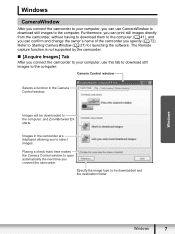
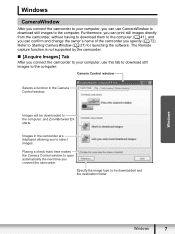
... and change the owner's name of the camcorder you connect the camcorder. Specify the image type to be downloaded to the computer.
Placing a check mark here makes the Camera Control window to the computer.
Images in the Camera Control window. Furthermore, you can print still images directly from the camcorder, without having to...
VIXIA HF20 / HF200 Manual - Page 2


...INSERT. HD Camcorder, VIXIA HF20 A / VIXIA HF200 A systems
This device complies with Class B limits in a particular installation. These limits are designed to copyright laws.
Canon U.S.A., Inc... to radio communications. The cable with the ferrite core provided with the digital video camcorder must accept any changes or modifications to disconnect the plug in a residential...
VIXIA HF20 / HF200 Manual - Page 4


... INSTRUCTIONS
In these safety instructions the word "product" refers to the Canon HD Camcorder VIXIA HF20 A / VIXIA HF200 A and all its accessories.
1 Read these instructions.
2... convenience receptacles, and the point where they may cause picture interference, or permanently damage the camera.
20 Water and Moisture - Do not use accessories not recommended in the operating instructions should ...
VIXIA HF20 / HF200 Manual - Page 7


...video and/or decoding MPEG-4 compliant video that was encoded only (1) for any other information here and retain this information in case of Apple Inc., registered in the U.S. Date of Purchase:
Purchased From: Dealer Address: Dealer Phone No.:
Model Name: VIXIA HF20 A / VIXIA... we will send you refer to help you information on Canon new products and promotions. and other countries. • ...
VIXIA HF20 / HF200 Manual - Page 16


...
a still camera. Should your camcorder fail to operate correctly, refer to the
.
16 Š Introduction This will need to refer ...you use the camcorder and retain it for purchasing the Canon VIXIA HF20/VIXIA HF200. Unless indicated otherwise, illustrations and menu
icons refer....
• The photos included in the supplied DIGITAL VIDEO Solution Disk CD-ROM.
"Scene" refers to one ...
VIXIA HF20 / HF200 Manual - Page 19
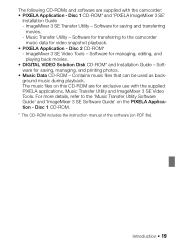
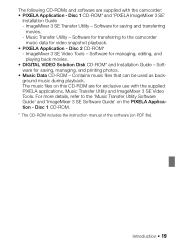
... 'Music Transfer Utility Software Guide' and 'ImageMixer 3 SE Software Guide' on the PIXELA Application - Software for saving, managing, and printing photos.
• Music Data CD-ROM - Disc 1 CD-ROM.
* The CD-ROM includes the instruction manual of the software (on this CD-ROM are supplied with the supplied PIXELA applications, Music Transfer Utility and ImageMixer 3 SE Video Tools.
VIXIA HF20 / HF200 Manual - Page 44
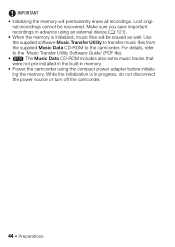
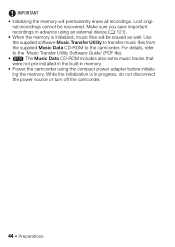
nal recordings cannot be erased as well. Use
the supplied software Music Transfer Utility to transfer music files from
the supplied Music Data CD-ROM to the 'Music Transfer Utility Software Guide' (PDF file).
•
The Music Data CD-ROM includes also extra music tracks that
were not pre-installed in the built-in memory.
• ...
VIXIA HF20 / HF200 Manual - Page 67
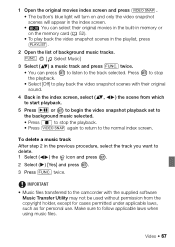
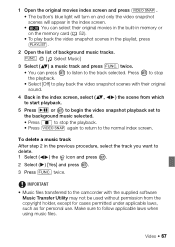
... the track you want to the camcorder with the supplied software Music Transfer Utility may not be used without permission from which
5 Press / or to begin the video snapshot playback set to
the background music selected.
• Press
to stop the playback.
• Press VIDEO SNAP again to return to follow applicable laws when using...
VIXIA HF20 / HF200 Manual - Page 68


... especially useful when it may not
be played back correctly.
For details,
refer to the 'Music Transfer Utility Software Guide' (PDF file).
• Video snapshot is deactivated if the camcorder is switched to playback
mode or if the camera mode dial is difficult to predict when to start recording 3 seconds before you press START/STOP...
VIXIA HF20 / HF200 Manual - Page 102


...At the time of the photo.
( 34)
102 Š Photos
Transfer the music files to the 'Music
Transfer Utility Software Guide' (PDF file).
• The background music may not be displayed... The histogram will be played back correctly when playing
back a slideshow from a memory card with slow transfer rates. tos you want to play back as a reference to close the menu. Rotating Photos
You ...
VIXIA HF20 / HF200 Manual - Page 121
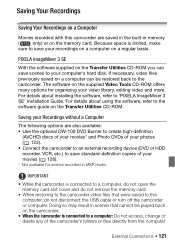
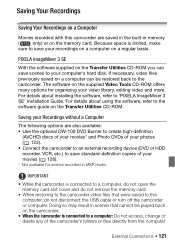
... movies ( 126).
* Not available for organizing your recordings on a computer on the Transfer Utilities CD-ROM. For details about installing the software, refer to the computer, do not disconnect the USB cable or turn off the camcorder or computer. If necessary, video files previously saved on the memory card. Doing so may result in...
VIXIA HF20 / HF200 Manual - Page 122
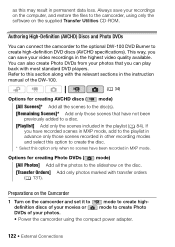
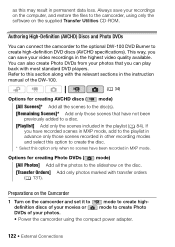
... may result in MXP mode. Always save your recordings on the supplied Transfer Utilities CD-ROM. Refer to this section along with most standard DVD players....definition discs of your photos.
• Power the camcorder using only the software on the computer, and restore the files to a disc. [Playlist]...video recordings in the highest video quality available. If
you have been recorded in permanent ...
Digital Camcorder Full Line Product Guide Summer/Fall 2009 - Page 4


...; Record to a 64GB (VIXIA HF S11)/ 32GB (VIXIA HF S10) internal flash drive or directly to an SDHC memory card (VIXIA HF S100: SDHC memory card slot only)
• Genuine Canon 10x HD Video Lens delivers unsurpassed image quality
• Canon 1/2.6" 8.59 Megapixel Full HD CMOS Image Sensor and RGB Primary Color Filter capture video and photos with
included software.
Digital Camcorder Full Line Product Guide Summer/Fall 2009 - Page 5


... Canon 15x HD Video Lens delivers unsurpassed image quality
• Canon 3.89 Megapixel Full HD CMOS Image Sensor and RGB Primary Color Filter capture incredibly lifelike video and photos
• Canon DIGIC DV III Image Processor provides the ultimate in color and imaging performance
DIGIC DV III Image Processor
Reduced in size and lighter than ever, the VIXIA HF20...
Digital Camcorder Full Line Product Guide Summer/Fall 2009 - Page 7


... the renowned Canon HD Camera System as it records to frequently-used functions with one button. Native 24p Mode allows 24 frames to be captured and recorded and a handy Custom Key provides easy access to convenient, widely available MiniDV tapes.
Photo Pict Custom Still Image Grab Bridge Key Software
KIT CONTENTS
• VIXIA HV40 Body...
Digital Camcorder Full Line Product Guide Summer/Fall 2009 - Page 10


... 3SE software that is bundled with the optional DW-100 DVD Burner. The case keeps your VIXIA HF20 or VIXIA HF200 waterproof all , part, or previously unrecorded video from your... quickly and easily
Preserve every amazing discovery on your television. WP-V1
WATERPROOF
CASE
High Definition Underwater Video UNDERWATER
• Add exciting underwater capability to Canon VIXIA HF20 and VIXIA ...
Digital Camcorder Full Line Product Guide Summer/Fall 2009 - Page 15


... Canon Full HD CMOS Image Sensor
Genuine Canon HD Video Lens
CANON HD VIDEO LENS
Experience the superb quality of Canon's imaging excellence, DIGIC DIGIC DV III DV II
providing exceptional color and clarity to lower flare and ghosting. DIGIC DV III delivers stunningly realistic color reproduction, and sophisticated noise reduction for HD video
VIXIA high definition camcorders have a Full HD...
Digital Camcorder Full Line Product Guide Summer/Fall 2009 - Page 20


... or standard definition
DVD.
Standard Definition
XP High
-
VIXIA HF20 (32GB)
2 hr. 55 min. FS22 (32GB)
-
-
7 hr. 20 min.
11 hr.
20 hr. 50 min.
38
Software
CANON DIGITAL VIDEO SOLUTION DISK
Still Image
(VIXIA HF S11/HF S10/HF S100/HF20/
Software
HF200/HG21/HG20/HV40/FS22/FS21/FS200)
Canon camcorders include ZoomBrowser EX (Windows) /
ImageBrowser (Mac) which...
Digital Camcorder Full Line Product Guide Summer/Fall 2009 - Page 22


...software that is bundled with the VIXIA HF S11, VIXIA HF S10, VIXIA HF S100, VIXIA HF 20,
43
VIXIA HF 200,VIXIA HG21, or VIXIA....5U 6738A001
VIXIA HF S11 VIXIA HF S10 VIXIA HF S100 VIXIA HF20 VIXIA HF200 VIXIA HG21 VIXIA HG20 VIXIA HV40 FS22 ...8226;
•
•
•
•
Waterproof Case
WP-V1 3922B002
Video Light
VFL-2 3574B001
VL-5 3186B001
•
•
•
•
&#...
Similar Questions
Software Drivers For Zr300 Video Camera For Windows 10 Computer
i need software driver disc for ZR300 video camera using on windows 10 computer
i need software driver disc for ZR300 video camera using on windows 10 computer
(Posted by bravi57 1 year ago)
How To Transfer Built In Memory Cannon Vixia Hf20 To Mac
(Posted by rajuyw2r 9 years ago)
How To Download Video From Vixia Hf20 Transfer To Sd Card
(Posted by dorinormg 9 years ago)
How To Download My Videos Faster From My Canon Vixia Hf20
(Posted by sbelooldsk 10 years ago)
Canon Fs30 Video Camera Has Blank Screen
I have a Canon FS30 video camera (approx. 3 years old). I had never had problems before, but today, ...
I have a Canon FS30 video camera (approx. 3 years old). I had never had problems before, but today, ...
(Posted by amandaboerner 10 years ago)

