Canon VIXIA HF20 Support Question
Find answers below for this question about Canon VIXIA HF20.Need a Canon VIXIA HF20 manual? We have 5 online manuals for this item!
Question posted by sbelooldsk on February 25th, 2014
How To Download My Videos Faster From My Canon Vixia Hf20
The person who posted this question about this Canon product did not include a detailed explanation. Please use the "Request More Information" button to the right if more details would help you to answer this question.
Current Answers
There are currently no answers that have been posted for this question.
Be the first to post an answer! Remember that you can earn up to 1,100 points for every answer you submit. The better the quality of your answer, the better chance it has to be accepted.
Be the first to post an answer! Remember that you can earn up to 1,100 points for every answer you submit. The better the quality of your answer, the better chance it has to be accepted.
Related Canon VIXIA HF20 Manual Pages
ZoomBrowser EX 6.5 for Windows Instruction Manual - Page 9


... prepare it to communicate with the computer.
3 When a window similar to modify the program. 3. See the Camera User Guide for Connecting the Camera to the Computer".
• With some versions of Contents
9 Click [Downloads Images From Canon Camera using Canon CameraWindow]. In this software manual assume that appears, click the link to the one at the...
ZoomBrowser EX 6.5 for Windows Instruction Manual - Page 11


... transferring procedures. If you to select and transfer images. Allows you select [View/Download Images Using Canon ZoomBrowser EX], ZoomBrowser EX will open when you insert a memory card into the ... transfer images when CameraWindow starts up, click the button shown on the camera, click [Import Images from Camera] in CameraWindow (menu screen), then select images in the image transfer screen...
ZoomBrowser EX 6.5 for Windows Instruction Manual - Page 47


After choosing a My Camera Settings file from CANON iMAGE GATEWAY.
Things to register it in the camera. Table of Contents
47 Appendices My Camera Settings
You can also download various files to use in My Camera Settings from the left-hand list, select a My Camera Settings file to replace in the right-hand list and click this button...
Digital Video Software (Macintosh) Version32 Instruction Manual - Page 4
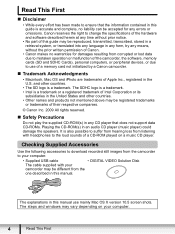
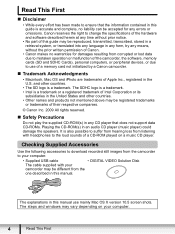
...in this manual use of a memory card not initialized by a Canon camcorder.
„ Trademark Acknowledgments
• Macintosh, Mac OS ...computer.
• Supplied USB cable
• DIGITAL VIDEO Solution Disk
The cable supplied with headphones to mistaken ... Cards), personal computers, or peripheral devices, or due to download recorded still images from the
one described in an audio CD...
Digital Video Software (Macintosh) Version32 Instruction Manual - Page 26
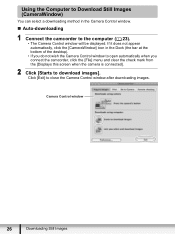
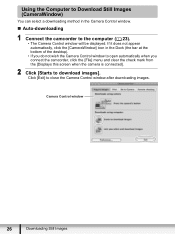
... [File] menu and clear the check mark from the [Displays this screen when the camera is connected].
2 Click [Starts to download images]. Click [Exit] to the computer ( 23). • The Camera Control window will be displayed. Camera Control window
26
Downloading Still Images
If it does not appear automatically, click the [CameraWindow] icon in the...
Digital Video Software (Windows) Version32 Instruction Manual - Page 27
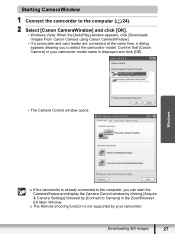
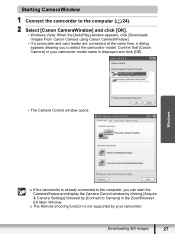
... name is not supported by [Connect to select the camcorder model.
Downloading Still Images
27 Starting CameraWindow
1 Connect the camcorder to the computer ( 24). 2 Select [Canon CameraWindow] and click [OK].
• Windows Vista: When the [AutoPlay] window appears, click [Downloads Images From Canon Camera using Canon CameraWindow].
• If a camcorder and card reader are connected at...
Digital Video Software (Windows) Version32 Instruction Manual - Page 37


... the Auto-download settings, see Auto-Downloading Settings ( 38). • [Lets you to select an application program to start, select [View/Download Images using SDHC cards, you connect the camcorder to open the CameraWindow. Clicking [Acquire & Camera Settings] [Acquire Images from Memory Card] in the image download window. The basic operations are using Canon ZoomBrowser EX...
VIXIA HF20 / HF200 Manual - Page 2


..., VIXIA HF20 A / VIXIA HF200...or modifications to provide reasonable protection against harmful interference in a particular installation. Canon U.S.A., Inc. COPYRIGHT WARNING: Unauthorized recording of copyrighted materials may infringe on ...OR MOISTURE.
The cable with the ferrite core provided with the digital video camcorder must be determined by one or more of the following two...
VIXIA HF20 / HF200 Manual - Page 4


... word "product" refers to the Canon HD Camcorder VIXIA HF20 A / VIXIA HF200 A and all its accessories....
1 Read these instructions.
2 Keep these instructions.
3 Heed all warnings.
4 Follow all servicing to qualified service personnel. Servicing is damaged, liquid has been spilled or objects have fallen into your safety. Do not use the camera...
VIXIA HF20 / HF200 Manual - Page 7


...:
Purchased From: Dealer Address: Dealer Phone No.:
Model Name: VIXIA HF20 A / VIXIA HF200 A
Serial No.:
Trademark Acknowledgements
• The SD logo ...information on file to help you information on Canon new products and promotions. "Dolby" and the...registration for a personal and noncommercial purpose or (2) by a video provider licensed under license from Dolby Laboratories. and other use ...
VIXIA HF20 / HF200 Manual - Page 16


... 'Digital Video Software' ...VIDEO Solution Disk CD-ROM. Unless indicated otherwise, illustrations and menu
icons refer to Troubleshooting ( 147). Please read this Manual
Thank you for future reference. To complete some operations you will be indicated with
a still camera. About this manual carefully before you use the camcorder and retain it for purchasing the Canon VIXIA HF20/VIXIA...
VIXIA HF20 / HF200 Manual - Page 176


...LCD Screen: 2.7 in memory: MXP mode: 2 hr. 55 min. Specifications
VIXIA HF20/VIXIA HF200
System
• Recording System Movies: AVCHD Video compression: MPEG-4 AVC/H.264;
Exif Print is used and optimized, yielding extremely... printer, the camcorder's image data at the time of shooting is a standard for camera system), compatible with Exif* Ver. 2.2 and with the [PF24], [PF30] frame...
Digital Camcorder Full Line Product Guide Summer/Fall 2009 - Page 3


...16 DC420/DC410
Capture high definition video to a built-in hard disk drive. VIXIA HF S11/HF S10/HF S100/
6 HF20/HF200
10 VIXIA HG21/HG20
Standard Definition Camcorders
... tapes.
17 ZR960
Professional Camcorders
Single camera or multi-camera shoots. Contents
VIXIA High Definition Camcorders
FLASH MEMORY
Record stunning high definition video directly to an internal flash drive or...
Digital Camcorder Full Line Product Guide Summer/Fall 2009 - Page 5


... Image Sensor and RGB Primary Color Filter capture incredibly lifelike video and photos
• Canon DIGIC DV III Image Processor provides the ultimate in color and imaging performance
DIGIC DV III Image Processor
Reduced in size and lighter than ever, the VIXIA HF20 and VIXIA HF200 camcorders feature an integrated layout that puts major functionality...
Digital Camcorder Full Line Product Guide Summer/Fall 2009 - Page 6


... DVD media with included software.
Long Recording to HDD
• Record to the 120GB (VIXIA HG21)/60GB (VIXIA HG20) hard disk drive or directly to an SDHC memory card
• Brilliant clarity with a Genuine Canon 12x HD Video Lens • Canon 3.3 Megapixel Full HD CMOS Image Sensor and RGB Primary Color
Filter for accurate color...
Digital Camcorder Full Line Product Guide Summer/Fall 2009 - Page 7


... Display
DIGIC DV II Image Processor
The VIXIA HV40 delivers all your video and photos are captured with breathtaking clarity. With a Genuine Canon 10x HD Video Lens, 2.96 Megapixel Full HD CMOS Image Sensor and Canon DIGIC DV II Image Processor, all the quality of the renowned Canon HD Camera System as it records to frequently used...
Digital Camcorder Full Line Product Guide Summer/Fall 2009 - Page 10


... and lightweight, it easy to pack on any trip.
The case keeps your camcorder. WP-V1
WATERPROOF
CASE
High Definition Underwater Video UNDERWATER
• Add exciting underwater capability to Canon VIXIA HF20 and VIXIA HF200 flash memory camcorders
• Provides waterproof protection up to 130 feet/40 meters • Compact and lightweight design • Buttons...
Digital Camcorder Full Line Product Guide Summer/Fall 2009 - Page 15


... in dimly-lit scenes, the signals from a masterful blend of quality. Canon's unparalleled image quality comes from each pixel are as pure as possible. Canon Exclusive Digital Trinity for HD video
VIXIA high definition camcorders have long been at 1920 x 1080 pixels to Canon's longstanding CMOS expertise in bright shooting situations. It is equipped with...
Digital Camcorder Full Line Product Guide Summer/Fall 2009 - Page 20


... min.
-
VIXIA HF20 (32GB)
2 hr. 55 min. HDD (Hard Disk Drive) Camcorders
VIXIA HG20 (60GB)
5 hr. 30 min.
4 hr. 10 min. 7 hr. 50 min.
An easy-to-use
application launcher makes it easy to transfer your video to
your TV. Inside ImageMixer 3SE lives feature-packed video editing
software, allowing you can convert your Canon flash...
Digital Camcorder Full Line Product Guide Summer/Fall 2009 - Page 22


...II 7150A004
FS-H37U 8837A001
FS-30.5U 6738A001
VIXIA HF S11 VIXIA HF S10 VIXIA HF S100 VIXIA HF20 VIXIA HF200 VIXIA HG21 VIXIA HG20 VIXIA HV40 FS22 FS21 FS200 DC420 DC410 ZR960
•...•
•
•
•
•
•
•
•
Waterproof Case
WP-V1 3922B002
Video Light
VFL-2 3574B001
VL-5 3186B001
•
•
•
•
•
•
•
&#...
Similar Questions
How To Download Video From Vixia Hf20 Transfer To Sd Card
(Posted by dorinormg 9 years ago)
How To Download Videos From Canon Vixia Hf20 To Windows 7
(Posted by gifan 10 years ago)
Burning Dvd From Downloaded Video
I am unable to burn DVD after downloading video to the computer. Does this require additional softwa...
I am unable to burn DVD after downloading video to the computer. Does this require additional softwa...
(Posted by sswhitfi 11 years ago)
How Do I Download Video Files To My Computer?
How do I download video files to my computer?
How do I download video files to my computer?
(Posted by kwestph 12 years ago)

