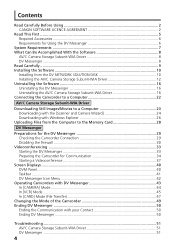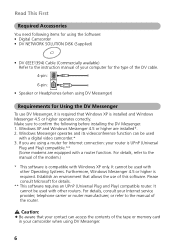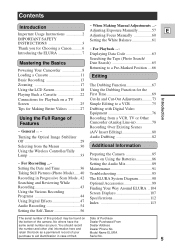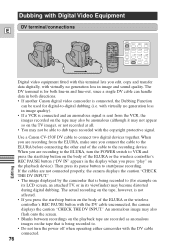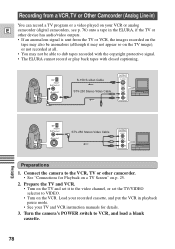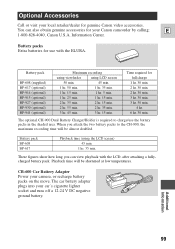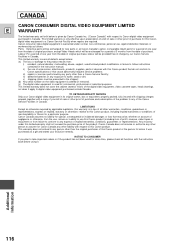Canon 40MC - Elura MiniDV Digital Camcorder Support and Manuals
Get Help and Manuals for this Canon item

Most Recent Canon 40MC Questions
When Recording Screen Flashes On/off When Play Back The Video Looks Like \strob
looks like a strobe light effect, flashing dark then to recording subjuect then back to dark like ev...
looks like a strobe light effect, flashing dark then to recording subjuect then back to dark like ev...
(Posted by jslash411 11 years ago)
Popular Canon 40MC Manual Pages
Canon 40MC Reviews
We have not received any reviews for Canon yet.