Canon 0275B001 - Elura 80 Camcorder Support and Manuals
Get Help and Manuals for this Canon item
This item is in your list!

View All Support Options Below
Free Canon 0275B001 manuals!
Problems with Canon 0275B001?
Ask a Question
Free Canon 0275B001 manuals!
Problems with Canon 0275B001?
Ask a Question
Popular Canon 0275B001 Manual Pages
ZoomBrowser EX 6.5 for Windows Instruction Manual - Page 5


... to a Camera 48
CANON iMAGE GATEWAY...49 About CANON iMAGE GATEWAY (for U.S.A. customers only 49 Registering...49 Available Services...50
Preference Settings...51 Customizing ZoomBrowser EX...51 Customizing the Task Buttons...51
Appendices...52
List of Available Functions...52 Supported Image Types...54 Uninstalling the Software...55 Memory Card Folder Structure 56 Troubleshooting...57
5
ZoomBrowser EX 6.5 for Windows Instruction Manual - Page 22


... in an image.
An icon will determine what information is set. Brightness Histogram A graph of Contents
22 Image Selector Buttons ... exposure compensation setting.
Table of the highlights and shadows distribution in searches. The Properties Window does not display in the Browser Area and click the Properties button.
Shows or hides categories.
The camera model will display ...
ZoomBrowser EX 6.5 for Windows Instruction Manual - Page 32


... required to set the layout, add titles, or print with a lossless process. Since they can be converted on certain camera models that differs from the usual JPEG images by the camera's image sensor without worrying about quality loss.
• Processing with Digital Photo Professional is subject to select the number of the Camera User Guide for printing...
ZoomBrowser EX 6.5 for Windows Instruction Manual - Page 38


... to change the image size or image quality settings, then click [Custom Settings] to change the image size and quality settings.
4 Click [3.
Click here to check the options currently set the
default program in a folder.
3 Click [2. When changing settings, set . IMPORTANT
• The e-mail's MAPI client must pre-install an e-mail program. The destination folder for the...
ELURA90/ELURA85/ELURA80 Instruction Manual - Page 4
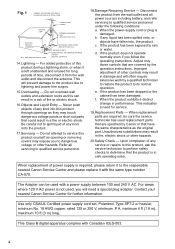
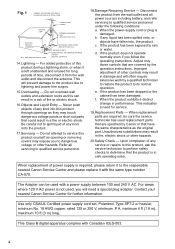
...will often require extensive work by the operation instructions. Contact your nearest Canon Service Center for service.
19.Replacement Parts - This will need for further information....service personnel under the following conditions: a. Upon completion of any service or repairs to this product yourself as they may expose you follow the operating instructions.
This Class B digital...
ELURA90/ELURA85/ELURA80 Instruction Manual - Page 17
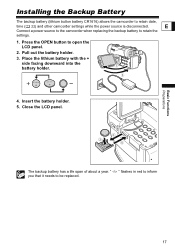
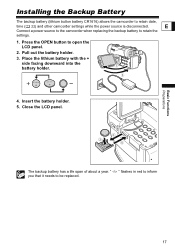
... backup battery has a life span of about a year. Basic Functions Preparations
Installing the Backup Battery
The backup battery (lithium button battery CR1616) allows the camcorder to be replaced.
" you that it needs to retain date,
time ( 22) and other camcorder settings while the power source is disconnected. " flashes in red to retain the...
ELURA90/ELURA85/ELURA80 Instruction Manual - Page 22
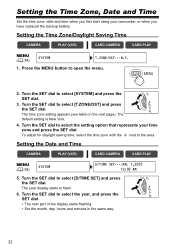
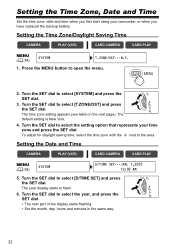
... the year, and press the SET dial. • The next part of the display starts flashing. • Set the month, day, hours and minutes in the same way.
22
Turn the SET dial to the area. Setting the Date and Time
CAMERA
PLAY (VCR)
CARD CAMERA
CARD PLAY
MENU ( 38)
SYSTEM
D/TIME SET•••JAN. 1,2005...
ELURA90/ELURA85/ELURA80 Instruction Manual - Page 73
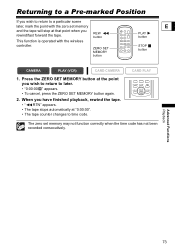
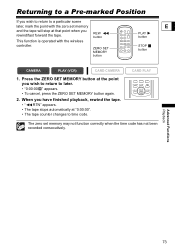
.... • To cancel, press the ZERO SET MEMORY button again.
2.
Press the ZERO SET MEMORY button at "0:00:00". • The tape counter changes to time code.
CARD PLAY
STOP PAUSE SLOW
ZERO SET AUDIO DUB. Returning to a Pre-marked Position... you rewind/fast forward the tape. Advanced Functions Playback
73 REW button
ZERO SET MEMORY button
E
PLAY button
STOP button
CAMERA
PLAY (VCR)
CARD...
ELURA90/ELURA85/ELURA80 Instruction Manual - Page 121
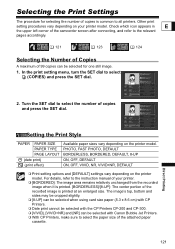
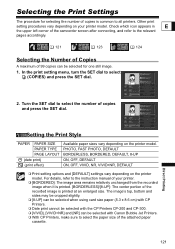
... [NR] can be selected with Canon Bubble Jet Printers. With CP Printers, make sure to select the paper size of your printer model. Turn the SET dial to select the number of copies is common to the instruction manual of the attached paper
cassette.
121 In the print setting menu, turn the SET dial to the relevant
pages accordingly...
Digital Video Software (Windows) Ver.15/Ver.16 Instruction Manual - Page 12
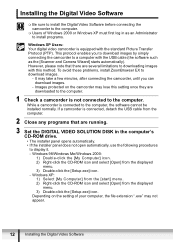
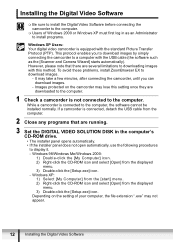
...setting once they are running.
3 Set the DIGITAL VIDEO SOLUTION DISK in as the [Scanner and Camera Wizard] starts automatically). Installing the Digital Video Software
Be sure to install the Digital... menu. 3) Double-click the [Setup.exe] icon. - To avoid these problems, install ZoomBrowser EX to display it. - Images protected on the setting of Windows 2000 or Windows XP must...
Digital Video Software (Windows) Ver.15/Ver.16 Instruction Manual - Page 15
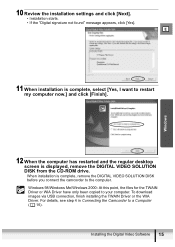
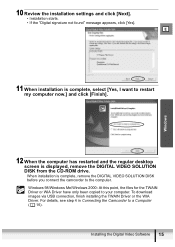
... the installation settings and click [Next]. • Installation starts. • If the "Digital signature not found" message appears, click [Yes]. To download images via USB connection, finish installing the TWAIN Driver or the WIA Driver. E
11 When installation is displayed, remove the DIGITAL VIDEO SOLUTION DISK from the CD-ROM drive. When installation is complete, remove the DIGITAL VIDEO...
Digital Video Software (Windows) Ver.15/Ver.16 Instruction Manual - Page 26


... up each time you connect the camcorder to the computer.
„ Setting the Direct Transfer Download Destination Folder
1 In the Camera Control window, click the [Acquire Images] tab and click [Preferences].
26
Downloading Images (ZoomBrowser EX) For details, please refer to the instruction
manual of your camcorder.
1 Select a transfer option on the camcorder screen...
Digital Video Software (Windows) Ver.15/Ver.16 Instruction Manual - Page 28


... connect the PC card reader/writer, please refer to open the CameraWindow. For instructions on how to set the Auto-download settings, see Auto-Downloading Settings ( 21). • [Lets you connect the camcorder to the computer. Follow the procedure below to its manual.
1 Insert a memory card containing images recorded with the camcorder into the reader...
Digital Video Software (Windows) Ver.15/Ver.16 Instruction Manual - Page 85


... and select [Settings] and [Control Panel].
4 Double-click the [Scanners and Cameras] icon. Click [OK] to the computer ( 16). Click the Windows [Start] menu and select [Programs], [Canon Utilities], [DV WIA Driver x.x] and [WIA Driver Uninstall]. Click the Windows [Start] menu and select [Programs], [Canon Utilities], [DV TWAIN Driver x.x] and [TWAIN Driver Uninstall]. Windows
Uninstalling...
Digital Video Software (Windows) Ver.15/Ver.16 Instruction Manual - Page 94
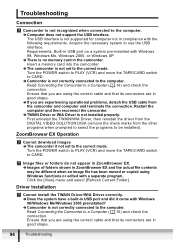
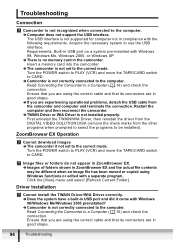
... not set to CARD. Read Connecting the Camcorder to use the USB interface.
Ensure that you are using the correct cable and that you are in good shape.
94
Troubleshooting
Driver Installation
Cannot install the TWAIN Driver/WIA Driver correctly. Î Does the system have a built-in the camcorder. Ensure that its connectors are experiencing operational problems, detach...
Canon 0275B001 Reviews
Do you have an experience with the Canon 0275B001 that you would like to share?
Earn 750 points for your review!
We have not received any reviews for Canon yet.
Earn 750 points for your review!
