Brother International MFC-J805DWXL Support and Manuals
Get Help and Manuals for this Brother International item
This item is in your list!

View All Support Options Below
Free Brother International MFC-J805DWXL manuals!
Problems with Brother International MFC-J805DWXL?
Ask a Question
Free Brother International MFC-J805DWXL manuals!
Problems with Brother International MFC-J805DWXL?
Ask a Question
Popular Brother International MFC-J805DWXL Manual Pages
BRAdmin Professional 4 Users Guide - Page 26
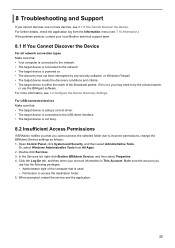
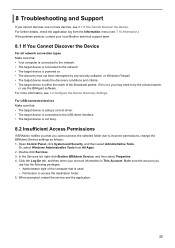
... device is used. • Permission to access the destination folder. 5. 8 Troubleshooting and Support
If you may need to try the unicast search,
or use has the following...Settings. Double-click Services. 3. In the Services list, right-click Brother BRAdmin Service, and then select Properties. 4. For USB-connected devices Make sure that: • The target device is using a correct driver...
Reference Guide - Page 2
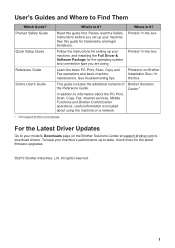
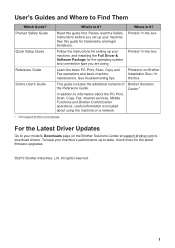
... to -date, check there for the latest firmware upgrades.
©2019 Brother Industries, Ltd. Product Safety Guide
Quick Setup Guide
Reference Guide Online User's Guide
What's in It?
Read this guide for setting up your model's Downloads page on the Brother Solutions Center at support.brother.com to information about the PC-Print, Scan, Copy, Fax, Internet services, Mobile Functions and...
Reference Guide - Page 19


... Specifications at support.brother.com. Data Remaining
Press Stop/Exit. Try to have reached the end of ink emitted during print head cleaning. Call Brother Customer Service or a Brother Authorized Service Center to print again.
18 Replace the ink cartridges.
Take out the new ink cartridge and reinstall it slowly and firmly until you install a new ink cartridge in the printer driver...
Online Users Guide HTML - Page 361
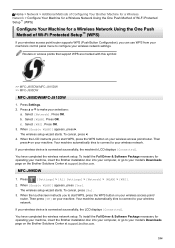
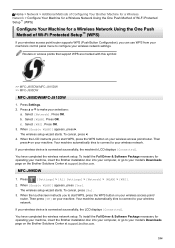
... points that support WPS are marked with this symbol:
>> MFC-J805DW/MFC-J815DW >> MFC-J995DW
MFC-J805DW/MFC-J815DW
1. Press a or b to make your wireless network. Press OK. Press OK. When the LCD instructs you to start WPS, press the WPS button on your machine. To install the Full Driver & Software Package necessary for operating your machine, insert the Brother installation disc into...
Online Users Guide HTML - Page 364
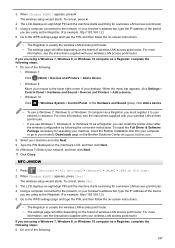
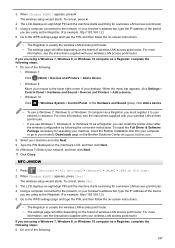
... LAN access point/router. • The settings page will differ depending on -screen instructions. To install the Full Driver & Software Package necessary for operating your machine, insert the Brother installation disc into your computer or go to your machine and click Next. 9. Click Close. Press
[Settings] > [All Settings] > [Network] > [WLAN] > [WPS w/ PIN Code].
2.
If you are using...
Online Users Guide HTML - Page 367
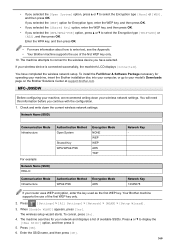
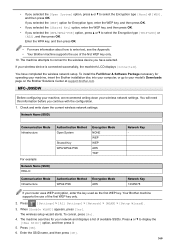
... then press [OK].
360
The wireless setup wizard starts. If your router uses WEP encryption, enter the key used as the first WEP key.
Press a or b to your model's Downloads page on the Brother Solutions Center at support.brother.com. To install the Full Driver & Software Package necessary for your wireless network settings. Enter the WPA key, and...
Online Users Guide HTML - Page 372


... (supported models only) and wireless network, only one connection method can become a Group Owner (G/O). When configuring the Wi-Fi Direct network, the Group Owner (G/O) serves as an Android™ device, Windows device, iPhone, iPod touch, or iPad, without using the one-push or PIN Method of the wireless configuration methods developed by manually setting...
Online Users Guide HTML - Page 383


... Your Brother Machine for a Wireless Network > Use Wi-Fi Direct® > Configure Your Wi-Fi Direct Network > Configure Your Wi-Fi Direct Network Manually
Configure Your Wi-Fi Direct Network Manually
>> MFC-J805DW/MFC-J815DW >> MFC-J995DW
MFC-J805DW/MFC-J815DW
If your mobile device does not support Wi-Fi Direct or WPS, you must configure a Wi-Fi Direct network manually. 1. Press Settings...
Online Users Guide HTML - Page 396


... may be provided on how to find the security settings.
• If the WLAN access point/router is set to not broadcast the SSID, the SSID will have WPS enabled are detected. • Confirm that My Network Devices are Working Correctly
389
Error Code TS-08
Problem and Recommended Solutions
Two or more WLAN access...
Online Users Guide HTML - Page 529
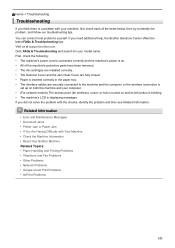
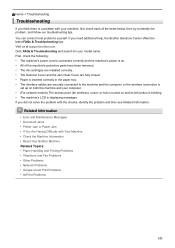
... machine, first check each of the machine's protective parts have been removed. • The ink cartridges are installed correctly. • The Scanner Cover and the Jam Clear Cover are fully closed. • Paper is inserted correctly in the paper tray. • The interface cables are securely connected to identify the problem, and follow our troubleshooting tips.
Online Users Guide HTML - Page 530
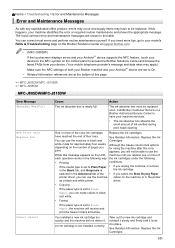
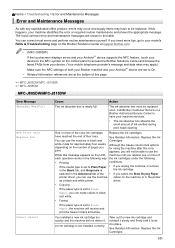
....
>> MFC-J805DW/MFC-J815DW >> MFC-J995DW
MFC-J805DW/MFC-J815DW
Error Message Absorber NearFull B&W Print Only Replace Ink
Cannot Detect
Cause
Action
The ink absorber box is
the ink cartridge. The ink absorber box must be replaced.
The most errors and perform routine maintenance yourself. have to Plain Paper, you need more of this happens, your model's FAQs & Troubleshooting page...
Online Users Guide HTML - Page 538
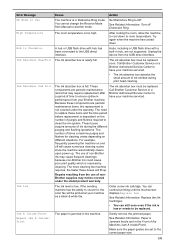
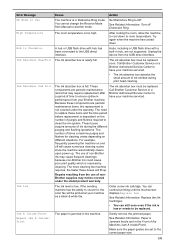
... that may cause frequent cleanings
because non-Brother ink could cause
poor print quality which is low. components are not supported.
After cooling the room, allow the machine to cool down . The need
to replace these components are set to ensure optimum
have your machine serviced.
See Related Information: Replace the Ink Cartridges.
• You can continue printing until...
Online Users Guide HTML - Page 673
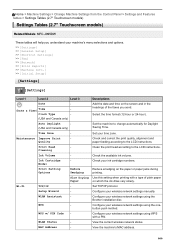
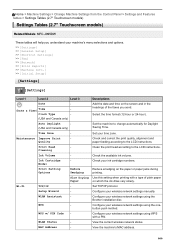
...
- Model
Print Setting Options
Reduce Smudging
Slow Drying Paper
Wi-Fi
TCP/IP
- WPS w/ PIN Code -
Clean the print head according to change automatically for Daylight Saving Time.
Set TCP/IP protocol. Configure your wireless network settings using the Brother installation disc.
Set the machine to the LCD instructions. Check your wireless network settings manually...
Online Users Guide HTML - Page 712
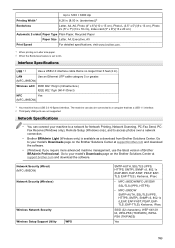
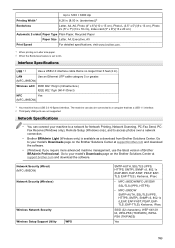
....com.
1 When printing on the Brother Solutions Center at support.brother.com and download the software.
Interface Specifications
USB 1 2
Use a USB 2.0 interface cable that has a USB 1.1 interface. 2 Third party USB ports are not supported. Network Security (Wired) (MFC-J995DW)
Network Security (Wireless)
Wireless Network Security
Wireless Setup Support Utility
WPS
SMTP-AUTH, SSL/TLS...
Quick Setup Guide - Page 2
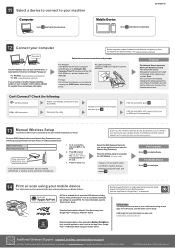
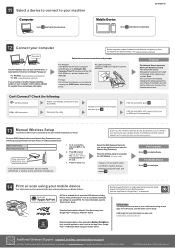
... -screen instructions and prompts. For additional wireless network support, go to 13 . For Computer
Go to 12 to select
[Setup Wizard]. Download and install the Mopria® Print Service app from and scan to your mobile device using your Android™ device.
Finished
For Network Users: Important Notice for FAQs and Troubleshooting.
13 Manual Wireless Setup Your Brother machine...
Brother International MFC-J805DWXL Reviews
Do you have an experience with the Brother International MFC-J805DWXL that you would like to share?
Earn 750 points for your review!
We have not received any reviews for Brother International yet.
Earn 750 points for your review!
