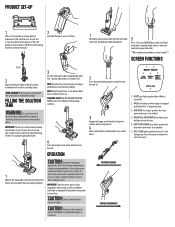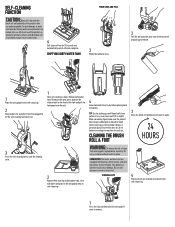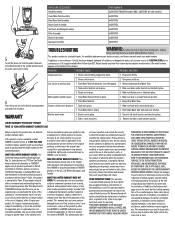Hoover FH46000V Support Question
Find answers below for this question about Hoover FH46000V.Need a Hoover FH46000V manual? We have 1 online manual for this item!
Question posted by nanypoo on February 28th, 2024
Self-clean Not Working
Current Answers
Answer #1: Posted by waleq on March 5th, 2024 9:23 PM
Verify the tray is properly installed: Ensure that the self-clean tray is securely in place and properly aligned. Sometimes, if the tray is not inserted correctly, it can prevent the self-clean function from working.
Clean the tray and surrounding area: Over time, debris and dirt can accumulate in the self-clean tray and its surrounding area, which may interfere with its operation. Try cleaning the tray and the area around it to remove any obstructions.
Reset the unit: Sometimes, a simple reset can resolve minor issues. Try turning off the unit, unplugging it from the power source, waiting for a few minutes, and then plugging it back in and turning it on again.
If none of these suggestions resolve the issue, it may be best to reach out to Hoover customer support again and provide them with the specific details of the problem you're experiencing. They should be able to provide you with more targeted assistance or arrange for a repair if necessary.
Please respond to my effort for providing you with possible solution to your question by "accepting the answer" and clicking the "helpful"
Yours regard,
Waleq.
Answer #2: Posted by SonuKumar on February 29th, 2024 10:28 AM
Common Problems and Solutions:
Clogs or Blockages:
Clean Water Tank: Make sure the clean water tank and its filter are totally clean and not clogged with debris.
Dirty Water Tank: Empty the dirty water tank and make sure its filter and pathways are free of residue.
Brushroll Area: Remove the brush roll and ensure there's no debris, hair, or other material stuck around it or in the brushroll housing. Check the belt for damage.
Pump: The self-clean cycle relies on a pump. Inspect the area visually for any blockages or signs of damage.
Tray Alignment:
Ensure the Hoover FH46000V is correctly seated in the self-cleaning tray. It should sit firmly in place, and any alignment guides should be engaged.
Sensors:
The self-cleaning tray may have sensors that detect whether the vacuum is seated correctly or if the tanks are full. Wipe any sensors you can find with a dry cloth.
Button/Switch Issues
Check if the self-clean button feels responsive when pressed. There might be a contact issue making it seem like the feature isn't working.
If the self-clean button has an LED indicator, observe its behavior when you press it.
Power Issues:
Double-check that the self-cleaning tray is plugged in and receiving power.
If there's a power switch on the tray, ensure it's on.
Additional Tips:
Refer to the Manual: Your Hoover FH46000V manual should have a troubleshooting section addressing self-cleaning issues. Look for specific guidance.
Hoover Support (Again): Even though they haven't been helpful, contact Hoover support again. Be specific in describing what you have already tried, and ask for higher-level technical support if available.
Warranty: Check if your Hoover is still under warranty. This might qualify you for repair or replacement.
If None of This Works:
There could be a more serious mechanical fault with the self-cleaning tray or the vacuum's connection to it. In this case, you might need to consider professional repair services.
Let me know if you want help with any specific steps or want to explore any of these solutions further!
Please respond to my effort to provide you with the best possible solution by using the "Acceptable Solution" and/or the "Helpful" buttons when the answer has proven to be helpful.
Regards,
Sonu
Your search handyman for all e-support needs!!
Related Hoover FH46000V Manual Pages
Similar Questions
help my vacuum shut off and is not turning on after It got clogged I took whatever was clogging it o...
Air leaks when I turn the on & off switch on or off. Please advice , Arnie
I bought my unit just before Christmas and it has been used only a few times.
I bought a hoover 2 windtunnel 2 on ebay a few months ago from company that refurbishes vaccums. I l...
My HEPA filter stopped turning and will not self clean. How do you fix this problem?