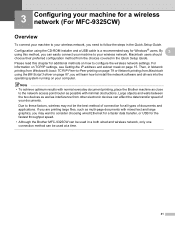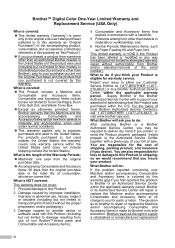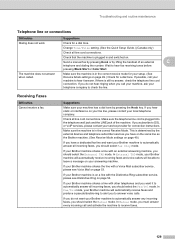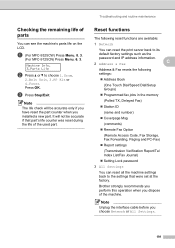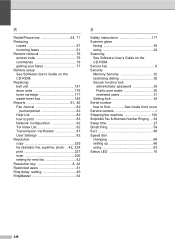Brother International MFC-9125CN Support and Manuals
Get Help and Manuals for this Brother International item

View All Support Options Below
Free Brother International MFC-9125CN manuals!
Problems with Brother International MFC-9125CN?
Ask a Question
Free Brother International MFC-9125CN manuals!
Problems with Brother International MFC-9125CN?
Ask a Question
Most Recent Brother International MFC-9125CN Questions
Reset For A Mfc 9125 Waste Bottle
we empties waste bottle but get message waste bottle full replace with new
we empties waste bottle but get message waste bottle full replace with new
(Posted by DELTACOMM 1 year ago)
What Is The Cost To Replace The Fuser And Pf Kit?
(Posted by sheds 8 years ago)
Replacing Pf Kit
How do I replace the PF kit for Brother MFC 9125CN?
How do I replace the PF kit for Brother MFC 9125CN?
(Posted by Anonymous-151069 8 years ago)
Paper Jam Removed Printer Will Not Start
(Posted by carrozzing 9 years ago)
Faded Colour
I hav replaced the drum unit and toner but the yellow still prints dull. Help
I hav replaced the drum unit and toner but the yellow still prints dull. Help
(Posted by atcosydney 9 years ago)
Brother International MFC-9125CN Videos
Popular Brother International MFC-9125CN Manual Pages
Brother International MFC-9125CN Reviews
We have not received any reviews for Brother International yet.