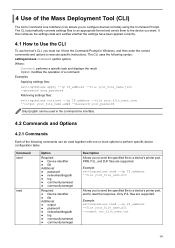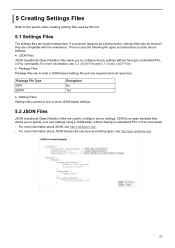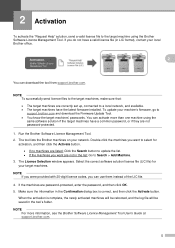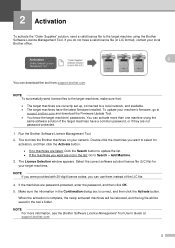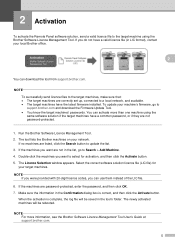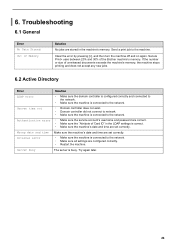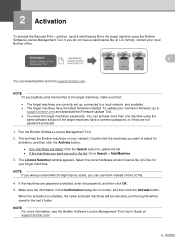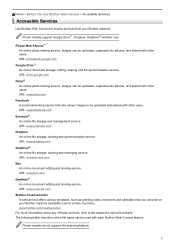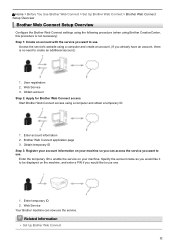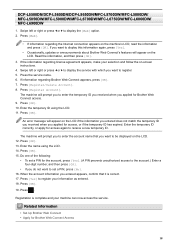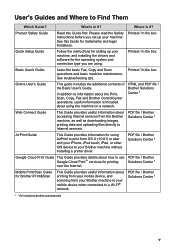Brother International DCP-L5500DN Support and Manuals
Get Help and Manuals for this Brother International item

View All Support Options Below
Free Brother International DCP-L5500DN manuals!
Problems with Brother International DCP-L5500DN?
Ask a Question
Free Brother International DCP-L5500DN manuals!
Problems with Brother International DCP-L5500DN?
Ask a Question
Brother International DCP-L5500DN Videos

?????????????? ??????? (?????) Brother HL-L5000D/L5100DN/L5200DW, DCP-L5500DN, MFC-L5700DN/L6900DW
Duration: 8:30
Total Views: 224
Duration: 8:30
Total Views: 224
Popular Brother International DCP-L5500DN Manual Pages
Brother International DCP-L5500DN Reviews
We have not received any reviews for Brother International yet.