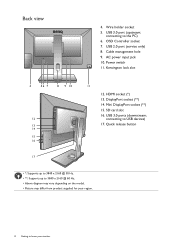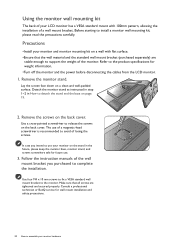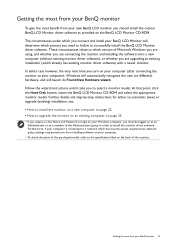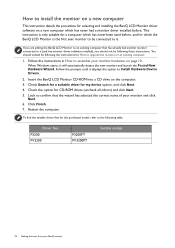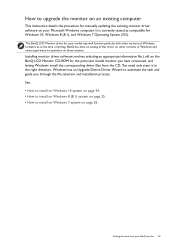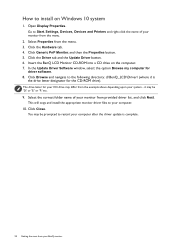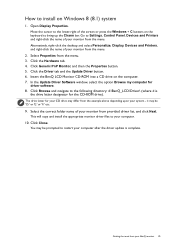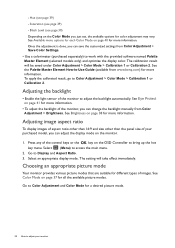BenQ PV3200PT Support and Manuals
Get Help and Manuals for this BenQ item

View All Support Options Below
Free BenQ PV3200PT manuals!
Problems with BenQ PV3200PT?
Ask a Question
Free BenQ PV3200PT manuals!
Problems with BenQ PV3200PT?
Ask a Question
BenQ PV3200PT Videos

BenQ professional post production monitors BenQ PV3200PT and BenQ PV270 - Techbrief
Duration: 3:22
Total Views: 609
Duration: 3:22
Total Views: 609
Popular BenQ PV3200PT Manual Pages
BenQ PV3200PT Reviews
We have not received any reviews for BenQ yet.