BenQ EW2780 Support and Manuals
BenQ EW2780 Videos
Popular BenQ EW2780 Manual Pages
Safety Warning and Notice - Page 1


... the user manual to use your monitor under any other heat-generating items
(including audio amplifiers) An enclosed place (such as radiators, heaters, fuel stoves, and other sharp objects. 5. Excessively frequent plug and unplug of children. To protect your nearest BenQ service center for assistance. Safety Warning and Notice
Before installing and using...
Safety Warning and Notice - Page 2


...problems (such as alcohol to non-factory provided software, parts, and/or non-original accessories. Please use or is illegible. The model number or production number on the product has been altered, deleted, removed or
made illegible. Repairs...) occurred due to clean your nearest BenQ
service center for warranty services have been altered by unauthorized use the...
Resolution file - Page 1
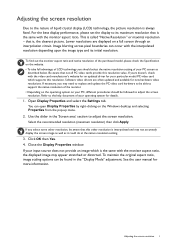
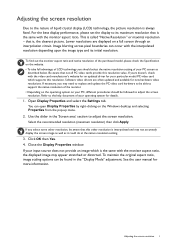
... card manufacturer's website for an updated driver for more information. Open Display Properties and select the Settings tab. See the user manual for your PC screen as it could do at the native resolution setting.
3. To find out the monitor aspect ratio and native resolution of the purchased model, please check the Specification on the website. •...
Resolution file - Page 4
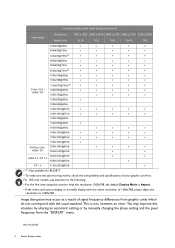
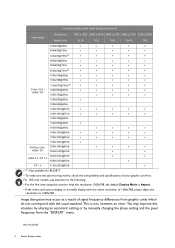
...occur as a result of signal frequency differences from the "DISPLAY" menu. For 18.5-inch models, pay attention to 1360x768. Incoming display mode (Input timing) (continued)
Input signal
Resolution...specifications of 1366x768, please adjust the resolution to the following: • For the first time using this situation by altering an automatic setting or by manually changing the phase setting...
User Manual - Page 2


... to time in the contents hereof without the prior written permission of BenQ Corporation. Check out BenQ's CSR Website at purchase. No part of this publication and to make informed green choices at http://csr.BenQ.com/ for flicker-free models only.)
BenQ ecoFACTS
BenQ has been dedicated to the design and development of greener product as...
User Manual - Page 3


... compatibility. Always contact the local customer service for assistance. EPREL Registration Number: EW2480: 342406 EW2780: 342410
3 Do not disassemble the product unless you are aware of -warranty product, you wish to time without prior notice. Visit the local website from BenQ to a qualified service personnel and obtain repair parts from Support.BenQ.com. Please visit the website for...
User Manual - Page 5
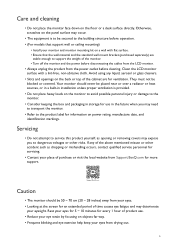
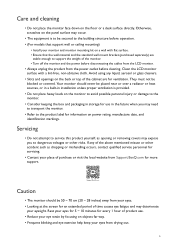
...inches) away from Support.BenQ.com for an extended period of time causes eye fatigue...service personnel for servicing.
• Contact your place of the monitor. • Turn off the monitor and the power before disconnecting the cables from the LCD monitor.
• Always unplug the product from the power outlet before operation. • (For models that support wall or ceiling mounting)
• Install...
User Manual - Page 18


Refer to complete the installation.
Follow the instruction manuals of the wall mount bracket you purchased to the product specifications on page 17.
2. Using the ... stand as instructed in step 1~2 in How to the monitor. Lay the screen face down on a wall with 100mm pattern, allowing the installation of the monitor. Consult a professional technician or BenQ service for weight ...
User Manual - Page 19


... policy settings may prevent you should install the custom BenQ LCD Monitor driver software ...model, refer to the specification label on page 19 for either case however, the very next time you need to follow to your driver files extracted into an empty folder. Downloading the LCD Monitor driver files from Support.BenQ.com. 2. In either an automatic (new) or upgrade (existing) installation...
User Manual - Page 21
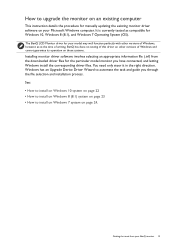
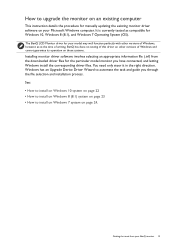
... other versions of Windows, however, as compatible for manually updating the existing monitor driver software on your BenQ monitor 21 How to upgrade the monitor on an existing computer
This instruction details the procedure for Windows 10, Windows 8 (8.1), and Windows 7 Operating System (OS). See: • How to install on Windows 10 system on page 22 • How...
User Manual - Page 22


... the Update Driver button. 6. Click Close.
Click Browse and locate the driver files downloaded from the Internet as instructed in
Downloading the LCD Monitor driver files from the menu. 3. You may be prompted to Start, Settings, Devices, Devices and Printers and right-click the name of your BenQ monitor Go to restart your computer after the driver update is...
User Manual - Page 23
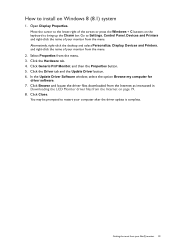
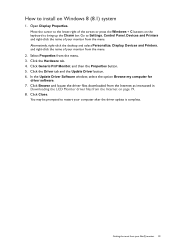
... the Internet as instructed in
Downloading the LCD Monitor driver files from the menu.
Getting the most from your monitor from the menu. 3. You may be prompted to Settings, Control Panel, Devices and Printers and right-click the name of your BenQ monitor 23 Click the Driver tab and the Update Driver button. 6. In the Update Driver Software window...
User Manual - Page 29
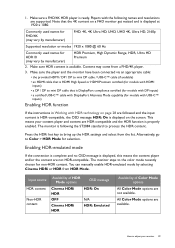
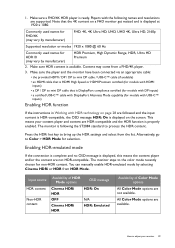
... You can manually enable HDR-emulated mode by manufacturer)
HDR Premium, High Dynamic Range, HDR, Ultra HD Premium
2. All Color Mode options are supported. How to bring up the HDR settings and select from... cable that is HDMI High Speed or HDMI Premium certified (for models with USB-C™ inputs)
Enabling HDR function
If the instructions in Working with HDMI inputs)
• a DP / DP ...
User Manual - Page 46
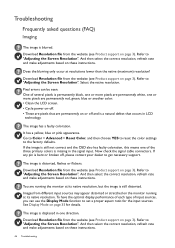
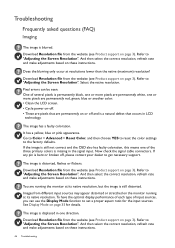
... from different input sources may appear distorted or stretched on these instructions.
46 Troubleshooting Select the native resolution. It has a yellow, blue or pink appearance. The image is blurred. Refer to "Adjusting the Screen Resolution". See Display Mode on page 3). Pixel errors can use the Display Mode function to "Adjusting the Screen Resolution...
User Manual - Page 48
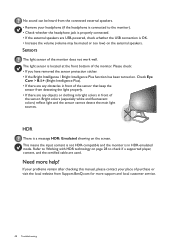
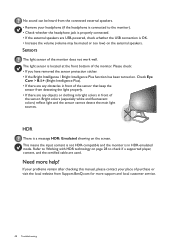
...service.
48 Troubleshooting Refer to Working with HDR technology on the screen. Check Eye
Care > B.I.+ (Bright Intelligence Plus). • If there are any obstacles in front of purchase or visit the local website from Support.BenQ...No sound can be muted or too low) on . If your problems remain after checking this manual, please contact your headphone (if the headphone is connected to the ...
BenQ EW2780 Reviews
Do you have an experience with the BenQ EW2780 that you would like to share?
Earn 750 points for your review!
We have not received any reviews for BenQ yet.
Earn 750 points for your review!


