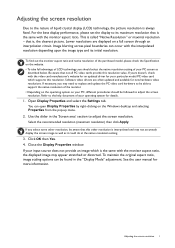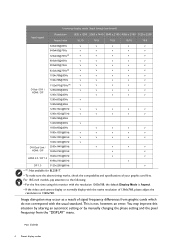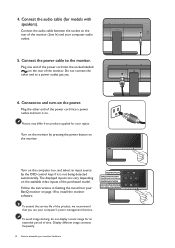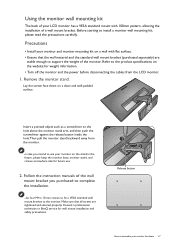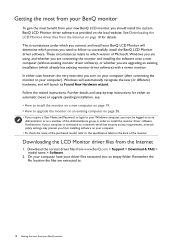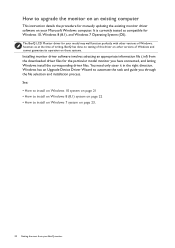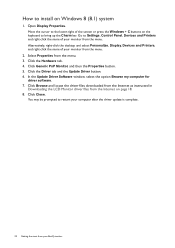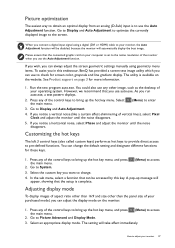BenQ GC2870H Support and Manuals
Get Help and Manuals for this BenQ item

View All Support Options Below
Free BenQ GC2870H manuals!
Problems with BenQ GC2870H?
Ask a Question
Free BenQ GC2870H manuals!
Problems with BenQ GC2870H?
Ask a Question
BenQ GC2870H Videos
Popular BenQ GC2870H Manual Pages
BenQ GC2870H Reviews
We have not received any reviews for BenQ yet.