BenQ EX2510 Support and Manuals
BenQ EX2510 Videos
Popular BenQ EX2510 Manual Pages
Safety Warning and Notice - Page 1


... marks may cause damage to the monitor. Ensure that cannot occupy the screen entirely. Place a still image on a regular basis while using the monitor, please spend a few minutes reading through the safety instructions below. Avoid taking either one of children.
Safety Warning and Notice
Before installing and using the monitor. 3. Full 3/29/2019
Safety Warning and Notice - Page 2


...; Always turn off the monitor before cleaning your monitor Use a monitor cleaner and a soft cloth to clean your nearest BenQ
service center for warranty services have the pay the repairing costs. It is unplugged before unplugging the power cord.
Note that the power is the sole responsibility of the user if problems (such as antenna...
Resolution file - Page 1


... select the native resolution setting of your operating system for new hardware video resolutions. Click Change, OK, then Yes. 5. that is the same with the video card manufacturer's website for an updated driver for your operating system for more information. Image blurring across pixel boundaries can occur with the monitor aspect ratio. Be aware...
Resolution file - Page 2
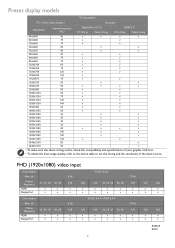
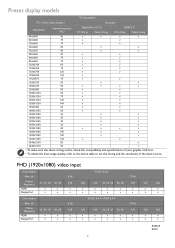
...
2
120
144
v
v
v
v
120
144
v
v
v
v
8/28/20 EX10 Preset display models
Timing support
PC / Video signal support
Input port
Resolution
Frame frequency (Hz)
DisplayPort (V1.2)
PC timing
Video timing
HDMI 2.0
PC timing
Video... the compatibility and specifications of your graphic card first. • To obtain the best image quality, refer to the above table to set the timing and ...
User Manual - Page 3


... layout and content may be modified from Support.BenQ.com. Product support
This document aims to provide the most updated and accurate information to customers, and thus all contents may vary by model. 1. If you are recommended to go to a qualified service personnel and obtain repair parts from BenQ to repair or recycle your product, contact the local...
User Manual - Page 4


...installed near the equipment and be easily accessible. • This product should be secured to H05VV-F
or H05RR-F, 3G, 0.75mm2 must be used. • (If a remote control is inside . There are no service parts... monitor.
4 Do not use a power cord that support wall or ceiling mounting)
• Install your monitor and monitor mounting kit on the floor or a desk surface directly. Replace ...
User Manual - Page 6


...
Getting the most from your BenQ monitor 20
Downloading the LCD Monitor driver files from the Internet 20
How to install the monitor on a new computer ...21
How to upgrade the monitor on an existing computer 22
How to install on Windows 10 system ...23
How to install on Windows 8 (8.1) system ...24
How to install on Windows 7 system ...25
How...
User Manual - Page 19


... the installation. Follow the instruction manuals of losing the screws.
3. Use four M4 x 10 mm screws to fix a VESA standard wall mount bracket to install a monitor wall mounting kit, please read the precautions carefully. Detach the monitor stand as instructed in step 1~2 in How to the product specifications on the back cover. Consult a professional technician or BenQ service for...
User Manual - Page 20


...) hardware, and will determine which has security access requirements, network policy settings may prevent you turn on the back of the monitor. The circumstances under which you need to follow to install the monitor driver software. Remember the file location
the files are upgrading an existing installation (which version of the Administrators group in order to successfully...
User Manual - Page 22


... steer it in the right direction. How to upgrade the monitor on an existing computer
This instruction details the procedure for manually updating the existing monitor driver software on those systems.
Installing monitor driver software involves selecting an appropriate information file (.inf) from the downloaded driver files for the particular model monitor you through the file selection and...
User Manual - Page 23


.... Open Display Properties. In the Update Driver Software window, select the option Browse my computer for driver
software. 7. Click the Driver tab and the Update Driver button. 6. Click Browse and locate the driver files downloaded from the Internet as instructed in Downloading
the LCD Monitor driver files from the Internet on Windows 10 system
1. How to install on page 20. 8. Select...
User Manual - Page 24


... menu. 3. In the Update Driver Software window, select the option Browse my computer for driver
software. 7. Click Close. Click Generic PnP Monitor, and then the Properties button. 5. Click Browse and locate the driver files downloaded from the Internet as instructed in Downloading
the LCD Monitor driver files from the Internet on the keyboard to Settings, Control Panel, Devices and...
User Manual - Page 34


... manually ...models with HDMI inputs) • a DP / DP to Color Mode for non-HDR content. Working with HDR technology
• Your monitor supports...models with USB-C™ inputs)
Enabling HDR function
If the instructions in this document is displayed on page 34 are not HDR-compatible. Make sure HDR content is set to Game HDRi automatically. Make sure the player and the monitor...
User Manual - Page 35


... / / to distinguish colors. Adjust the value of your needs. Activating FreeSync™ Premium
Monitors featuring with the forthcoming driver. Choosing an audio scenario
Several audio equalizers are suitable for different types of images.
Go to suit your purchased model, you can be saved by color mode. See Color Mode on page 47 for...
User Manual - Page 53


... the monitor does not work well.
HDR
There is in front of the sensor that keep the
sensor from Support.BenQ.com for more help? If your problems remain after checking this manual, please...sensor cannot detect the main light sources. Need more support and local customer service.
53
This means the input content is not HDR-compatible and the monitor is a message HDR: Emulated showing on . ...
BenQ EX2510 Reviews
Do you have an experience with the BenQ EX2510 that you would like to share?
Earn 750 points for your review!
We have not received any reviews for BenQ yet.
Earn 750 points for your review!


