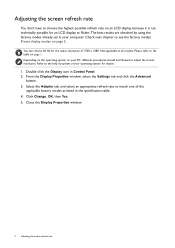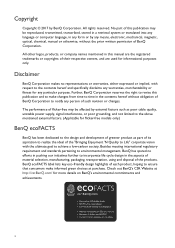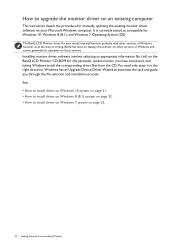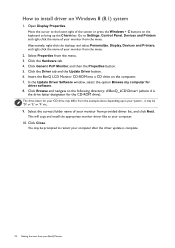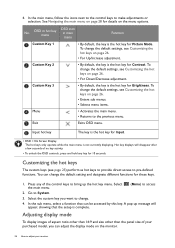BenQ EX3200R Support and Manuals
Get Help and Manuals for this BenQ item

View All Support Options Below
Free BenQ EX3200R manuals!
Problems with BenQ EX3200R?
Ask a Question
Free BenQ EX3200R manuals!
Problems with BenQ EX3200R?
Ask a Question
BenQ EX3200R Videos
Popular BenQ EX3200R Manual Pages
BenQ EX3200R Reviews
We have not received any reviews for BenQ yet.