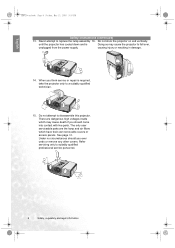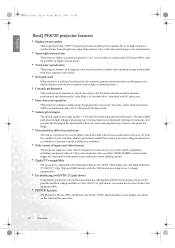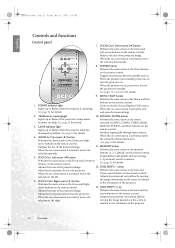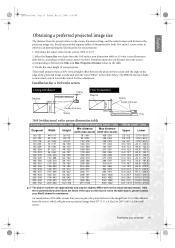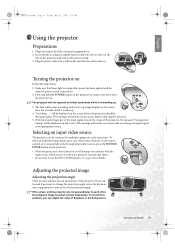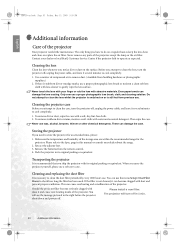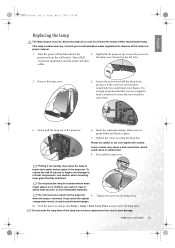BenQ PE8720 - DLP Projector - HD 720p Support and Manuals
Get Help and Manuals for this BenQ item

Most Recent BenQ PE8720 Questions
How To Open Top Cover Of Benq Pe 8720 Projector
I have Benq PE 8720 Projector ,I want to open top cover to repair power supply.
I have Benq PE 8720 Projector ,I want to open top cover to repair power supply.
(Posted by saikirantechnologies 7 years ago)
Do You Know Where I Can Get A Filter?
Do you know where I can get a filter for a Benq PE8720?
Do you know where I can get a filter for a Benq PE8720?
(Posted by jmv737 11 years ago)
Popular BenQ PE8720 Manual Pages
BenQ PE8720 Reviews
We have not received any reviews for BenQ yet.