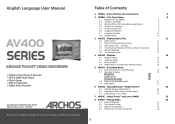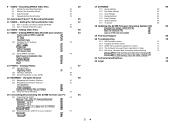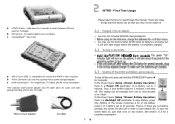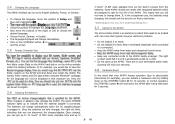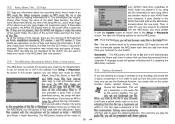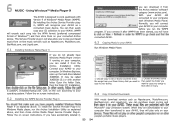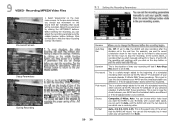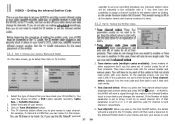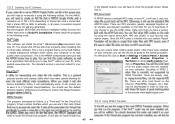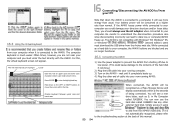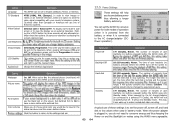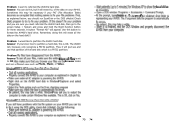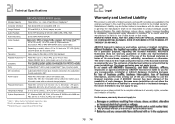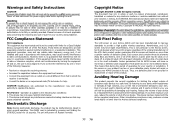Archos AV400 - 80 GB Video Player Support and Manuals
Get Help and Manuals for this Archos item

View All Support Options Below
Free Archos AV400 manuals!
Problems with Archos AV400?
Ask a Question
Free Archos AV400 manuals!
Problems with Archos AV400?
Ask a Question
Most Recent Archos AV400 Questions
How Do You Lock The Buttons When Watching A Film
I want my children to watch a film in the car but they keep stoping and starting the film so i need ...
I want my children to watch a film in the car but they keep stoping and starting the film so i need ...
(Posted by gr79 11 years ago)
I Would Like The Telephone Number To The Uk Based Archos Center
(Posted by robertexton 11 years ago)
Archos AV400 Videos
Popular Archos AV400 Manual Pages
Archos AV400 Reviews
We have not received any reviews for Archos yet.