Archos 500970 - TV+ 80 GB Support and Manuals
Get Help and Manuals for this Archos item
This item is in your list!

View All Support Options Below
Free Archos 500970 manuals!
Problems with Archos 500970?
Ask a Question
Free Archos 500970 manuals!
Problems with Archos 500970?
Ask a Question
Popular Archos 500970 Manual Pages
User Manual - Page 46


... the equalizer screen (see next section). "Audio Output" -
adjusts the bass boosting level.
"Bass Boost Level" - TV+
MANUAL V1.0
main settings > P. 46
7. use the up/down navigation buttons to scroll the screen up /down .
7.1 "sound" Settings
This screen allows you to the Home screen. - allows you want to your ARCHOS to highlight a parameter...
User Manual - Page 47


....
treble or Treble), then use the up/down arrows to select the "Apply change the gain level for these settings while listening to music, in HDMI output mode) - "Resolution" * -
"TV Connection" - select the type...change these frequency ranges. range, Mid.
TV+
MANUAL V1.0
main settings > P. 47
"Balance" (not available in order to be able to appreciate the sound changes.
7.2...
User Manual - Page 48


...television system). use as a wallpaper image. the format used by your changes.
7.3 "Appearance" settings
"Picture name" - Select "None" if you to select a picture to use this button...can also set the "TV standard" parameter to apply your television set as wallpaper from the Photo and Video modes. "Audio Output" - "Apply change" - "Theme color" - TV+
MANUAL V1.0
main settings > P....
User Manual - Page 50
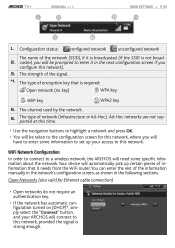
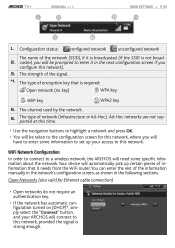
...connect to this network, where you will need some information to set up your ARCHOS will automatically pick up certain pieces of the...manually in the network's configuration screen, as shown in the next configuration screen if you will be taken to enter some specific information about the network.
The strength of information that is not broad2. Ad-Hoc networks are not supported...
User Manual - Page 52


...button, and your ARCHOS will connect to enter any more information. Filtered networks: If your network manager allows only specific devices to connect to "Automatic" (see "Clock" Settings), select your ARCHOS. TV+
MANUAL V1.0
main settings > P. 52
"Configuration"
- When you must configure the network manually, select the "Manual" setting. choose a language. - See Updating the Firmware.
User Manual - Page 53
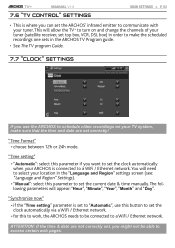
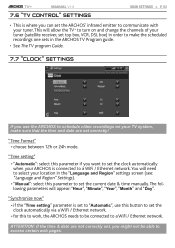
..." and "Day". The following parameters will need to select your location in the ARCHOS TV Program guide.
• See The TV program Guide.
7.7 "Clock" Settings
If you use this button to set the current date & time manually. if the "Time setting" parameter is connected to a WiFi / Ethernet network. for this to work, the ARCHOS needs to...
User Manual - Page 54


... number. - you to update the firmware manually (see next section). TV+
MANUAL V1.0
main settings > P. 54
"Hour", "Minute", "Year", "Month", "Day" - displays the current version of your ARCHOS. "Plug-ins" -
"Firmware Update" - these parameters allow you will be installed automatically.
See next section to learn more.
7.9 Updating the Firmware
The firmware is one available, it...
User Manual - Page 55
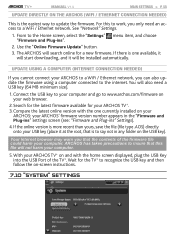
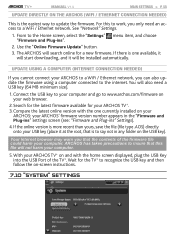
...the TV+.
TV+
MANUAL V1.0
main settings > P. 55
update directly on -screen instructions.
7.10 "System" Settings You will search online for a new firmware. Use the "Online Firmware Update" button.
3. Wait ... this file will be installed automatically. From to update the firmware.
Search for the latest firmware available for the TV+ to www.archos.com/firmware on and with the one...
User Manual - Page 56
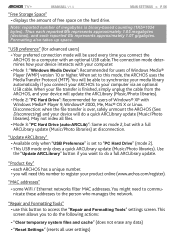
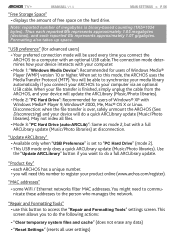
... button to access the "Repair and Formatting Tools" settings screen. When set to do a full ARCLibrary update. When your product online (www.archos.com/register). Mode 2: "PC Hard Drive": Recommended for advanced users)
-
"Repair and Formatting Tools" - "Clear temporary system files and cache" (does not erase any data) -
TV+
MANUAL V1.0
main settings > P. 56
"Free Storage...
User Manual - Page 57
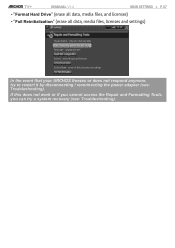
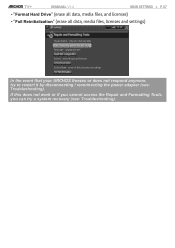
... not work or if you cannot access the Repair and Formatting Tools, you can try to restart it by disconnecting / reconnecting the power adapter (see : Troubleshooting). "Full Reinitialization" (erase all data, media files, and licenses)
- "Format Hard Drive" (erase all data, media files, licenses and settings)
In the event that your ARCHOS freezes...
User Manual - Page 63


... Program data will remind you to let the ARCHOS automatically update the TV Program Guide information at night:
- Updating the TV Program Guide periodically
• Every time you transfer the TV Program Guide information to the ARCHOS, your ARCHOS device. 2. TV+
MANUAL V1.0
the tv program Guide > P. 63
9.3 transferring the program data to the archos
Once you...
User Manual - Page 64


TV+
MANUAL V1.0
Verifying the Channel List
the tv program Guide > P. 64
1. From the "TV Control" screen, select "Set TV Channel List". 2. From the "TV Control" screen, select "Set Infrared Emitter". "Receiver brand": choose the brand of the device, at the same place as on your tuner. Setting the IR Emitter
• The ARCHOS has a high...
User Manual - Page 68
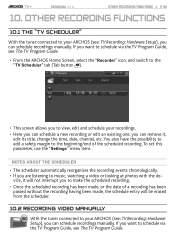
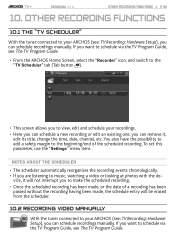
... to your ARCHOS (see : TV Recording: Hardware Setup), you can schedule recordings manually.
To set this parameter, use the "Settings" menu item. If you can schedule a new recording or edit an existing one: you are listening to schedule via the TV Program Guide, see The TV Program Guide. If you want to schedule via the TV...
User Manual - Page 76


..., you to access the "Repair and Formatting Tools" settings screen: from the Home screen, select the "Settings" menu item, choose "System", then use the "Repair and Formatting Tools" button. to do the following actions:
- "Clear temporary system files and cache" (does not erase any data)
- "Format Hard Drive" (erase all user settings)
- TV+
MANUAL V1.0
troubleshooting > P. 76
-
Parental Code Guide - Page 1


...password using the keyboard, then select "Ok". 5.
You have adult content which you enter it , please contact our technical support team (www.archos.com/support)....code system allows you to hide and highlight it will notice that you want to set this function, you must download and install the latest firmware (version 1.7 or higher) on your ARCHOS product(s): www.archos.com/firmware...
Archos 500970 Reviews
Do you have an experience with the Archos 500970 that you would like to share?
Earn 750 points for your review!
We have not received any reviews for Archos yet.
Earn 750 points for your review!
