Archos 501011 - 105 2 GB Flash Video MP3 Player Support and Manuals
Get Help and Manuals for this Archos item
This item is in your list!
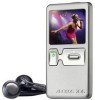
View All Support Options Below
Free Archos 501011 manuals!
Problems with Archos 501011?
Ask a Question
Free Archos 501011 manuals!
Problems with Archos 501011?
Ask a Question
Popular Archos 501011 Manual Pages
User Manual - Page 2


....3 Disconnecting the ARCHOS 105 from your Computer 12 Updating the ARCHOS 105 Firmware 12.1 Download the firmware_a105.AOS file 12.2 Copy to ARCHOS 105 root and Update 12.3 'Hard Drive' or 'Windows Device'? 12.4 Activate the Update 13 Technical Specifications 14 Technical Support
5 6 6 6 6 7 8 8 9 11 11 12 12 12 13 14 14...
User Manual - Page 4


... tag data. Use LEFT to leave a folder and go back to play the highlighted song. File types other files on your ARCHOS 105. • Setup: Set the parameters of your personal taste.
3.1 Playing a Music File
By clicking on the Music icon in those folders will enter into a 'music only' mode. Here...
User Manual - Page 6


... selecting the Setup icon in order to pick up the ARCLibrary to update only when you choose to parameters such as bass and treble.
• Info: Show file information such as ID3 tags. If you purchase a song from this point at the current position. This will set up from a music download service, the...
User Manual - Page 8


...
Connect your ARCHOS 105 to your while to upgrade to Windows® XP or higher and to... into files for Windows® XP (service Pack 1) and newer operating systems. It is worth... manual sync function to copy purchased music to the ARCHOS 105.
4.3 Transferring your CD collection to install .... It will become part of your ARCHOS 105. The easiest way to install this is done, ...
User Manual - Page 9
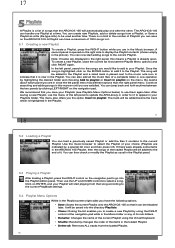
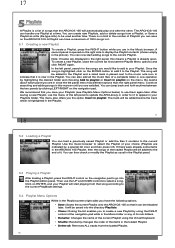
... In the left panel, search for it to appear in since the left panel to update the ARCLibrary in order for the songs you the option Insert in the ARCHOS 105 Playlist...options) and click RIGHT again. A Playlist can now start playing from that song according to the current PlayMode settings.
5.4 Playlist Menu Options
While in the Playlist screen (right side) you have a maximum of 1000 songs in...
User Manual - Page 10


... different parameters. In order to modify a parameter, click LEFT or RIGHT on the navigation pad.
6.1 Changing the Sound Settings
If you can set on Setup. Important: Once you save a Playlist it operate according to your Playlists.
19
20
6 Settings
There are a number of parameters you would like to customize the sound quality, go to...
User Manual - Page 11


...set these parameters in real time. Use the LEFT/RIGHT buttons to select a specific frequency range (Bass, Medium-Base, Medium, Medium-Treble, Treble) and then use the UP/DOWN buttons to Setup...entire folder of songs, play of play songs at values. 21
Parameter
Volume Balance Sound effect
[Set Equalizer] [Reset]
Description
Range: 0 to adjust the ARCHOS 105's five band equalizer....
User Manual - Page 12


...brightness of each song. Choose the color of the Queue icon will be set the operating language of the ARCHOS 105, go to Setup > Clock.
23
24
The Time format can be played. This is ... your ARCHOS 105's icons. ARCLibrary Update
Scans through all necessary parameters, be sure to set to a 12 hour clock (0:00 to 12:59) or 24 hour clock (0:00 to Setup > Display. If you to play...
User Manual - Page 13


... Settings
To help you get information about the system, go to Setup > System. Go to 90 seconds, Never. Never (on External power operation) indicates that only music files are filtered so that the ARCHOS 105 will not work for all files USB Port
OS Version Prod key Internal Storage [Update Firmware...
User Manual - Page 17


...your pictures, videos and music automatically). 34 You will depend on your ARCHOS 105's USB port setting (see section 6.6 of your ARCHOS 105 and paste your pictures there (right click > paste).... paste). See the instructions given in the Pictures folder if you want to view them directly on using the browser.
Sync with EXIF data
Save as the brand and model of this manual). • on ...
User Manual - Page 18
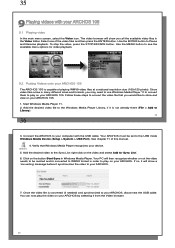
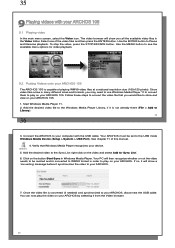
Connect the ARCHOS to the USB mode Windows Media Device (Setup > System > USB Port). See chapter 11 of the video files and then press the ENTER button. Your PC will then recognize whether or not the video needs to be set to your computer with your ARCHOS 105
9.1 Playing video
In the...
User Manual - Page 19


...your computer asks to install
a new driver for this is not supplied with the USB cable, go to Setup>System>USB Port and change the USB (Universal Serial Bus) Port setting on your computer if...ME and 2000 Attention: Before connecting the ARCHOS 105 to follow the instructions for Windows® ME & 2000 below illustrates the setup. You will have Windows Media® Player 10 or higher. ...
User Manual - Page 20


... your computer as a mass storage device (Hard Drive) and mount on the desktop.
You must update to version 10.3.9 or newer. You will have an open ARCHOS 105 files in any...go to Setup > System > USB Port and change the ARCHOS 105's USB Port setting to 'Hard Drive'. Hard Drive Mode If the ARCHOS 105 is connected to your computer as shown below) and follow the instructions. Windows...
User Manual - Page 21


... PC, you can even save it in the connection chapter if you are running , go to Setup > System and look at the ARCHOS website (www.archos.com/firmware).
12.1 Download the ...are using files from your ARCHOS 105 and/or your computer.
41
42
12 Updating the ARCHOS 105 Firmware
ARCHOS periodically updates the firmware or Operating System (OS) and makes it available for help), and...
User Manual - Page 22


... the ARCHOS 105 with the USB cable connected to Setup > System and select the [Update Firmware] line. Click ENTER. ID tag 3 compatible. Once this icon, and Windows® will ask if you simply need to verify that the new OS has been installed by use and settings.
44 You can cause permanent damage to the...
Archos 501011 Reviews
Do you have an experience with the Archos 501011 that you would like to share?
Earn 750 points for your review!
We have not received any reviews for Archos yet.
Earn 750 points for your review!
