Archos 500863 - 104 6 GB Digital Player Support and Manuals
Get Help and Manuals for this Archos item
This item is in your list!

View All Support Options Below
Free Archos 500863 manuals!
Problems with Archos 500863?
Ask a Question
Free Archos 500863 manuals!
Problems with Archos 500863?
Ask a Question
Popular Archos 500863 Manual Pages
User Manual - Page 1


...ARCHOS Dear Customer, Archos thanks you can always call our help line or e-mail support to get a friendly Archos agent to look at our web site, check for free downloads of updated and improved software for choosing our new ultra-small Archos... the Archos web site (www.archos.com) for the most recent manual and software updates for your Archos™ 104. Putting music onto your Archos™...
User Manual - Page 2


...; 104 from your Computer 11 Using iTunes™ with your Archos™ 104 12 Updating the Archos™ 104 Firmware 12.1 Download the Update_Archos104.AOS file 12.2 Copy to Archos™ 104 root and Update 12.3 'Hard Drive' or 'Windows Device'? 12.4 Activate the Update 13 Troubleshooting 13.1 USB Connection issues 13.2 File issues, corrupted data, formatting...
User Manual - Page 4


...™ 104 user interface.You can also access the Setup menu by pressing the MENU button and then the ENTER button to set the parameters of your Archos™ 104 to your personal taste.
3.1 Playing a...names, folder names, and MP3 ID3 tags in various character sets (ex: Korean, Japanese, Simplified Chinese, etc.). 7
2.2 Turning the Archos™ 104 ON and OFF
• Press and hold the...
User Manual - Page 6


... Updating
If you paste unprotected audio files from this file has a bookmark set up from your computer to the Archos&#...service, the song will appear indicating that it in the Settings chapter. It can add or change it will have all the music and playlists that it is a system for the following options.
• Setup: Enters the Setup screen (same as selecting the Setup...
User Manual - Page 7


...174; Player 9 and 10 or check out the Web site www.playsforsure.com. * Subscription services require you connect your Archos™ 104 to your computer and organize it. Note for subscription on the MENU button ...in your Windows Media® Player media library. If this symbol, you can click the button Set up and check to see if there is any new music or photos in Windows Media®...
User Manual - Page 11


...settings. Thus it is played randomly See below. Customizing the equalizer
To set the equalizer, highlight the [Set equalizer] line and then click on the Archos™ 104 Play a single track then stop User can set...Medium-Treble, Treble) and then use the UP/DOWN buttons to Setup > Playmode. Exit screen. 21
6.2 Changing the PlayMode Settings
If you are listening to a song.
1.
2.
22
3. ...
User Manual - Page 13
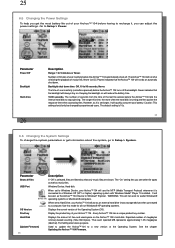
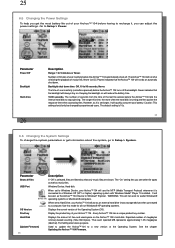
... recharge it, you can adjust the power settings. See the chapter Updating the Archos™ 104 Firmware.
The Archos™ 104 will be changed by experienced users. Keeping the backlight on DC Power) indicates that the backlight will not do an automatic shut down time: Off, 10 to Setup > System. Parameter
Show all non-Windows®...
User Manual - Page 17


...model of the digital camera that your Archos™ 104. Info
Another feature of the photo browser is highlighted.
33
34
8.3 Transferring Photos to your Archos™ 104
There are three different ways of your Archos... want to be displayed.
You will depend on your Archos™ 104's USB port setting (see section 6.6 of this manual). • on your computer, locate the pictures you...
User Manual - Page 18


... not supplied with the Archos™ 104. Without Windows® XP Service Pack 1 (a free update) or Windows Media® 10, you cannot use it without a headset. If in doubt, the manual of your stereo will enable you to identify the auxiliary inputs.
35
36
10 Connecting the Archos™ 104 to install a
new driver for Windows®...
User Manual - Page 19


...troubleshooting section at the back of this manual. You will be recognized as enumerated above, and within a few seconds, the Archos™ 104 will have to shut down the application.
You can now go to Setup>System>USB Port and change the Archos™ 104's USB Port setting...instructions. Simply access it using Windows™ Explorer to drag and drop files to and from your Archos...
User Manual - Page 21


... to the Archos™ 104. Click on your Archos™ 104, go to your Archos™ 104. Once this file to Setup > System and select the [Update Firmware] line.
If your Archos™ 104.../charger. Click ENTER. You will now locate the update file and install it. The Archos™ 104 will prompted to power the Archos™ 104 by looking at the version number there...
User Manual - Page 22


... you can put into the ARCLibrary. If this window you set the Archos™ 104 to the menu [Setup > Power] where you are very slow.
Go to 'lock' mode?
Problem: I have native support for three seconds on the Archos™ 104, including Windows® Explorer. Problem: The Archos™ 104 locks-up as shown below. • (Hard Drive...
User Manual - Page 23


...;nished, exit the DOS Window and properly disconnect the Archos™ 104 from your Archos™ 104.
This will cause unexpected problems
Problem: I defragment the Archos™ 104's hard drive? This could have been due to a shut down while the Archos™ 104 was connected to automatically fix errors. • Be patient, this , but Windows® will...
User Manual - Page 24


... being used.
2) Look at the Troubleshooting section at a lower speed).
*Depending on how the device is a chance that your product needs to resolve any technical difficulties using your product repaired or replaced (depending on the website (www.archos.com). All rights reserved.
47
48
15 Technical Support
In case you should encounter any...
User Manual - Page 26


... by ARCHOS™.... service ...Part 15 - If so, simply reset the product to : 1. By listening to you still risk the possibility of electronic devices by the driver may be determined by one or more of permanent damage to the following headphone models: the earphones supplied with instructions... instruction manual....handling or installation, unauthorized repair, alteration ...or problems resulting...
Archos 500863 Reviews
Do you have an experience with the Archos 500863 that you would like to share?
Earn 750 points for your review!
We have not received any reviews for Archos yet.
Earn 750 points for your review!
