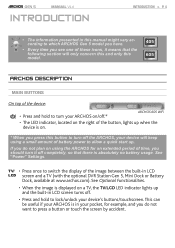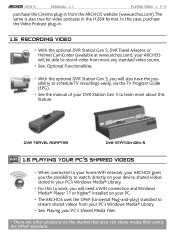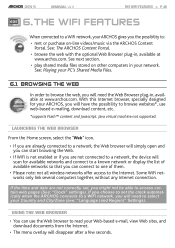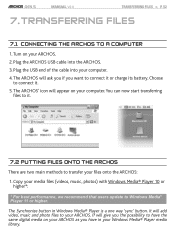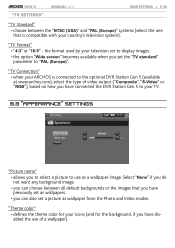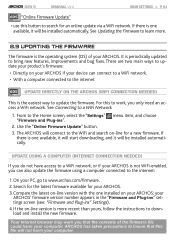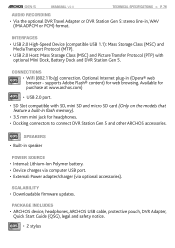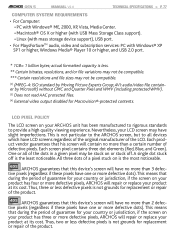Archos 605 wifi 30GB - 605 WiFi 30GB Digital AV Player Support and Manuals
Get Help and Manuals for this Archos item

View All Support Options Below
Free Archos 605 wifi 30GB manuals!
Problems with Archos 605 wifi 30GB?
Ask a Question
Free Archos 605 wifi 30GB manuals!
Problems with Archos 605 wifi 30GB?
Ask a Question
Most Recent Archos 605 wifi 30GB Questions
Hello! I Want To Buy An Archos 101 Neon, Can You Tell Me If It Is Good Please?
(:thank you!
(:thank you!
(Posted by filipelevy 9 years ago)
Try To Download On The Google Store An Mp3 Player. :pcan You Tell Me A Little
bit about your 101 neon tablet please? I want to buy one! tell me is it good?
bit about your 101 neon tablet please? I want to buy one! tell me is it good?
(Posted by filipelevy 9 years ago)
Playing Music
I have a Archos 101 Neon, how do i play my music on it . And how do i transfure ,,say a photo or a w...
I have a Archos 101 Neon, how do i play my music on it . And how do i transfure ,,say a photo or a w...
(Posted by johnruddock911jr 10 years ago)
Which One Is Better ?? U Or Bit ?
(Posted by 3456123 10 years ago)
I Bought Two Tablets From Brandsmart In Aug 2012. They Do Not Work. Help!
In August 2012 I purchased two Arnova 10b G3 tablets. The tablets do not work so I returned to the s...
In August 2012 I purchased two Arnova 10b G3 tablets. The tablets do not work so I returned to the s...
(Posted by mathisdana 11 years ago)
Popular Archos 605 wifi 30GB Manual Pages
Archos 605 wifi 30GB Reviews
We have not received any reviews for Archos yet.