Archos 500896 - 504 160GB Portable Digital Media Player Support and Manuals
Get Help and Manuals for this Archos item
This item is in your list!
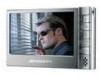
View All Support Options Below
Free Archos 500896 manuals!
Problems with Archos 500896?
Ask a Question
Free Archos 500896 manuals!
Problems with Archos 500896?
Ask a Question
Popular Archos 500896 Manual Pages
User Manual - Page 2
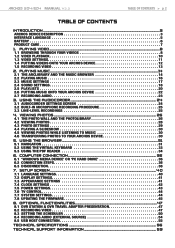
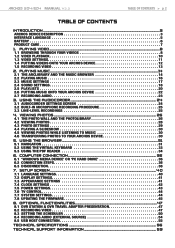
... Scheduler 50 8.4 Recording Audio (external source 54 8.5 USB Host Connection 55
Technical Specifications...56
Technical Support information 59 Playing Video...8
1.1 BROWSING THROUGH YOUR VIDEOS 8 1.2 Video playback 10 1.3 VIDEO SETTINGS 11 1.4 Putting videos onto your ARCHOS device 22 2.7 Recording AUDIO 23
3. 504/604 MANUAL V2.2
Table of CONTENTS > p.
Table Of Contents
Introduction...
User Manual - Page 5
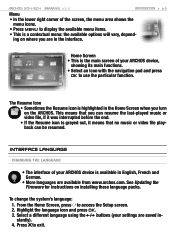
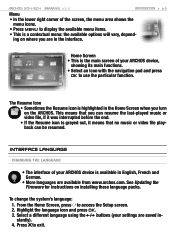
... you turn on installing these language packs.
The Resume Icon • Sometimes the Resume icon is highlighted in the interface. Highlight the language icon and press OK. 3. Press to access the Setup screen. 2. Home Screen
• This is the main screen of your settings are available from www.archos.com. 504/604 MANUAL V2.2
Introduction > p.
Menu...
User Manual - Page 6
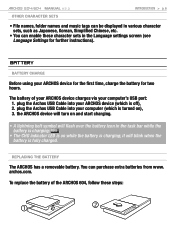
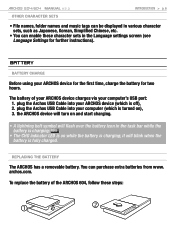
...'s USB port: 1. 504/604 MANUAL V2.2 Other Character Sets
Introduction > p.
• File names, folder names and music tags can be displayed in various character sets, such as Japanese, Korean, Simplified Chinese, etc.
• You can purchase extra batteries from www. replacing the battery
The ARCHOS has a removable battery. To replace the battery of your ARCHOS device charges via...
User Manual - Page 7
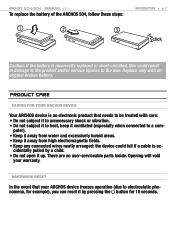
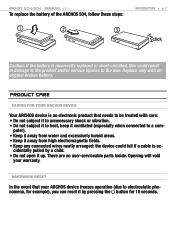
... warranty. There are no user-serviceable parts inside. Opening will void
your ARCHOS device freezes operation (due to be treated with an original Archos battery.
PRODUCT CARE
Caring for example), you can reset it by a child. • Do not open it up.
504/604 MANUAL V2.2
To replace the battery of the ARCHOS 504, follow these steps:
Introduction...
User Manual - Page 12
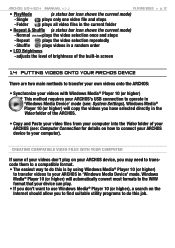
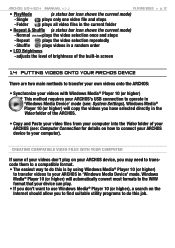
... of the ARCHOS.
• Copy and Paste your video files from your ARCHOS in 'Windows Media Device' mode.
adjusts the level of brightness of your ARCHOS (see : System Settings). Normal (...built-in 'Windows Media Device' mode (see : Computer Connection for details on your computer). 504/604 MANUAL V2.2
PLAYING VIDEO > p. 12
• PlayMode (a status bar icon shows the current mode...
User Manual - Page 14
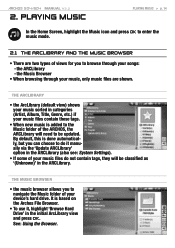
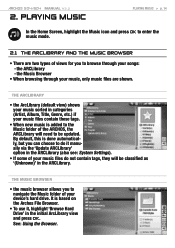
... the music mode.
2.1 The arclibrary and the music browser
• There are shown. 504/604 MANUAL V2.2
2. Playing Music
PLAYING MUSIC > p. 14
In the Home Screen, highlight the Music ... see: System Settings).
• If some of the ARCHOS, the ARCLibrary will be updated. the ARCLibrary - It is based on the Archos File Browser.
• To use it manually via the 'Update ARCLibrary' option in...
User Manual - Page 17
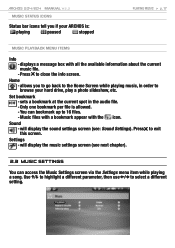
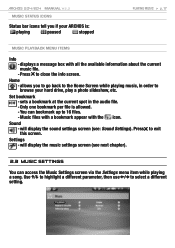
... highlight a different parameter, then use / to close the info screen. will display the music settings screen (see : Sound Settings). will display the sound settings screen (see next chapter).
2.3 MUSIC SETTINGS
You can bookmark up to 16 files. -
Home - 504/604 MANUAL V2.2 Music Status Icons
Status bar icons tell you to go back to the Home...
User Manual - Page 18
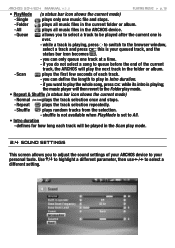
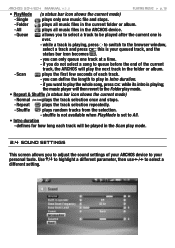
... next track in Intro duration.
- if you to adjust the sound settings of the current track, the ARCHOS will then revert to select a different setting. Use / to highlight a different parameter, then use / to the Folder play in the folder or album.
- 504/604 MANUAL V2.2
PLAYING MUSIC > p. 18
• PlayMode (a status bar icon shows the...
User Manual - Page 41


... with your ARCHOS device is sending video signal to do this, you can also press the TV/LCD button on your television set.
• Video Output - the ratio at which images are displayed on the device).
• External Display - Choose between Internal LCD and External TV (to . 504/604 MANUAL V2.2
7.2 Display Settings
SETUP SCREEN > p. 41...
User Manual - Page 42


... to schedule video recordings on your wallpapers to do this screen.
7.4 Clock Settings
• Time Format - Highlight and press OK to use of a wallpaper.
• Theme
- 504/604 MANUAL V2.2
SETUP SCREEN > p. 42
• Picture name
- sets the current date & time
• Set - allows you may have disabled use as wallpaper from the photo and video...
User Manual - Page 43


... changed by experienced users.
•Your ARCHOS device will consume more often and response times are quicker when accessing files, but power consumption is playing.
• Hard Drive - You can adjust settings for long periods of the last file access. 504/604 MANUAL V2.2
7.5 Power Settings
SETUP SCREEN > p. 43
These settings will not shut down . - the amount...
User Manual - Page 44
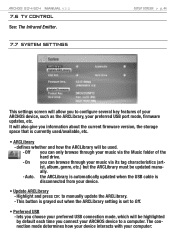
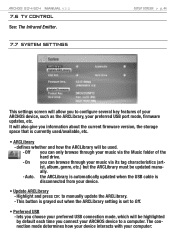
... your preferred USB connection mode, which will be used /available, etc.
• ARCLibrary - 504/604 MANUAL V2.2
7.6 TV control
See: The Infrared Emitter.
7.7 System Settings
SETUP SCREEN > p. 44
This settings screen will allow you can browse through your preferred USB port mode, firmware updates, etc. The connection mode determines how your device interacts with your device.
•...
User Manual - Page 46


... in your ARCHOS device:
- Copy the AOS File to continue. • The new firmware will be installed on the file > Cut). • Paste the AOS file in My Computer. • If there is already an AOS file, Windows® will ask you if you want to the System Settings screen of
this manual (Computer Connection...
User Manual - Page 52
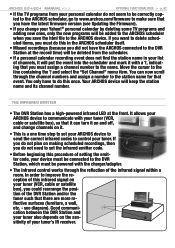
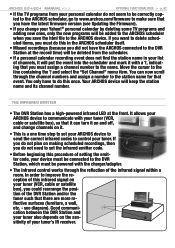
... Updating the Firmware).
• If you change channels on it.
• This is a one time step to the line containing the ? and select the "Set Channel" menu item. You only have to do not need to set your ARCHOS device to send the correct infrared codes to the ARCHOS device. Move the cursor to set the infrared emitter code...
User Manual - Page 53
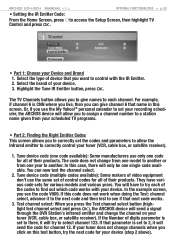
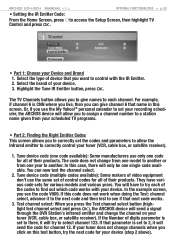
... can now test the channel select.
2. 504/604 MANUAL V2.2
Optional Functionalities > p. 53
• Setting the IR Emitter Code:
From the Home Screen, press to access the Setup Screen, then highlight TV Control and press OK.
• Part 1: Choose your scheduled TV programs.
• Part 2: Finding the Right Emitter Codes This screen allows you to give channel 6 that...
Archos 500896 Reviews
Do you have an experience with the Archos 500896 that you would like to share?
Earn 750 points for your review!
We have not received any reviews for Archos yet.
Earn 750 points for your review!
