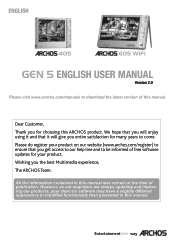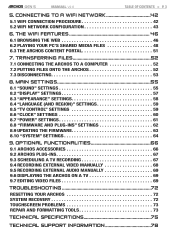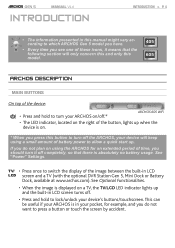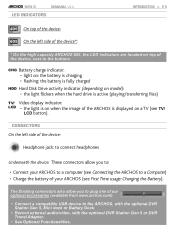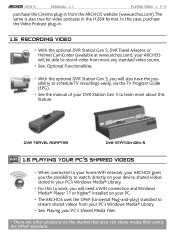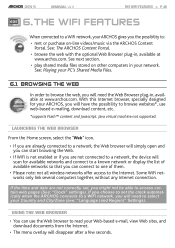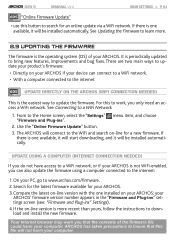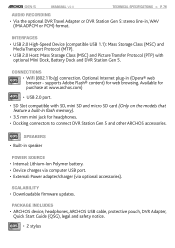Archos 605 wifi 30GB Support Question
Find answers below for this question about Archos 605 wifi 30GB - 605 WiFi 30GB Digital AV Player.Need a Archos 605 wifi 30GB manual? We have 1 online manual for this item!
Question posted by 3456123 on February 5th, 2014
Which One Is Better ?? U Or Bit ?
Current Answers
Answer #1: Posted by helpowlsupport on February 5th, 2014 6:30 AM
I would recomend bit torrent as it is more recent and free of bugh and is pretty much user friendly
thanks for asking !
"@ your service, [email protected] "
Answer #2: Posted by geekyankit1991 on February 5th, 2014 6:35 AM
uTorrent is simply one of the fastest torrent-downloading clients out there.
It's better than BitComet.I used both of them and right now, I'm using uTorrent.
It's a well-optimized bit torrent downloading client.
BitComet seems to try to be more complex but the most important fact one considers to be when downloading torrents is SPEED. (both Downloading speed and Uploading speed).
If you upload while downloading a file(if you're seeding while downloading another torrent) the upload speed might not reach it's highest speed.
It's not necessary to seed(upload / give back) while you download, but if you have an account that's on a private torrent tracker, you need to seed in order for your account ratio(download - upload ratio) to remain OK.
I usually seed until the torrent ratio is 1.0,but if the upload speed is good I can keep on seeding until it doesn't seed that fast anymore.
You see, seeding helps the others download that specific torrent at higher speeds.
You download a game via torrents with a high download speed because there are many seeders that are active on that specific torrent so they upload(give back) data allowing you to get your files faster.
I think the seeding part of the whole torrent story is just something everyone should do at least until the torrent file reaches the 1.0 ratio( downloaded amount of data = uploaded amount of data) - like this we would never run into problems like dead torrents(very frustrating when trying to download something rare that we'd been searching for a very long time) or VERY slow downloading torrents:
Imagine you love the Call of Duty game series and you get to a page where the Call of Duty : Black Ops torrent is located.
You can't wait to play the game.
You download the torrent file(the small ' .torrent ' extension one) and after opening it with your bit torrent client, you wait for 6 hours and the download process just doesn't start.
This means the torrent is dead - because there are no active seeders that can upload the files in order for other people like you to enjoy fast downloading speeds or at least to enjoy the game, even downloading it with a mediocre speed.
Chaos hope this will help :-)
Tech freak
Related Archos 605 wifi 30GB Manual Pages
Similar Questions
Which type of HDD does the Archos 160gb wifi have fitted in it please ?Thanks
Hi,Please assist to guide me to format my device.I hv try many time to reformat my disk directly on ...
bit about your 101 neon tablet please? I want to buy one! tell me is it good?
am having a problem with my device archos 605 wifi. I put the device on demo firmware and since it d...