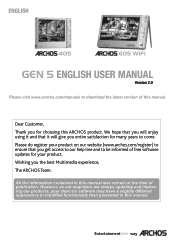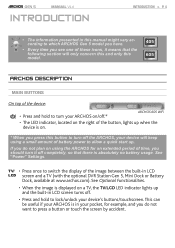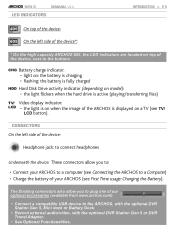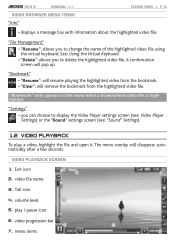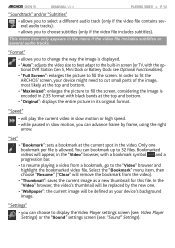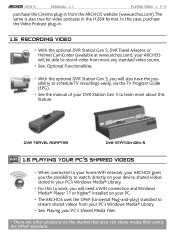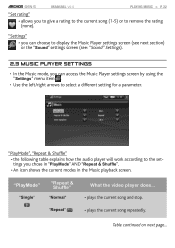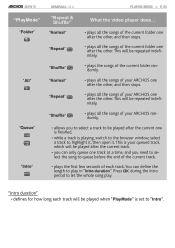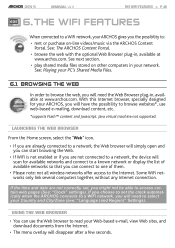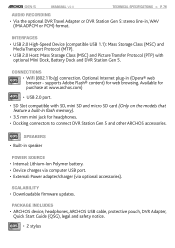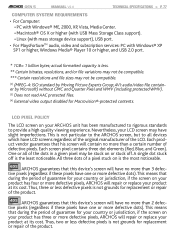Archos 605 WiFi 160GB Support Question
Find answers below for this question about Archos 605 WiFi 160GB.Need a Archos 605 WiFi 160GB manual? We have 1 online manual for this item!
Question posted by davenrtn1 on August 11th, 2022
Which Hdd Does The Archos 605 Wifi Take ? Thanks
Which type of HDD does the Archos 160gb wifi have fitted in it please ?Thanks
Current Answers
Answer #1: Posted by SonuKumar on August 11th, 2022 7:56 AM
Please respond to my effort to provide you with the best possible solution by using the "Acceptable Solution" and/or the "Helpful" buttons when the answer has proven to be helpful.
Regards,
Sonu
Your search handyman for all e-support needs!!
Related Archos 605 WiFi 160GB Manual Pages
Similar Questions
Don't Have Wifi Not Sure How To Setup My Tablet For Internet
(Posted by Anonymous-119131 10 years ago)
Favourites
Regarding my Archos 18c Vision, how do I put audio files into 'favourites' so that I can set to 'ran...
Regarding my Archos 18c Vision, how do I put audio files into 'favourites' so that I can set to 'ran...
(Posted by briandbevans 11 years ago)
Archos 80 Cobalt Not Compatible With Uk Bt Wifi
i purchased archos 80 cobalt and when i go to google play to download the app for bt wifi openzone i...
i purchased archos 80 cobalt and when i go to google play to download the app for bt wifi openzone i...
(Posted by gibsonkyle 11 years ago)
I Have Bought A Archos80 Cobalt And It Wont Let Me Connect To Wifi .
(Posted by ladyada5 11 years ago)
Archos 605 30gb Model No54v184 Not Working
am having a problem with my device archos 605 wifi. I put the device on demo firmware and since it d...
am having a problem with my device archos 605 wifi. I put the device on demo firmware and since it d...
(Posted by anilnandikolla 12 years ago)