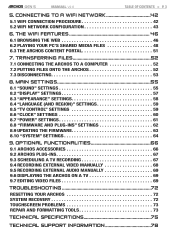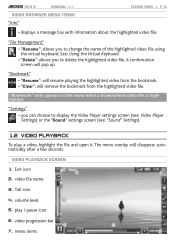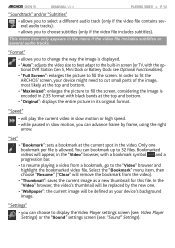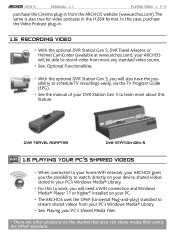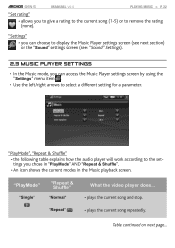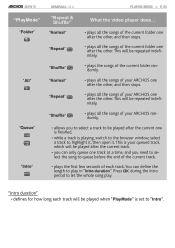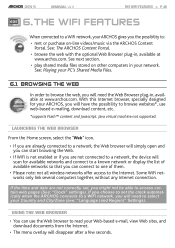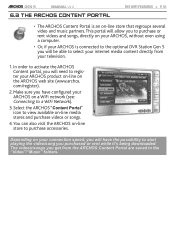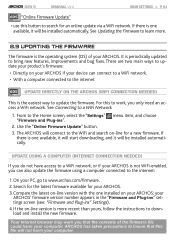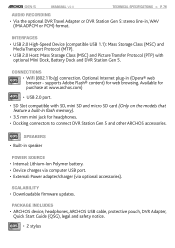Archos 605 WiFi 160GB Support Question
Find answers below for this question about Archos 605 WiFi 160GB.Need a Archos 605 WiFi 160GB manual? We have 1 online manual for this item!
Question posted by Anonymous-119131 on August 24th, 2013
Don't Have Wifi Not Sure How To Setup My Tablet For Internet
The person who posted this question about this Archos product did not include a detailed explanation. Please use the "Request More Information" button to the right if more details would help you to answer this question.
Current Answers
Answer #1: Posted by bengirlxD on August 24th, 2013 6:26 PM
Follow the instructions on the link here. Archos even has a tech support number you can contact them at and it is also on the link. Just make sure you have adobe reader installed
Feel free to resubmit the question if you didn't find it useful.
Related Archos 605 WiFi 160GB Manual Pages
Similar Questions
Which Hdd Does The Archos 605 Wifi Take ? Thanks
Which type of HDD does the Archos 160gb wifi have fitted in it please ?Thanks
Which type of HDD does the Archos 160gb wifi have fitted in it please ?Thanks
(Posted by davenrtn1 1 year ago)
Missing Tablet
I mailed back my tablet per your request. Your office redieved it 9/9/2013. I have not heard anythin...
I mailed back my tablet per your request. Your office redieved it 9/9/2013. I have not heard anythin...
(Posted by cascinric 10 years ago)
How To Download Apps On This Archos70b Internet Tablet?
How am I supposed to download apps on the Archos70b internet tablets? I can't use the apps icon an...
How am I supposed to download apps on the Archos70b internet tablets? I can't use the apps icon an...
(Posted by kkincsw 11 years ago)
My Son Put Apattern To Lock His Tablet And Now He Can't Remember It Help
(Posted by Anonymous-94810 11 years ago)
I Have Bought A Archos80 Cobalt And It Wont Let Me Connect To Wifi .
(Posted by ladyada5 11 years ago)