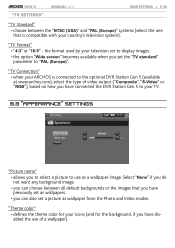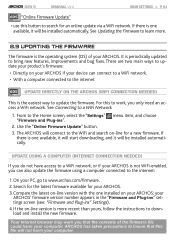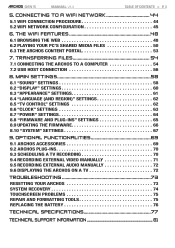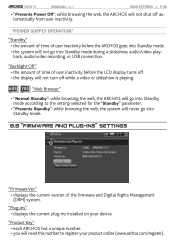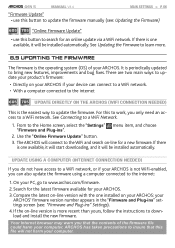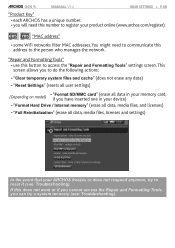Archos 605 WiFi 4GB Support and Manuals
Get Help and Manuals for this Archos item

View All Support Options Below
Free Archos 605 WiFi 4GB manuals!
Problems with Archos 605 WiFi 4GB?
Ask a Question
Free Archos 605 WiFi 4GB manuals!
Problems with Archos 605 WiFi 4GB?
Ask a Question
Most Recent Archos 605 WiFi 4GB Questions
Missing Tablet
I mailed back my tablet per your request. Your office redieved it 9/9/2013. I have not heard anythin...
I mailed back my tablet per your request. Your office redieved it 9/9/2013. I have not heard anythin...
(Posted by cascinric 10 years ago)
While I Am Connected,i Cannot Browse It Displays Error In Connection
(Posted by justusgathogo 10 years ago)
I Have Bought A Archos 7 Used But I Can't Down Load Apps Or Anything
can someone please walk me through how to set up the archos 7 i bought it used but had everything re...
can someone please walk me through how to set up the archos 7 i bought it used but had everything re...
(Posted by chereasheets 10 years ago)
How Do I Get Back The Original Third Party Apps?
Need to know a site where I can get original third party apps. This is for a rental company, that ...
Need to know a site where I can get original third party apps. This is for a rental company, that ...
(Posted by apcspecialties 11 years ago)
My Arcos 8o G9 Screen Is Frozen And I've Tried To Fix It But It Won't Move.
How can I get the screen unfrozen?
How can I get the screen unfrozen?
(Posted by teanick 11 years ago)
Archos 605 WiFi 4GB Videos
Popular Archos 605 WiFi 4GB Manual Pages
Archos 605 WiFi 4GB Reviews
 Archos has a rating of 1.00 based upon 1 review.
Get much more information including the actual reviews and ratings that combined to make up the overall score listed above. Our reviewers
have graded the Archos 605 WiFi 4GB based upon the following criteria:
Archos has a rating of 1.00 based upon 1 review.
Get much more information including the actual reviews and ratings that combined to make up the overall score listed above. Our reviewers
have graded the Archos 605 WiFi 4GB based upon the following criteria:
- Durability [1 rating]
- Cost Effective [1 rating]
- Quality [1 rating]
- Operate as Advertised [1 rating]
- Customer Service [1 rating]