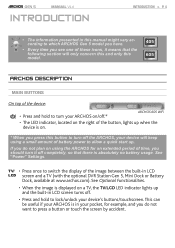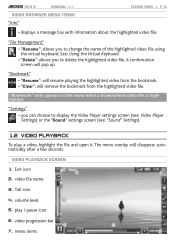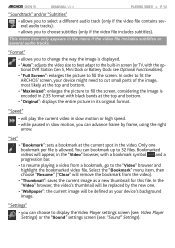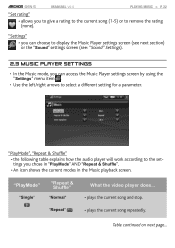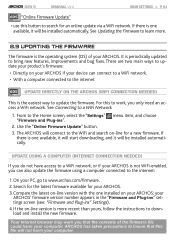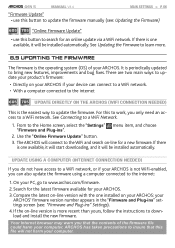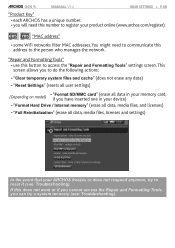Archos 605 WiFi 4GB Support Question
Find answers below for this question about Archos 605 WiFi 4GB.Need a Archos 605 WiFi 4GB manual? We have 2 online manuals for this item!
Question posted by teanick on October 18th, 2012
My Arcos 8o G9 Screen Is Frozen And I've Tried To Fix It But It Won't Move.
How can I get the screen unfrozen?
Current Answers
Related Archos 605 WiFi 4GB Manual Pages
Similar Questions
My Archos 18b Vision Will Charge Up On My Laptop
i can charge my mp3 player, but i cant add or change the music on it. i have tried on different comp...
i can charge my mp3 player, but i cant add or change the music on it. i have tried on different comp...
(Posted by sampsbabe 9 years ago)
Missing Tablet
I mailed back my tablet per your request. Your office redieved it 9/9/2013. I have not heard anythin...
I mailed back my tablet per your request. Your office redieved it 9/9/2013. I have not heard anythin...
(Posted by cascinric 10 years ago)
Archos 101 Touch Screen Hardly Function
can not calibrate my screen. calibrated through the menu and through the repair process but it func...
can not calibrate my screen. calibrated through the menu and through the repair process but it func...
(Posted by clevy 12 years ago)
Were Do You Buy Movies For Archos 80 G9
were do you buy movies for my archos 80 g9
were do you buy movies for my archos 80 g9
(Posted by gergatoudis 12 years ago)
My Screen Keeps Getting Dark So I Can't See The Menue What Can I Do To Fix It?
my screen keeps getting dark after a few mineits how can i fix it?
my screen keeps getting dark after a few mineits how can i fix it?
(Posted by davidmcdonald7 13 years ago)