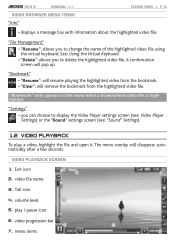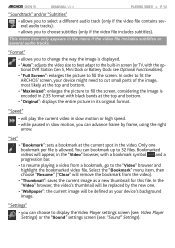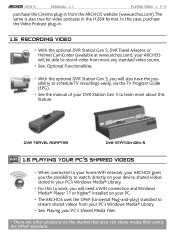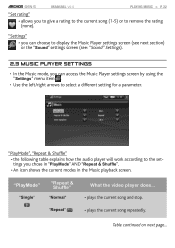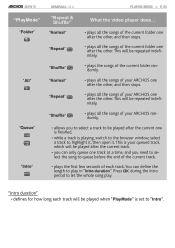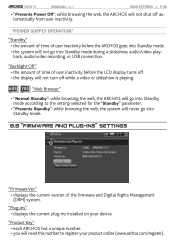Archos 605 WiFi 4GB Support Question
Find answers below for this question about Archos 605 WiFi 4GB.Need a Archos 605 WiFi 4GB manual? We have 2 online manuals for this item!
Question posted by cascinric on October 6th, 2013
Missing Tablet
I mailed back my tablet per your request. Your office redieved it 9/9/2013. I have not heard anything from your company since. What is going on? Are you fixing it or sending me a new one? I am getting concerned.
Current Answers
Answer #1: Posted by TheWiz on October 7th, 2013 3:45 PM
You will need to contact Archos support to inquire about this. Here is the customer service number: 1-866-489-4718.
You can also check the status of your repair on this page:
http://www.archos.com/support/support_tech/rma_status.html?country=ca&lang=en
Related Archos 605 WiFi 4GB Manual Pages
Similar Questions
Which Hdd Does The Archos 605 Wifi Take ? Thanks
Which type of HDD does the Archos 160gb wifi have fitted in it please ?Thanks
Which type of HDD does the Archos 160gb wifi have fitted in it please ?Thanks
(Posted by davenrtn1 1 year ago)
Don't Have Wifi Not Sure How To Setup My Tablet For Internet
(Posted by Anonymous-119131 10 years ago)
My Son Put Apattern To Lock His Tablet And Now He Can't Remember It Help
(Posted by Anonymous-94810 11 years ago)
I Bought Two Tablets From Brandsmart In Aug 2012. They Do Not Work. Help!
In August 2012 I purchased two Arnova 10b G3 tablets. The tablets do not work so I returned to the s...
In August 2012 I purchased two Arnova 10b G3 tablets. The tablets do not work so I returned to the s...
(Posted by mathisdana 11 years ago)
I Have Bought A Archos80 Cobalt And It Wont Let Me Connect To Wifi .
(Posted by ladyada5 11 years ago)