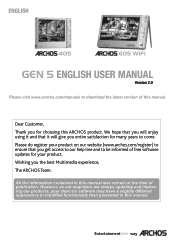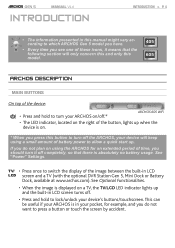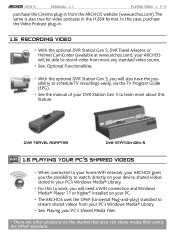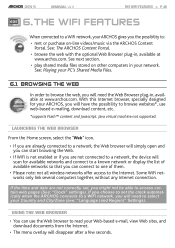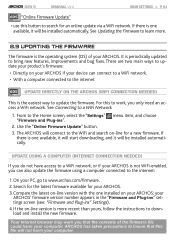Archos 605 wifi 30GB Support Question
Find answers below for this question about Archos 605 wifi 30GB - 605 WiFi 30GB Digital AV Player.Need a Archos 605 wifi 30GB manual? We have 1 online manual for this item!
Question posted by mathisdana on December 31st, 2012
I Bought Two Tablets From Brandsmart In Aug 2012. They Do Not Work. Help!
In August 2012 I purchased two Arnova 10b G3 tablets. The tablets do not work so I returned to the store to get fixed. The store informed me today they can give me a credit for the tablet they have on hand. The tablet I have is catergorized as "physical damage" because some piece is missing from the power port. I was told to call the warranty dept to get the address to return the tablet. The warranty dept informs me that since the items were both under $200 the store was to fix or replace. I'm getting pretty upset about this. What can I do to get two new tablets that I paid for? Dana Mathis
Current Answers
Related Archos 605 wifi 30GB Manual Pages
Similar Questions
Tablet Not Working How Do I Get Help
(Posted by calderann88 10 years ago)
How To Download Apps On This Archos70b Internet Tablet?
How am I supposed to download apps on the Archos70b internet tablets? I can't use the apps icon an...
How am I supposed to download apps on the Archos70b internet tablets? I can't use the apps icon an...
(Posted by kkincsw 11 years ago)
Why Does The Battery Go Dead Overnight Even Though The Tablet Is Shut Down
(Posted by tipit48 11 years ago)
Archos 101 Tablet
i just recieved an archos 101 tablet but fring is not working. how do i get it to work?
i just recieved an archos 101 tablet but fring is not working. how do i get it to work?
(Posted by Anonymous-39217 12 years ago)
Archos 605 30gb Model No54v184 Not Working
am having a problem with my device archos 605 wifi. I put the device on demo firmware and since it d...
am having a problem with my device archos 605 wifi. I put the device on demo firmware and since it d...
(Posted by anilnandikolla 12 years ago)