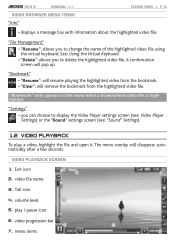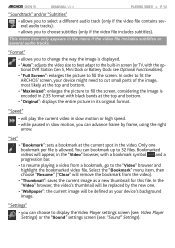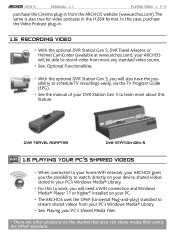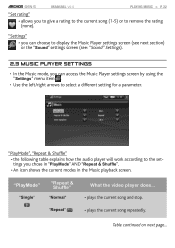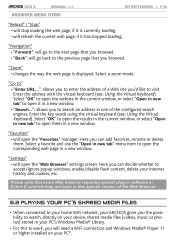Archos 605 WiFi 4GB Support Question
Find answers below for this question about Archos 605 WiFi 4GB.Need a Archos 605 WiFi 4GB manual? We have 2 online manuals for this item!
Question posted by justusgathogo on October 5th, 2013
While I Am Connected,i Cannot Browse It Displays Error In Connection
The person who posted this question about this Archos product did not include a detailed explanation. Please use the "Request More Information" button to the right if more details would help you to answer this question.
Current Answers
Related Archos 605 WiFi 4GB Manual Pages
Similar Questions
Which Hdd Does The Archos 605 Wifi Take ? Thanks
Which type of HDD does the Archos 160gb wifi have fitted in it please ?Thanks
Which type of HDD does the Archos 160gb wifi have fitted in it please ?Thanks
(Posted by davenrtn1 1 year ago)
I Have Bought A Archos80 Cobalt And It Wont Let Me Connect To Wifi .
(Posted by ladyada5 11 years ago)
Hi My Archos Keeps On Not Be Able To Connect To The Internet, I Was Told To Send
cannot connect to internet,was told to send product back, my mum cannot find her receipht but brough...
cannot connect to internet,was told to send product back, my mum cannot find her receipht but brough...
(Posted by Anonymous-77005 11 years ago)
Connection To My Windows Pc
i used to connect my archos to my computer with un usb-interface. it does not work anymore. i tried ...
i used to connect my archos to my computer with un usb-interface. it does not work anymore. i tried ...
(Posted by rudolfvanveen4 11 years ago)
Can I Use A Sim Web Connection On My Archos 7
can i connect to the web on my Archos 7 1.6 andriod using a sim card.
can i connect to the web on my Archos 7 1.6 andriod using a sim card.
(Posted by moonman1 12 years ago)