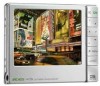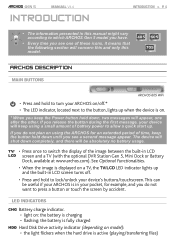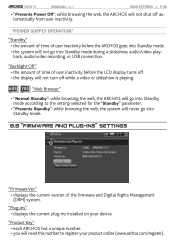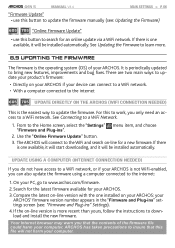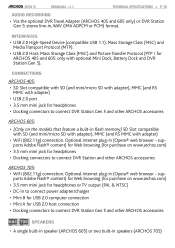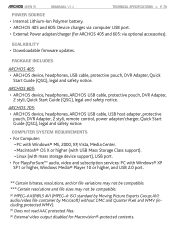Archos 405 Support Question
Find answers below for this question about Archos 405 - 405 - Digital AV Player.Need a Archos 405 manual? We have 1 online manual for this item!
Question posted by rudolfvanveen4 on May 9th, 2012
Connection To My Windows Pc
i used to connect my archos to my computer with un usb-interface. it does not work anymore. i tried micorosoft's hotfix and installed the latest windows updates. it did not had any result. is there anywhere a driver i can use. how is it called and how do i get it. please help me.
Current Answers
Related Archos 405 Manual Pages
Similar Questions
How To Connect Bluetooth On Ear Headset Shb4000 To Compaq 6710s Laptop Hp
(Posted by sinandu671953 8 years ago)
Hi My Archos Keeps On Not Be Able To Connect To The Internet, I Was Told To Send
cannot connect to internet,was told to send product back, my mum cannot find her receipht but brough...
cannot connect to internet,was told to send product back, my mum cannot find her receipht but brough...
(Posted by Anonymous-77005 11 years ago)
Can I Use A Sim Web Connection On My Archos 7
can i connect to the web on my Archos 7 1.6 andriod using a sim card.
can i connect to the web on my Archos 7 1.6 andriod using a sim card.
(Posted by moonman1 12 years ago)
How Do I Use My Tmoble Web Connect Stick With The Archos Arnova 10b
(Posted by diverson 12 years ago)
Could I Use The Archos 5th Generation Dvr Dock With A Dial-up Connection?
I am in the market for a new portable media player, I am thinking the Archos 605 would be a great ch...
I am in the market for a new portable media player, I am thinking the Archos 605 would be a great ch...
(Posted by timters 14 years ago)