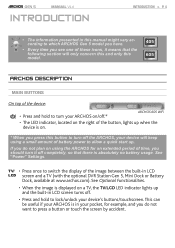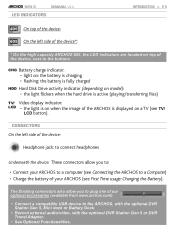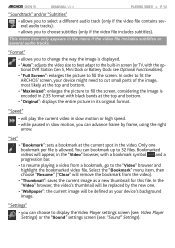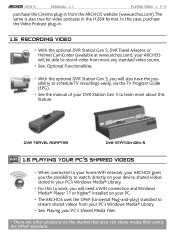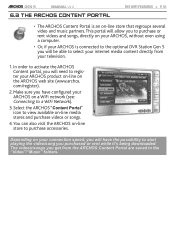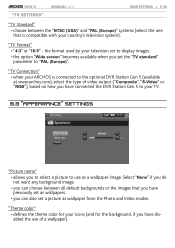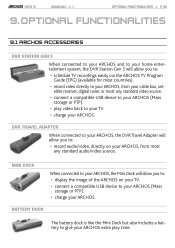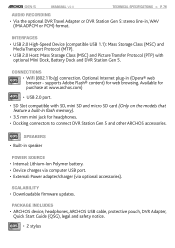Archos 500948 Support Question
Find answers below for this question about Archos 500948 - 605 WiFi - Digital AV Player.Need a Archos 500948 manual? We have 1 online manual for this item!
Question posted by timters on December 28th, 2009
Could I Use The Archos 5th Generation Dvr Dock With A Dial-up Connection?
I am in the market for a new portable media player, I am thinking the Archos 605 would be a great choice. I am just wondering if it would be worth shelling out extra money for the dvr dock. Also, would it work with a Directv reciever? Finally, would I be able to use all the features?
Current Answers
Related Archos 500948 Manual Pages
Similar Questions
Archos Av500 Cannot Format Hard Disk
Hi,Please assist to guide me to format my device.I hv try many time to reformat my disk directly on ...
Hi,Please assist to guide me to format my device.I hv try many time to reformat my disk directly on ...
(Posted by juisuilim 6 years ago)
How To Connect Bluetooth On Ear Headset Shb4000 To Compaq 6710s Laptop Hp
(Posted by sinandu671953 8 years ago)
Tablet Not Working How Do I Get Help
(Posted by calderann88 10 years ago)
I Bought Two Tablets From Brandsmart In Aug 2012. They Do Not Work. Help!
In August 2012 I purchased two Arnova 10b G3 tablets. The tablets do not work so I returned to the s...
In August 2012 I purchased two Arnova 10b G3 tablets. The tablets do not work so I returned to the s...
(Posted by mathisdana 11 years ago)
Archos 605 30gb Model No54v184 Not Working
am having a problem with my device archos 605 wifi. I put the device on demo firmware and since it d...
am having a problem with my device archos 605 wifi. I put the device on demo firmware and since it d...
(Posted by anilnandikolla 12 years ago)