Archos 501590 Support Question
Find answers below for this question about Archos 501590.Need a Archos 501590 manual? We have 1 online manual for this item!
Question posted by Anonymous-77005 on October 1st, 2012
Hi My Archos Keeps On Not Be Able To Connect To The Internet, I Was Told To Send
cannot connect to internet,was told to send product back, my mum cannot find her receipht but brought it from carphone ware house in feb/march 2012 what can i do ?
Current Answers
There are currently no answers that have been posted for this question.
Be the first to post an answer! Remember that you can earn up to 1,100 points for every answer you submit. The better the quality of your answer, the better chance it has to be accepted.
Be the first to post an answer! Remember that you can earn up to 1,100 points for every answer you submit. The better the quality of your answer, the better chance it has to be accepted.
Related Archos 501590 Manual Pages
User Manual - Page 1


...the latest on the Network . . Product care . . Tethering (connecting to /from
the ARCHOS . . . PC's shared media files (UPnP) . . . ARCHOS description . . Transferring files . .../22/11
ARCHOS 101 U e G ide
ARCHOS internet tablet ENGLISH USER MANUAL version . Clock . Enabling WiFi . . . Connecting the ARCHOS to your ARCHOS . TV out . . Putting photos onto your
ARCHOS . Cropping...
User Manual - Page 2
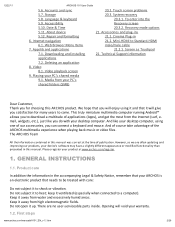
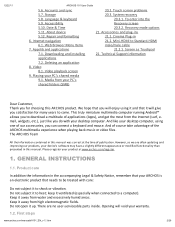
... /A101_EN_ 1.1.h m
2/26 Language & keyboard . . Do not open it ventilated (especially when connected to heat; Repair and formatting . Please register your desktop computer, using it and that needs to come. keep it up. There are often updating and improving our products, your PC's shared folders (SMB)
20.2. Storage . . Recovery mode options 21. This truly miniature...
User Manual - Page 3
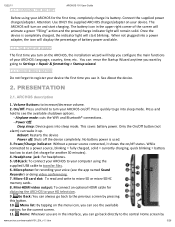
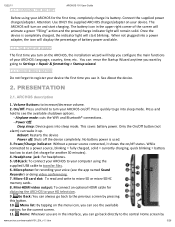
... the available shutdown options.
- On/Off: Press and hold to Settings Repair & formatting Startup wizard.
1.2.3.
P E EN A ION
2.1. Airplane mode: cuts the WiFi and Bluetooth® connections. - The ARCHOS will help you want by
.a cho .com/man al /A101_EN_ 1.1.h m
3/26 See About the device.
2. This saves battery power. Mini-HDMI video output: To...
User Manual - Page 4


... to allow you to a recent application. . U ing he ARCHOS in Se ings Search.
. Status info: Time, Bluetooth® & WiFi status, battery level, alarm set. . Settings shortcut: To access all the major settings of the five screens so long as there is an active Internet connection). You can be configured in e face
The Android...
User Manual - Page 5
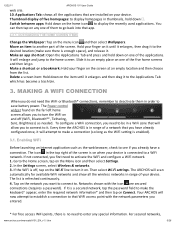
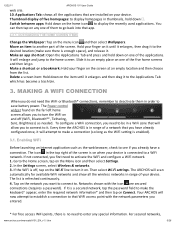
... is enabled).
3.1. Delete a screen item: Hold down . E abli g WiFi
Before launching an Internet application such as the WiFi setting is a secured network, tap the password field to the Home screen, tap on Connect. Then select Wi-Fi settings. The ARCHOS will scan automatically for available WiFi networks and show all the applications that...
User Manual - Page 6
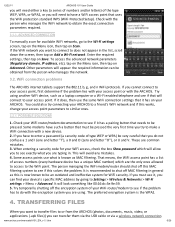
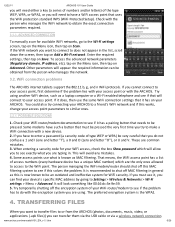
...device has a unique MAC number) which will allow you to make a WiFi connection with the ARCHOS. Check with the encryption system you are typing in general as MAC filtering. To... connection parameters required.
3.1.1. Enter the required settings, then tap on Add a Wi-Fi network. If you do with the person who manages the network.
3.2. WiFi connec ion p oblem
The ARCHOS internet tablets ...
User Manual - Page 7
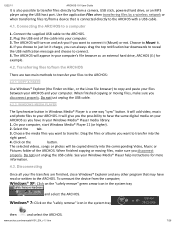
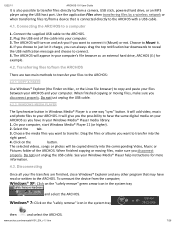
... transfer files directly to/from a device that may have the same digital media on the "safely remove" icon in Windows Media® Player is connected directly to the ARCHOS with a USB cable.
4.1. Use the application Files when transferring files by a wireless network or when transferring files to/from a camera, USB stick, powered...
User Manual - Page 8


... remove."
Wireless & Net orks
When you do not need the WiFi or Bluetooth connections, you don't initially see. You can deactivate them in order to enable or disable the Bluetooth connection. 12/22/11
ARCHOS 101 U e G ide
Mac Drag the ARCHOS hard drive icon
an "unmount" icon) and drop it is typically required when...
User Manual - Page 9
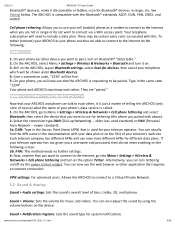
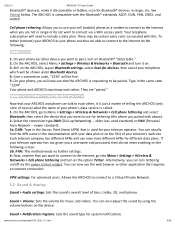
...plan or on the FAQ of your phone and thus be able to connect to the Internet do not want to the Internet, go into Menu Settings Wireless & Networks Cell phone tethering... type for different data plans. To tether (connect) your ARCHOS to include a data plan. Still on the ARCHOS, tap on . . Give a connection code, " " will now see that the ARCHOS is compatible with this. They are not in...
User Manual - Page 10


...you to set the orientation of the screen to adjust the brightness of the device.
12/22/11
ARCHOS 101 U e G ide
Audible selection: Enables/disables the touch-screen click sound. Animation: Enables/...to be shown as a touch-pad in LCD to lock your current location via the WiFi connection.
Orientation: Allows you to move the cursor on your TV. 5.4.
Reducing the brightness will ...
User Manual - Page 11
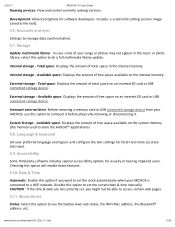
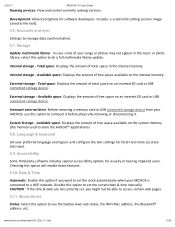
.../A101_EN_ 1.1.h m
11/26 About device
Status: Select this option if you might not be able to the root). 5.6. Development: Advanced options for visually or hearing impaired users. Includes a ... data synchronization. 5.7. External storage Available space: Displays the amount of your ARCHOS is connected to do a full multimedia library update.
Accessibilit
Some third party software includes...
User Manual - Page 12
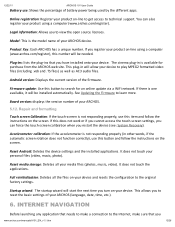
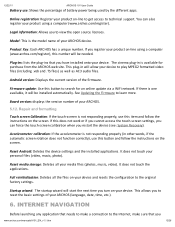
... to the original factory settings. Firmware update: Use this button to the Internet, make a connection to search for purchase from the ARCHOS web site. Startup wizard: The startup wizard will be installed automatically. Model: This is one available, it will allow your product on the screen. The cinema plug-in other words, if the...
User Manual - Page 13


... you access to more options.
Holding down on an item will be able to edit it, rename it, delete it . To add a new...the next page that you browsed,
tap on the Back icon. 12/22/11
ARCHOS 101 U e G ide
are in the web
browser, holding your
finger on an... to your History. To open windows. Depending on where you are connected to a WiFi network ( icon on the
Home icon . You can ...
User Manual - Page 14


...have been installed on your device.
Deleting an application
Tap on this icon (WiFi Internet connection needed) to go to the online AppsLib (Applications Library) store. IDEO
The Video...). The application will download it was last stopped before it to your device. 12/22/11
ARCHOS 101 U e G ide
into another application such as is" basis.
7.2. These applications have ...
User Manual - Page 15


...to move to browse
.a cho .com/man al /A101_EN_ 1.1.h m
15/26 When connected to your home WiFi network, your ARCHOS gives you the possibility to watch, directly on your device, the shared media files (...it disappear, tap again. You can be able to a specific part of the five home screens to give you will be placed on your computer.
PLAYING YOUR PC S SHARED MEDIA
You don't have to ...
User Manual - Page 17
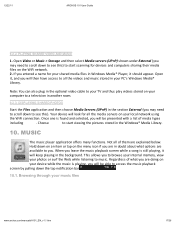
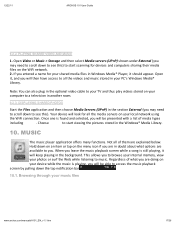
...on your local network using
the WiFi connection. DISPLAYING SHARED PHOTOS
Start the Files ...is still playing, it should appear.
12/22/11
ARCHOS 101 U e G ide
9.2.2. M SIC
The music...is found and selected, you will keep playing in the optional video cable to...PC's Windows Media Library. Your device will look for your shared media files in Windows Media Player, it
will be able...
User Manual - Page 21


... copied or cut , cop , delete, rename, or get details about that allows you can connect your computer and then transferring them to directly.
12. For folders with those using Google Talk&#..., AIM™ and others (you can connect your ARCHOS to the camera directly or by first transferring the photos to your digital camera to the ARCHOS. It has a clean, attractive and uncomplicated...
User Manual - Page 22


...Make sure you can browse their shared folders. If you will need to enter into your Internet service provider to find the parameters needed to your music, and
let's you set up ...and outgoing mail. Typically there are standard email and contacts applications that you have a WiFi connection and in
mode (long press on service provider's website for various email programs. This will ...
User Manual - Page 24


...system (OS) of your PC, go to update the firmware. ARCHOS 101 U e G ide
18.4. Sync: Shut off modules of your product's firmware:
19.1. Your Internet browser may warn you ...
24/26 Resetting your ARCHOS will search on your ARCHOS (your mobile phone's bluetooth connection for a new firmware. The ARCHOS will not erase any data from your ARCHOS firmware version number appears...
User Manual - Page 25


...).
20.3. This allows your ARCHOS to Standard-HDMI male/male cable
.a cho .com/man al /A101_EN_ 1.1.h m
25/26 If this situation with MPEG-2 video playback capabilities. Keep the volume pressed until the ...button. Update firmware Allows you to connect your device down, start properly, you can try to go to see the latest on-line version of the ARCHOS is about the best on -line...
Similar Questions
Archos Tablet Needs Repair, Cust Serv Say They Don't Do Repairs, Any Ideas
The little port where the charger plugs in looks as if the pins have bent, I have phoned customer se...
The little port where the charger plugs in looks as if the pins have bent, I have phoned customer se...
(Posted by lynne1604 11 years ago)
Dear Sir / MadamI Purchased An Archos 5 Internet Media Tablet For My Wife's Bi
(Posted by garrymsmith123 11 years ago)

