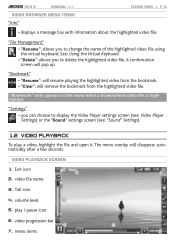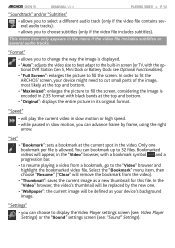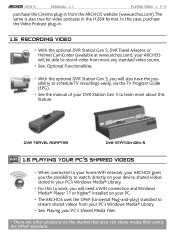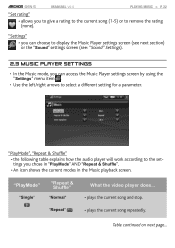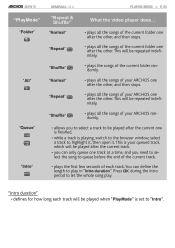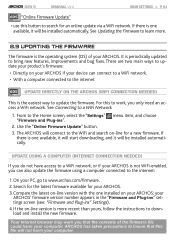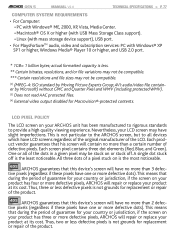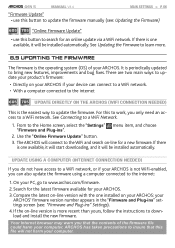Archos 605 WiFi 4GB Support Question
Find answers below for this question about Archos 605 WiFi 4GB.Need a Archos 605 WiFi 4GB manual? We have 2 online manuals for this item!
Question posted by apcspecialties on January 11th, 2013
How Do I Get Back The Original Third Party Apps?
Need to know a site where I can get original third party apps. This is for a rental company, that after restore to factory apps wont downlaod.
Current Answers
Related Archos 605 WiFi 4GB Manual Pages
Similar Questions
Which Hdd Does The Archos 605 Wifi Take ? Thanks
Which type of HDD does the Archos 160gb wifi have fitted in it please ?Thanks
Which type of HDD does the Archos 160gb wifi have fitted in it please ?Thanks
(Posted by davenrtn1 1 year ago)
Don't Have Wifi Not Sure How To Setup My Tablet For Internet
(Posted by Anonymous-119131 10 years ago)
I Have Bought A Archos 7 Used But I Can't Down Load Apps Or Anything
can someone please walk me through how to set up the archos 7 i bought it used but had everything re...
can someone please walk me through how to set up the archos 7 i bought it used but had everything re...
(Posted by chereasheets 10 years ago)
How To Download Apps On This Archos70b Internet Tablet?
How am I supposed to download apps on the Archos70b internet tablets? I can't use the apps icon an...
How am I supposed to download apps on the Archos70b internet tablets? I can't use the apps icon an...
(Posted by kkincsw 11 years ago)
I Have Bought A Archos80 Cobalt And It Wont Let Me Connect To Wifi .
(Posted by ladyada5 11 years ago)