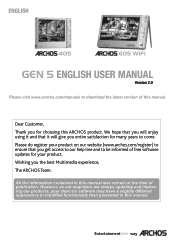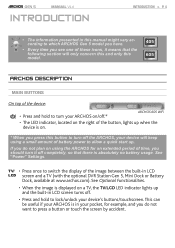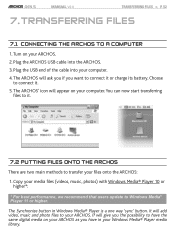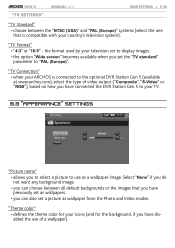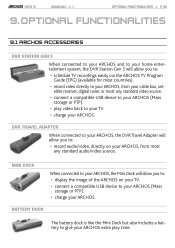Archos 605 wifi 30GB Support Question
Find answers below for this question about Archos 605 wifi 30GB - 605 WiFi 30GB Digital AV Player.Need a Archos 605 wifi 30GB manual? We have 1 online manual for this item!
Question posted by filipelevy on May 28th, 2014
Hello! I Want To Buy An Archos 101 Neon, Can You Tell Me If It Is Good Please?
(:thank you!
Current Answers
Related Archos 605 wifi 30GB Manual Pages
Similar Questions
But The Archos 101 Neon Is Already On Sale In Portugal. I Dont Understand?_?
(Posted by filipelevy 9 years ago)
Try To Download On The Google Store An Mp3 Player. :pcan You Tell Me A Little
bit about your 101 neon tablet please? I want to buy one! tell me is it good?
bit about your 101 neon tablet please? I want to buy one! tell me is it good?
(Posted by filipelevy 9 years ago)
Playing Music
I have a Archos 101 Neon, how do i play my music on it . And how do i transfure ,,say a photo or a w...
I have a Archos 101 Neon, how do i play my music on it . And how do i transfure ,,say a photo or a w...
(Posted by johnruddock911jr 10 years ago)
Unregistering An Archos 101 So As We Can Download Apps!
(Posted by magicbusphotos 10 years ago)
Archos 101 Tablet
i just recieved an archos 101 tablet but fring is not working. how do i get it to work?
i just recieved an archos 101 tablet but fring is not working. how do i get it to work?
(Posted by Anonymous-39217 12 years ago)