Archos 500968 - 105 2 GB Digital Player Support and Manuals
Get Help and Manuals for this Archos item
This item is in your list!

View All Support Options Below
Free Archos 500968 manuals!
Problems with Archos 500968?
Ask a Question
Free Archos 500968 manuals!
Problems with Archos 500968?
Ask a Question
Popular Archos 500968 Manual Pages
User Manual - Page 2


... 'Windows Device') 11.2 Connecting the ARCHOS 105 11.3 Disconnecting the ARCHOS 105 from your Computer 12 Updating the ARCHOS 105 Firmware 12.1 Download the firmware_a105.AOS file 12.2 Copy to ARCHOS 105 root and Update 12.3 'Hard Drive' or 'Windows Device'? 12.4 Activate the Update 13 Technical Specifications 14 Technical Support
5 6 6 6 6 7 8 8 9 11 11 12 12...
User Manual - Page 3


... value) or audio/video rewind H Move Right (increase value) or audio/video fast forward I Play/Pause/Resume/Enter
* Hardware reset: in Setup > Power. • Press and hold the ON/Menu button until the ARCHOS 105 shuts off . Connect the included USB cable to a running computer and plug the other end into the...
User Manual - Page 4


...the navigation controls UP and DOWN to move upwards or downwards and ENTER to access your ARCHOS 105 to heat. In the case of Browse storage (Internal Memory), you stopped. •...tag information, Artist, Album, Title, etc. Keep it to your ARCHOS 105. The other files on your ARCHOS 105. • Setup: Set the parameters of your music, by selecting Browse storage (Internal Memory)...
User Manual - Page 6


...set one bookmark per file. If you purchase a song from a music download service, the song will be put into the category .
11
12
3.5 ARCLibrary Updating
If you paste audio files from your ARCHOS...is updating the ARCLibrary contents.
3.6 Setting a Bookmark
If you are known as selecting the Setup icon in order to pick up the ARCLibrary to update only when you choose to, by setting ...
User Manual - Page 8


... Connect your ARCHOS 105 to rip it .
Now, you should use WMP9 manual sync function to copy purchased music to the ARCHOS 105.
4.3 Transferring your CD collection to the ARCHOS 105
The ...' services) to your ARCHOS 105
Carefree USB disconnection (no special green arrow unmount procedure)
WMP9 no* no no
WMP10 and 11 yes yes yes
* Must use Windows Media® Player 9.
4.5 Installing Windows...
User Manual - Page 10


...the Playlist by clicking on the ARCHOS 105 to make it operate according to your Playlists.
19
20
6 Settings
There are a number of parameters you can set on Setup. Start by moving them up or... to modify a parameter, click LEFT or RIGHT on the navigation pad.
6.1 Changing the Sound Settings
If you will find different parameters. 19
• Move: Allows you to change the order of...
User Manual - Page 11


...-Treble, Treble) and then use the UP/DOWN buttons to Setup > Playmode. Go to increase or decrease the response for the given frequency range. Sets all tracks on ENTER. Modifying these parameters in real time.
You will now be played † ARCHOS 105 plays first 15 seconds of your own equalizer levels...
User Manual - Page 12


... during those first 15 seconds. To do this option to Setup > Display. ARCLibrary Update
Scans through all necessary parameters, be set to a 12 hour clock (0:00 to 12:59) or 24 hour clock (0:00 to play . The lower arrow of your ARCHOS 105. See the Playlist section to prepare multiple songs to enable...
User Manual - Page 13


... recharge it is selected, files are shown. The ARCHOS 105 will not work for all files USB Port
OS Version Prod key Internal Storage [Update Firmware] 26
Description
If "Off" is connected to a PC with Windows Media® Player 10 or higher installed.
Never indicates that only music files are fi...
User Manual - Page 17


... connect your ARCHOS 105 to your computer (see information such as the brand and model of the ...ARCHOS 105 device to your computer's library. (see section 4.1 of this manual). • on your computer, locate the pictures you want to be displayed. See the instructions...ARCHOS 105's USB port setting (see chapter 11 of the picture file, the date and time it :
• connect your ARCHOS...
User Manual - Page 18
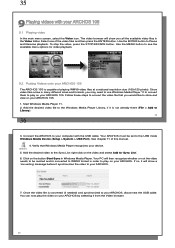
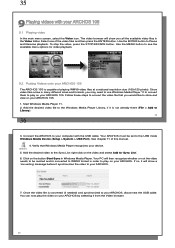
...then recognize whether or not the video needs to be set to the USB mode Windows Media Device (Setup > System > USB Port). Your ARCHOS must be resized and/or converted to WMV9 format in... size (160x120 pixels). Select one of this manual.
4. Use the ENTER button to see the available menu options for video playback.
9.2 Putting Videos onto your ARCHOS 105
9.1 Playing video
In the main menu ...
User Manual - Page 19


... below illustrates the setup. 37
10 Connecting the ARCHOS 105 to a Stereo system
Connecting your ARCHOS 105 to a stereo system allows you to listen to your computer asks to install
a new driver for the new hardware, then you must unplug it as a Windows® recognized Device and will have to follow the instructions for Windows®...
User Manual - Page 20


... update to version 10.3.9 or newer.
Windows® XP
Windows® 2000 & Windows® ME
2. 39
When connected to your computer, the ARCHOS...ARCHOS 105 hard drive, click on the desktop. You can now go to Setup > System > USB Port and change the ARCHOS 105's USB Port setting...your computer as shown below) and follow the instructions. Simply access it using Windows™ Explorer to drag...
User Manual - Page 21


...Updating the ARCHOS 105 Firmware
ARCHOS periodically updates the firmware or Operating System (OS) and makes it will disappear from your ARCHOS 105. If your ARCHOS 105 is firmware_a105.AOS), your PC, you want to the ARCHOS...current file. You should check to Setup > System and look at the ARCHOS website (www.archos.com/firmware).
12.1 Download the firmware_a105....
User Manual - Page 22


...a turned-on www.archos.com Internal: Li-Ion Battery. This can go to verify that the new OS has been installed by use and settings.
44 External: Charges ...tag 3 compatible. ARCHOS 105, USB 2.0 cable, headphones, quick start guide (full manual in progress. Click on any folder within your ARCHOS 105, go to Setup > System to Setup > System and select the [Update Firmware] line. If ...
Archos 500968 Reviews
Do you have an experience with the Archos 500968 that you would like to share?
Earn 750 points for your review!
We have not received any reviews for Archos yet.
Earn 750 points for your review!
