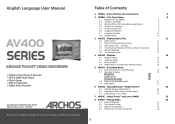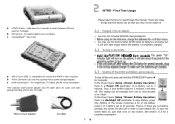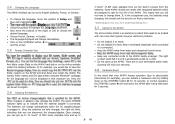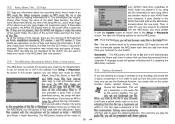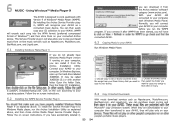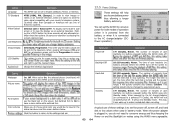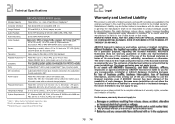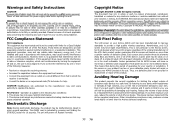Archos AV400 Support Question
Find answers below for this question about Archos AV400 - 80 GB Video Player.Need a Archos AV400 manual? We have 1 online manual for this item!
Question posted by robertexton on August 12th, 2012
I Would Like The Telephone Number To The Uk Based Archos Center
The person who posted this question about this Archos product did not include a detailed explanation. Please use the "Request More Information" button to the right if more details would help you to answer this question.
Current Answers
Related Archos AV400 Manual Pages
Similar Questions
Customer Service Phone Number
Would like to hear from anyone who has spoked to some body in customer service in the uk.
Would like to hear from anyone who has spoked to some body in customer service in the uk.
(Posted by Anonymous-145597 9 years ago)
Archos 80 Cobalt Not Compatible With Uk Bt Wifi
i purchased archos 80 cobalt and when i go to google play to download the app for bt wifi openzone i...
i purchased archos 80 cobalt and when i go to google play to download the app for bt wifi openzone i...
(Posted by gibsonkyle 11 years ago)
My Archos Hangs During Video Recording
during video recording ,and after sometime of good recording the screen became black or shows vertic...
during video recording ,and after sometime of good recording the screen became black or shows vertic...
(Posted by aymkhattab 13 years ago)
What Is Your Phone Number
(Posted by fredgilman123 14 years ago)
What Is Archos Phone Number For Uk
(Posted by paulfound 14 years ago)