Archos AV400 Support Question
Find answers below for this question about Archos AV400 - 80 GB Video Player.Need a Archos AV400 manual? We have 1 online manual for this item!
Question posted by jossyraphy on May 30th, 2012
Service Centre In Pune
Archos tablet touch screen to be changed
Current Answers
There are currently no answers that have been posted for this question.
Be the first to post an answer! Remember that you can earn up to 1,100 points for every answer you submit. The better the quality of your answer, the better chance it has to be accepted.
Be the first to post an answer! Remember that you can earn up to 1,100 points for every answer you submit. The better the quality of your answer, the better chance it has to be accepted.
Related Archos AV400 Manual Pages
User Manual - Page 1
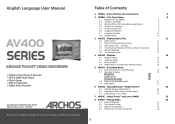
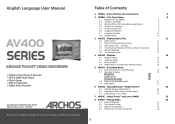
... The Resume Function
4 MUSIC - Using iTunes™ with your AV400
8 VIDEO - Recording Music
5.1 Cable Connections for ARCHOS Pocket AV400 Manual version 2.0 pn: 103090V2
1 INTRO - Ports, Buttons and Connections
2 INTRO - English Language User Manual
Table of Contents
• MPEG-4 Video Player & Recorder • MP3 & WMA Music Player • Photo Viewer • USB 2.0 Hard Disk...
User Manual - Page 2
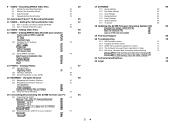
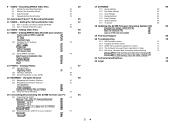
...22 Legal
68 70
70 71 71 72 72
75 76
16.2 Disconnecting the AV400 from your AV400
15 BROWSER - Using the Browser
15.1 Navigating the Directory Structure 15.2 Navigating ...
16 Connecting/Disconnecting the AV400 to your Computer
57
34 Creating MPEG4 video files with your Device, Brand and Model 11.2 Part 2: Testing the Emitter codes
12 VIDEO - Recording MPEG4 Video Files
9.1 Setting the...
User Manual - Page 3


... so much information, be it MP3 digital music, MPEG-4 digital videos or digital photos, and be informed of
i
free software updates for your product. We are sure that you get from your AV400 product. The better you know how to j, k, l Please do
g
register your product at our website www.archos.com/register/products.
Hold...
User Manual - Page 4
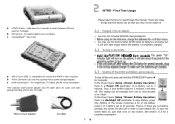
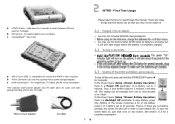
...TV button - Thus, if your computer b Power Connector (use the Archos Video AV400 while its battery is charging, but
it will shut off the unit,...screen consumes a lot of the battery power). INTRO - To turn the screen back on, just click once on the AV400
•
•
a USB 2.0 port (USB 1.1 compatible) to connect the AV400 to 2 minutes. There are no buttons pressed, the screen...
User Manual - Page 5
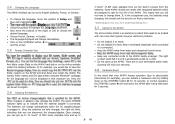
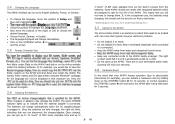
...
4 hours* of AVI video playback time (on the built-in the exceptional case, the batteries need changing, this screen.
2.5 Foreign Character Sets
font folder under /Data on the AV400 hard disk or on the STOP/ESC button for 3 seconds. Once the batteries are no user serviceable parts inside. If, in screen) from water and excessively...
User Manual - Page 7
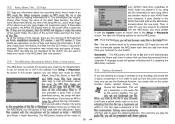
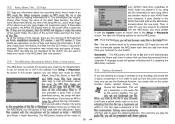
... your music by going
® Explorer. If you have an MP3 or
ithout this screen capture, you can have a maximum of adding information to On and it will automatically update the library each time it notices that you can add or change it plays the
of the parent folder, the name of the...
User Manual - Page 10


...Recording
If you are using the Archos TV cradle, then you will allow you select the Analog Line-In as the input source in the pre-recording Settings screen. Make sure that you have the...is located on the player will hear silence during recording and playback if the incorrect source is a pre-recording screen which can enter a stereo audio signal into the AV400. You will work if...
User Manual - Page 12
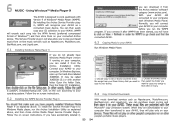
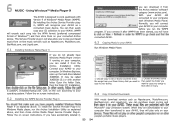
... has been started, you can purchase music on screen instructions.
6.2 Installing the WMP9 Service Provider Plug-in to your computer. MUSIC - By installing the Archos Service Provider plugin, WMP9 will encode each song into the WMA format (preferred compressed format of Windows® Media Player (WMP9). Connect your AV400 to work seamlessly with another letter. You...
User Manual - Page 13


...your AV400 to your television to pause/unpause the video.
Switch your AV400, the i-Tunes® program will look at the ID3 tag information (See section 3.3 of the MP3
...Archos has developed a special i-
Long press to set a bookmark, change the screen presentation. Playing Video
Macintosh® computer and your local television standard (NTSC or PAL) in speaker on
the AV400...
User Manual - Page 14


...main screen is highlighted when the AV400 can use the Bookmark function. Default mode : Adjusts the video size to best adapt to put the video into the overscan area. The AV400 ...Video Files from the very beginning. You simply click on the LCD. You can step image per image with an MP3 or IMAADPCM sound track. • Click on your AV400 you may not play right away. The AV400...
User Manual - Page 15
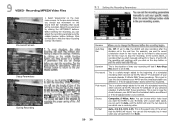
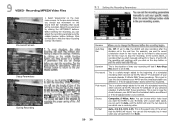
... will continue until you can set to see movement on the main menu screen. Normally, with a good video signal, you click on Hide Bar to the end of a scheduled recording which one is the aspect ratio of time your AV400 and the broadcast station are different or if the broadcast station starts earlier...
User Manual - Page 19
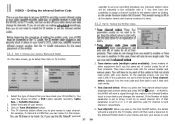
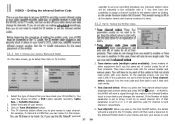
... if that next code works.
4. In the example screen, you can name it will then send a signal ...makers of control codes for channel 12 and channel 1 respectively.
5. on AV400), the AV400 will be indicated in this code does not work when doing the Test...video equipment don't use the same set to three, it in the scheduler with your IR Emitter to your device and turn your device and changes...
User Manual - Page 20


... have to press this test button again and your device should change from on your device's remote control in order to select a channel. VIDEO - Number of a channel. You may need to adjust this...the desired segment. If pressing this if the AV400 seems to keep one single music presentation. Key: Enter
Set this case, you have recorded a music video program and would like to press the Enter ...
User Manual - Page 21


It is ineffective since the AV400 will create a (old-name_Edit0000).
41 42 Trying to set your Mark. Let the video play. Now click on Pause at . edits, you can Save Edit which ...) and then click the RIGHT button (shows the next I -Frame. VyoIDuErOco-mCrpeuatteirng MPEG4 video files with
at an I -frame and then select End Mark from the Edit menu. Choose your segment.
User Manual - Page 22
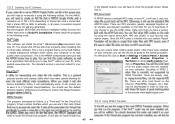
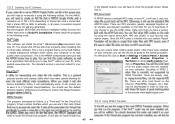
... installed on the AV400 hard drive in the default location, you choose to C:\Program Files\VirtualDub. There are MP3 encoders (usually packaged together as an application that are unsure what codecs (audio and/or video) have a version
by using the following utilities. Once this MP3 codec is one best suited for
Archos Installation Utility, it...
User Manual - Page 23


... longer. Click on
and the program will give you can change the parameters (Change Settings) of 900 kbps will call Virtual Dub to 1200 kbps...AV400 can see what the size and frame rate will also take up . Close the program, restart it up to start processing the
video. You can play. Depending on your computer, this could
take real time (a 60 minute long video re-encoded in LCD screen...
User Manual - Page 32
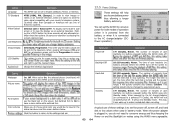
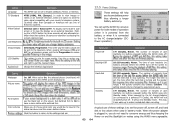
... the settingss last set the power off, screen off the screen to send the video signal compatible with your battery. When powered by experienced users. 1-9 minutes, Never. Parameter Power Off
Description 1-9 minutes, Never. Setting Language TV Standard
Video Output
LCD Brightness Image Display
Description The AV400 can be changed by the AC charger/adapter (or connected...
User Manual - Page 33


...screen (example: OS Version 1.1)
its version number at the Archos website (www.archos.com) under the category Software. Hard Disk
Displays the amount of the Operating System (OS). OUppderaatitninggthSeysAtVem40(0OSF)irmware
Archos...
See chapter 11 VIDEO - Product Key
Each AV400 device has a unique...80 GB due to On, the Jukebox will run hotter when the backlight and hard disk are on the AV400...
User Manual - Page 34


...services purposes, keep your product repaired or replaced (depending on the website under Support: Product Returns. • There is an FAQ - For other countries, please use e-mail technical support.
------------Telephone Support DO NOT USE PHONE SUPPORT FOR MARKETING AND SALES QUESTIONS.
For example: To: tech-support.us @archos...us @archos.com Subject: AV400 - Customers
on problem type).
User Manual - Page 38
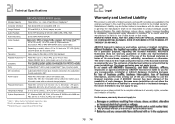
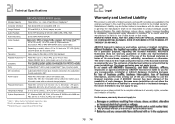
...ARCHOS VIDEO AV400 series
Storage Capacity
Model AV4xx : xx = Size of Hard Drive in PAL (EU) or NTSC (US) standard
Playback Autonomy*** Model 420: Up to 12 hours MP3, up to 4 hours video .../video Multi-connect jack. Sound track: MP3 or WAV IMA-ADPCM stereo sound tracks
Screen
Depending on model, either a 3.5 or 3.8 inch color TFT LCD (QVGA) 320x240 pixels 262 thousand colors
Television
Video...
Similar Questions
Customer Service Phone Number
Would like to hear from anyone who has spoked to some body in customer service in the uk.
Would like to hear from anyone who has spoked to some body in customer service in the uk.
(Posted by Anonymous-145597 9 years ago)
Try To Download On The Google Store An Mp3 Player. :pcan You Tell Me A Little
bit about your 101 neon tablet please? I want to buy one! tell me is it good?
bit about your 101 neon tablet please? I want to buy one! tell me is it good?
(Posted by filipelevy 9 years ago)
The Archos2 8gb Mp3 Player
hi there i wish to buy the archos2 8gb mp3 player could you tell me if you still sell them and could...
hi there i wish to buy the archos2 8gb mp3 player could you tell me if you still sell them and could...
(Posted by slleatherbarrow 13 years ago)
My Archos Hangs During Video Recording
during video recording ,and after sometime of good recording the screen became black or shows vertic...
during video recording ,and after sometime of good recording the screen became black or shows vertic...
(Posted by aymkhattab 13 years ago)
Own An Archos 2 Vision Mp3 Player. How To Delete Anything? If??
(Posted by nestord1 13 years ago)

