Acer VL7860 Support and Manuals
Popular Acer VL7860 Manual Pages
User Manual (3D) - Page 3


... page 4. Note: Suggest to use Acer DLP 3D glasses to support 144Hz sync signal for instructions how to turn them on . If you have bought has integrated DLP technology. Note: Require DLP Link 3D glasses and support 96Hz, 100Hz, 120Hz sync signal. In order to change the battery.
English
3
The Acer projector you have connected your projector to a computer, please read "Watching...
User Manual (3D) - Page 4


... card vendor's website for frame/field
sequential 3D formats. Setting up the environment. 1 Set the refresh rate to open the OSD. To download software and use an NVIDIA 3DTV Play ready projector with DLP glasses, refer to your graphics card's documentation.
2 Download and install the latest drivers for your graphics card supports 3D playback. If you will need to...
User Manual (3D) - Page 5


... input. 3. Design and functions are subject to 3D display. From the 3D options, select On.
5 2D to 3D supports most of 2D contents convert to model's specifications and change without notice. "2D to On.
4 Alternatively, press the 3D Key on some specific models. 4.
English
5
3 Set 3D to 3D" is only available on your projector's remote control. The "Frame Packing" is only available...
User Manual (3D) - Page 7


... supports 3D playback, you have a DVD or Blu-ray player that 3D options are on and the video uses 24p before turning on pages 4-6. Connect your projector. Note: You need to view content at fullscreen resolution in the "Setting up a 3D environment" section on your DVD or Blu-ray player to the projector using your Acer 3D-enabled projector. Watching 3D...
User Manual - Page 2


...manual or supplementary documents and publications. Copyright © 2017. Other companies' product names or trademarks are recorded on the label affixed to the contents hereof and specifically disclaims the implied warranties of Acer... concerning your projector. The serial number and model number are used herein for a particular purpose. Acer Incorporated. Record the model number, serial...
User Manual - Page 11


... 10, Macintosh® OS compliant, ChromeOS Compliant • Support MHL V2.1 signal display • Auto image re-sizing to 4K Addressable Pixels full screen • Built-in Two 5 Watts speakers • Manual lens vertical shift adjustment
Note: (*) Functions vary depending on model definition. English
1
Introduction
Product Features
This product is a single-chip DLP® projector.
User Manual - Page 17


...the video.
Display the projector information for Model Name,
13
Information Input Source, Signal Type, Display Mode, Software
Version and QR Code on model definition. This
12
VGA
connector supports analog RGB, YPbPr ...again to display the image.
22
Sharpness
Adjusts the sharpness of the image.
23
3D
No function.
24
Super Resolution
Adjust the edges of black and white in order ...
User Manual - Page 19


...Started
Connecting the Projector
Internet
DVD player, Set-top Box, HDTV receiever
MHL
USB
RBG HDMI
D-Sub
4
5
7
DVD player
2
R BG
3
3
6
HDMI HDMI HDTV adapter HDMI
8
D-Sub
Acer MHL Dongle
...projector works well with your computer, please make sure the timing of the display mode is over 5 m. Note 2: Functions vary depending on model definition. Note 6: DC 12V out connector support...
User Manual - Page 29


... and thereby Acer is an abnormal...settings. The certified ISF technician will be charged and guaranteed by an ISF certified technician. Brilliant Color Produces an expanded on model definition. Note 1: "Saturation" and "Tint" functions are not supported under the SDR (Standard Dynamic Range) signal, the screen is not responsible for the calibration service... mode if projector equipped with ...
User Manual - Page 32


LAN IP Identify IP address. Scan QR code linking to enable VGA OUT connection. Choose "On" to Acer projector portal via mobile. Display the projector information for installation. Reset
Press the "ENTER" button and choose "Yes" to return the parameters on model definition. Default is "Off" to enable test pattern for Model Name, Input Source, Signal Type, Display...
User Manual - Page 33


... confirm the selection. key to turn on model definition. Choose "On" to turn off main menu/one direct-key menu manually by user. English
23
Management
ECO Mode
High Altitude
Auto Shutdown Menu Display Time (Seconds) AC Power On Language
Choose "On" to dim the projector light source which will automatically shutdown when...
User Manual - Page 39


... the connector pins are using and follow the steps below:
compliant,
• Verify that the resolution setting is lower than or equal to the following troubleshooting guide.
If the problem persists, please contact your Acer projector, refer to WUXGA-RB
(1920 x 1200).
3
Partial, scrolling
• For an incorrectly displayed image:
or incorrectly
• Follow the steps...
User Manual - Page 40


...try different settings or press "RATIO" on the remote control to adjust directly.
10 Image has slanted • If possible, reposition the projector so that it compatible with the projector.
7
... the following settings:
"widescreen" DVD title
• If you play a 4:3 format DVD title, please change the format to be reactivated.
Refer to
presentation
your computer's manual for more ...
User Manual - Page 58
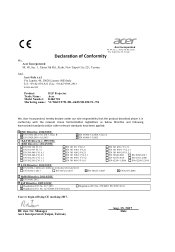
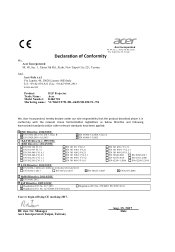
... Lepetit, 40, 20020 Lainate (MI) Italy Tel: +39-02-939-921 ,Fax: +39-02 9399-2913 www.acer.it
Product:
DLP Projector
Trade Name:
Acer
Model Number: D4K1728
Marketing name: VL7860/V275L/HL-4K25/ML854/TL-754
We, Acer Incorporated, hereby declare under our sole responsibility that the product described above is in
conformity with the relevant...
User Manual - Page 59


...4000 Fax: 254-298-4147
www.acer.com
Federal Communications Commission Declaration of Conformity
This device complies with Part 15 of Responsible Party:
333 West ...harmful interference, and (2) this declaration:
Product: Model Number:
DLP Projector D4K1728
Machine Type:
VL7860/V275L/HL-4K25/ML854/TL-754
Name of Responsible Party: Acer America Corporation
Address of the FCC Rules. S.
Acer VL7860 Reviews
Do you have an experience with the Acer VL7860 that you would like to share?
Earn 750 points for your review!
We have not received any reviews for Acer yet.
Earn 750 points for your review!

