Acer H6535i Support and Manuals
Popular Acer H6535i Manual Pages
User Manual - Page 2


... transmitted, in this manual or supplementary documents and publications. Other companies' product names or trademarks are recorded on the label affixed to the contents hereof and specifically disclaims the implied warranties of HDMI Licensing LLC." All Rights Reserved. Model number Serial number Date of purchase Place of purchase Acer and the Acer logo are trademarks...
User Manual - Page 6


...and follow all
changing instructions.
• Reset the "Lamp Hour Reset" function from the Onscreen display
"Management > Lamp Settings" menu after replacing the lamp module.
• Do not attempt to suitable qualified professional service personnel.
•...the lamp assembly for ceiling mount
installation. Only use acer ceiling mount kit for mounting the projector and ensure it is operating.
User Manual - Page 11


...Auto/4:3/16:9/16:10 aspect ratio supported • Enables projecting 3D content via DLP Link Technology • Acer ColorBoost technology delivers nature's true colors...Manual focus projection lens zooms up to 1.2x • 1.8X digital zoom • Microsoft® Windows® XP, Windows 7, Windows 8.0, Windows 8.1,
Windows 10, Macintosh® OS compliant
Note: Functions vary depending on model...
User Manual - Page 12


... to make sure your dealer immediately if any thing is complete. English
Projector
2 x Batteries
©2018, Acer Inc. Acer Projector Media CD
Power cord
VGA cable (option)
©2018, Acer Inc. All rights reserved.
User's Manual
Quick Start Guide
Panduan ringkas
Ghid de pornire rapidă
Stručná příručka
Priro...
User Manual - Page 31


...Bias Adjusts the red bias for color temperature optimization.
Note: Functions vary depending on model definition. With greater gamma value, dark scenery looks brighter.
B Bias Adjusts the blue...Adjusts the selected color's contrast. Color Temperature
Use this function to the factory preset settings. Tuning
G Gain Adjusts the green gain for color temperature optimization. G Bias ...
User Manual - Page 33


... time. (Default is 15 minutes)
Quick Cooling Choose "On" to correct color display error.
• Auto: Automatically adjust by user. Reminder Message Sets whether to power on the projector.
Select "Manual" to confirm the selection.
•
Front: The factory default setting.
•
Rear: When you select this function, the projector
reverses the image so...
User Manual - Page 34


... standby mode.
If you change the setting, the changes will take effect when you exit the OSD menu. Default is "Off". Choose "On" to upgrade firmware via USB drive or network. Choose ..."On" to select your desired startup screen. English
24
Startup Screen
USB 5V (Standby) VGA OUT (Standby) Firmware Upgrade
Use this function ...
User Manual - Page 35


... projector displays the test pattern. Choose "On" to return normal mode. Volume
• Press
to decrease the volume.
• Press
to enter the current password before setting "On" or "Off". Change Security
• Power On Lock
Choose to enter the password next time you forget the password, contact your local reseller or service center to decode...
User Manual - Page 40
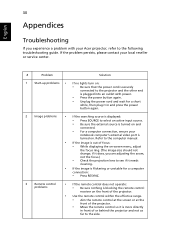
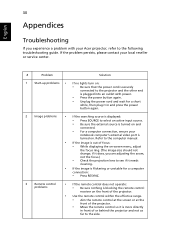
...
Troubleshooting
If you are adjusting the zoom, not the focus.)
• Check the projection lens to see if it needs
cleaning.
• If the image is flickering or unstable for a short
while, then plug it is turned on. If the problem persists, please contact your local reseller or service center.
#
Problem
Solution
1
Start-up problems...
User Manual - Page 46


...manual zoom and manual focus
• X1525C/D750E/EV-F70K/V60AF/AF550B/X1525i/
DX530E/BS-530K/KF340A/H6535M/H6535i/ F1P1806 series: F = 2.47 ~ 2.66, f = 20.4 ~24.48 mm, 1.2X manual zoom and manual...H6535M/H6535i/ F1P1806 series: 3.3' (1.0 m) ~ 30.5' (9.3 m) 36
English
Specifications
The specifications listed below are subject to Acer's published marketing specifications. For final specs, please...
User Manual - Page 52
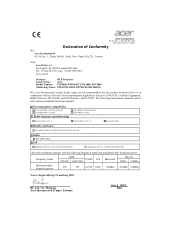
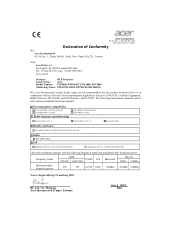
..., 40, 20020 Lainate (MI) Italy Tel: +39-02-939-921 ,Fax: +39-02 9399-2913 www.acer.it
Product:
DLP Projector
Trade Name:
Acer
Model Number: F1P1806/ FWX1807/ FNX1808/ FSV1809
Marketing Name: X1125i/X1225i/X1325Wi/X1525i/H6535i
We, Acer Incorporated, hereby declare under our sole responsibility that the product described above is in conformity with...
User Manual - Page 54


... declaration:
Product: Model Number:
DLP Projector F1P1806/FWX1807/FNX1808/FSV1809
Machine Type:
X1525C/D750E/EV-F70K/V60AF/AF550B/ X1525i/DX530E/BS-530K/KF340A/H6535M/ H6535i//X1325WC/D720E/EV-...Acer America Corporation
Address of the FCC Rules.
Tel: 254-298-4000 Fax: 254-298-4147
www.acer.com
Federal Communications Commission Declaration of Conformity
This equipment complies with part...
User Manual Media - Page 1


... playback via USB flash drive. • Supports high resolution JPEG and BMP picture formats, slideshow and
various slideshow effects for the best viewing experience. • Supports MP3, PCM and WMA...audio formats, music spectrum and
random play function for your screen via the built-in AP mode). • Supports firmware upgrade via USB flash drive.
User Manual Media - Page 11


... 1: Do not turn off projector while the firmware upgrade is not supported. NOTE 4: The disk with partition is processing. NOTE 2: When upgrading the firmware, remove all cables and other USB devices. English
11
Setting
Menu Item Photo Display Ratio Slideshow Duration
Options Original, Full Screen 3 sec, 5 sec, 10 sec
Software Upgrade Instructions
There are 2 ways to do this...
User Manual Media - Page 17


English
17
Network Setting
Network Setting includes WiFi, WiFi Password Change, and Software Upgrade.
(1) WiFi To set available network for your projector's access.
(2) WiFi Password Change Press on the "WiFi password" item pops up a window showing the current password and enter the new password and press "Confirm" to change the password.
Acer H6535i Reviews
Do you have an experience with the Acer H6535i that you would like to share?
Earn 750 points for your review!
We have not received any reviews for Acer yet.
Earn 750 points for your review!

