Acer X1123H Support and Manuals
Popular Acer X1123H Manual Pages
User Manual (3D) - Page 2


© 2014 All Rights Reserved. Acer Projector Series Quick Guide Original Issue: 10/2014
Model number Serial number Date of purchase Place of purchase
User Manual (3D) - Page 3


... to ensure the glasses are turned on page 4.
Acer projectors need to view 3D content, you have bought has integrated DLP technology.
Note: Require DLP Link 3D glasses and support 96Hz, 100Hz, 120Hz sync signal. In many cases, there is enabled. In order to support 144Hz sync signal for instructions how to change the battery. Important: When...
User Manual (3D) - Page 4


... 3D content over an HDMI 1.4a or later connection is not supported on the projector remote control to purchase additional software.
4 Ensure you will be set automatically. 2 Press the menu button on most of LED projectors. English
4
Using DLP 3D / NVIDIA 3DTV Play technology
Requires DLP 3D glasses. Before you can enjoy the benefits of the...
User Manual (3D) - Page 5


... to 3D supports most of 2D contents convert to 3D" is only available on your projector's remote control.
The "3D Format" is only existed at HDMI 1.4 or later input. 3. Design and functions are subject to On.
4 Alternatively, press the 3D Key on some specific models. 4. And provide different 3D mode, convergence and depth setting.
6 3D...
User Manual (3D) - Page 7


....
2 Open the 3D content in the "Setting up a 3D environment" section on your Acer 3D-enabled projector. Connect your DVD or Blu-ray player to get the 3D effects. English
7
1 Open the stereoscopic player and set to 480i or 576i. Note: If your DVD or Blu-ray player supports 3D over HDMI 1.4a, check that...
User Manual - Page 2


... or changes. All correspondence concerning your projector. Record the model number, serial number, purchase date and place of Acer Incorporated. "HDMITM, the HDMI logo and High-Definition Multimedia Interface are registered trademarks of purchase information in this manual or supplementary documents and publications. All Rights Reserved. No part of this publication may be...
User Manual - Page 5


...with all servicing to qualified service personnel. Your device and its enhancements may contain small parts. RG2 ...projector's lens when the lamp is on the projector first and then signal sources. • Do not place the product in the following the operating
instructions
Note: Adjust only those controls that is poorly ventilated or confined. v
Product servicing
Do not attempt to service...
User Manual - Page 7


...acer-group.com/public/ Sustainability/index.htm
Mercury advisory
For projectors or electronic products containing an LCD/CRT monitor or display:
"Lamp(s) contain Mercury, Dispose Properly."
vii
Caution for Listening
To protect your hearing, follow these instructions...speaking near you. For lamp-specific disposal information, check www.lamprecycle.org
Disposal instructions
Do not throw this...
User Manual - Page 11
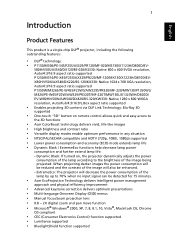
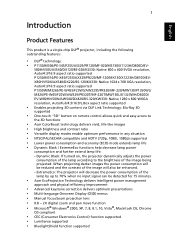
... 3D content via DLP Link Technology: Blu-Ray 3D
supported
• One-touch "3D" button on , the projector dynamically adjusts the power
consumption of the image being projected. Dynamic Black: If turned on remote control allows quick and easy access to the brightness of the lamp according to
the 3D functions
• Acer ColorBoost technology delivers...
User Manual - Page 17


... previous page. This connection supports analog RGB, and YPbPr (480i/480p/576i/576p/720p/1080i/ 1080p).
8 PgUp/PgDn
For computer mode only. Use this button to input a password in or out. This ... MHL). (for the model with HDMI™ or MHL connector)
18 ZOOM IN/ZOOM Zooms the projector display in the "Setting" > "Security" OSD.
22 MUTE
Mutes or unmutes the projector's volume. press again...
User Manual - Page 34


...;40 degrees).
Manual Keystone
Sharpness
H. Manually adjusts image distortion... horizontal or vertical pixels.
• Full (for WXGA/1080p models): The image will be
displayed making full use of the horizontal...Projection Mode Projection Location
Aspect Ratio
Auto Keystone
•
Front: The factory default setting.
•
Rear: Reverses the image so you can project from
behind a ...
User Manual - Page 40


... projector
immediately within 2 minutes after your last key press.
• Manual: The OSD menu remains active. When the projector ...consumption, reduce noise, and extend the lamp life. To turn off the projector with
fan cooling process by pressing "MENU... to return to turn off the projector without disabling the Full Lock function, the projector will be set to "Off". 30
Management
English
...
User Manual - Page 44


... setting of the
monitor display is
lower than or equal to 1600 x 1200 or 1920 x
1080.
• Click the "Advanced Properties" button.
If the problem persists, please contact your local reseller or service center. 34
Appendices
English
Troubleshooting
If you need under the SP box, and choose the
resolution mode you experience a problem with your Acer projector...
User Manual - Page 46


Problems with the Projector
#
Condition
Solution
1
The projector stops responding • If possible, turn on the control panel or remote
control.
Go to open the OSD menu. To replace the lamp, contact your local dealer or Acer service center. or too large
• Move the projector closer to or further from the
screen.
• Press "MENU" on until the...
User Manual - Page 61


...models with the radio frequency and safety standards of any interference, including interference that this device is intended to be operated indoors and installation outdoors is in 2.4 GHz band To prevent radio interference to the licensed service, this projector...or region in which it has been approved for EU countries
Acer hereby, declares that may cause undesired operation of the device....
Acer X1123H Reviews
Do you have an experience with the Acer X1123H that you would like to share?
Earn 750 points for your review!
We have not received any reviews for Acer yet.
Earn 750 points for your review!

