Acer H6522BD Support and Manuals
Get Help and Manuals for this Acer Computers item
This item is in your list!

View All Support Options Below
Free Acer H6522BD manuals!
Problems with Acer H6522BD?
Ask a Question
Free Acer H6522BD manuals!
Problems with Acer H6522BD?
Ask a Question
Acer H6522BD Videos
Popular Acer H6522BD Manual Pages
User Manual - Page 2


...the information in this manual or supplementary documents and publications. Record the model number, serial number, purchase date and place of purchase information in the space provided below. "HDMI™, the HDMI logo and High-Definition Multimedia Interface are registered trademarks of Acer Incorporated. All correspondence concerning your projector.
No part of this publication may...
User Manual - Page 11


... 10, Macintosh® OS compliant • Support MHL V2.1 signal display • Support LumiSense • Support HDR format under 1080p resolution • Support 1080P/120Hz • Support 8.3ms low input lag • Support Acer Display Widget
Note: Functions vary depending on model definition. English
1
Introduction
Product Features
This product is a single-chip DLP® projector.
User Manual - Page 25


English
15
Turning the projector off
1 To turn the projector immediately back on model definition. Press the power button again.
2 The LED power indicator will automatically shut down and the LED lamp indicator turns solid red, contact your local reseller or service center.
This onscreen message indicates that the fan has failed. The lamp with automatically turn...
User Manual - Page 29


... model definition. The menu options include settings and adjustments for screen size and distance, focus, keystone correction and more . 1 Turn on the projector by pressing "Power" button on the control pad. 2 Press the "MENU" button on the remote control to launch the OSD for
projector installation and maintenance.
3 The background pattern acts as a guide to the Acer...
User Manual - Page 33


...service. Ind. Ind. Brilliant Color Produces an expanded on-screen color spectrum that are several choices, including white, light yellow, light blue, pink, dark green. The ISF input password will be shown in your actual environment. Position/V. Black Extension This ensures optimum black level for bright, true-to its factory default settings... mode if projector equipped with ISF...
User Manual - Page 35


... Adjust image distortion caused by tilting projection.
You can project from behind a translucent screen. Use this function, the projector inverts the image for ceiling-mounted
projection. The Manual Keystone function is unavailable under Auto Keystone setting to choose your desired aspect ratio.
• Auto: Keep the image with ceiling mounted projection. English
25...
User Manual - Page 36
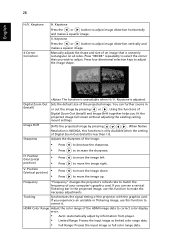
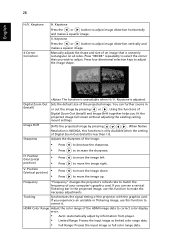
...further zooms in the projected image, use this functions is less than 1.0. Manually adjusts the shape and size of the projected image. V. Tracking
Synchronizes ...projector with the graphics card. Adjusts the sharpness of Digital Zoom Out (Install) is only available when the setting of the image.
• Press
to decrease the sharpness.
• Press
to correct color display error...
User Manual - Page 38
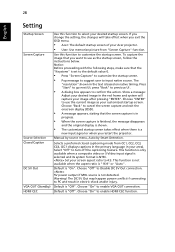
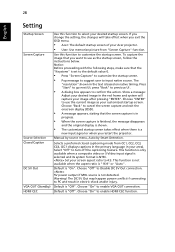
...instructions below. Choose "ENTER" to use as your image after pressing "ENTER". This function is not available when the aspect ratio is "Off". Warning! Default is "16:9" or "Auto" . Choose "On" to go next UI; Press "Start" to enable HDMI CEC function.
Use this function to select your Acer projector... on native timing. Manual by source menu, ... detected.
Set your area...
User Manual - Page 39


..., please contact with an
Acer service center.
User Password
• Press "ENTER" to 990 minutes. • When the time is selected, then the user can be between 4 and 8 characters long.
• If you forgot your password on the projector
without password. Press "ENTER" to change the "User Password".
• Press number keys to set timeout function.
• Press...
User Manual - Page 40


...LAN; DHCP • On: Projector will gray out if DHCP set to Off, and will obtain an IP address automatically from your network. • Off: Assign an IP address manually. 1. WiFi IP/Mask Identify...again to power on model definition. LAN IP/Mask Identify IP and Mask address. Wake on LAN (Standby) Set to "On" to enable wake-on-LAN function to save the settings for this function. ...
User Manual - Page 43


... Choose "Off" to display the 3D warning message.
You can support 3D format files. If the 3D content is enabled. Note 1: It needs correct settings on web page below, -
Choose "On" to restore the...of left/right image sequence to enable DLP 3D function.
• On: Choose this function to adjust the notification volume when turning the projector on model definition.
3D
3D
3D Format 24P ...
User Manual - Page 44


Use the key to select your purpose. Note 5: WUXGA model 24P 3D cannot be not supported.
Language
Language
Choose the multilingual OSD menu. 34
English
Note 4: There has reminder screen if 3D still enable when power on your ... inputs, Aspect Ratio / HDMI Scan Info will be gray out, also HIDE will be scaling due to confirm the selection. Please adjust setting depended on projector.
User Manual - Page 45
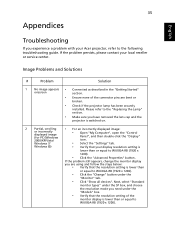
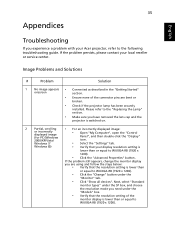
... the monitor display you are bent or
broken.
• Check if the projector lamp has been securely
installed. If the problem persists, please contact your Acer projector, refer to the following troubleshooting guide.
Windows 7/
• Select the "Settings" tab.
Windows 8))
• Verify that the resolution setting of the connector pins are using and follow the steps below...
User Manual - Page 54


...contents
DLP®...ºF to Acer's published marketing specifications.
For final specs, please refer... to 104ºF
• AC power cord x1 • HDMI cable x1 (option) • VGA cable x1 (option) • Remote control x1 • AAA battery x2 (for remote control) (option) • User's guide (Projector) (CD-ROM) x1 • User's guide...
User Manual - Page 65


... interference that may cause undesired operation. S. Contact Person:
Acer Representative
Phone No.:
254-298-4000
Fax No.:
254-298-4147 A.
The following two conditions: (1) this device may not cause harmful interference, and (2) this declaration:
Product: Model Number:
DLP Projector D1P1845/D1P1849/D1P1848
Machine Type:
H6522BD/V6510/H6518ST/E145F+/V150/E146S/ HE-801K+/HT-800...
Acer H6522BD Reviews
Do you have an experience with the Acer H6522BD that you would like to share?
Earn 750 points for your review!
We have not received any reviews for Acer yet.
Earn 750 points for your review!

