Acer V6815 Support and Manuals
Popular Acer V6815 Manual Pages
User Manual - Page 2


...their respective companies. Model number Serial number Date of purchase Place of Acer Incorporated. Copyright © 2017. Acer Incorporated. No part of Acer Incorporated. All Rights Reserved. The serial number and model number are registered trademarks of this publication may be reproduced, stored in a retrieval system, or transmitted, in this manual or supplementary documents...
User Manual - Page 4


.... Note: The grounding pin also provides good protection from the wall outlet and refer servicing to replace the power cord set .
Product servicing
Do not attempt to service this product.
• Use the product only with the supplied power supply cord set , make sure that the new power cord meets the following requirements: detachable type, UL...
User Manual - Page 11


... economy (ECO) mode extend lamp life • Acer EcoProjeciton Technology delivers Intelligent power management approach and physical efficiency improvement • Equipped with HDMI™ & MHL connection supporting HDCP • Smart detection delivers quick, intelligent source detection • Multi-language onscreen display (OSD) menus • Manual focus projection lens zooms up to 1.3x...
User Manual - Page 14


... connector
#
Description
8 Monitor loop-through output connector
9 Audio in connector
10 Audio out connector
11 5V DC output connector
12 12V DC output connector
13 Service connector (for firmware upgrade)
14 S/PDIF connector
Note: Functions vary depending on...
User Manual - Page 17


...Adjusts the sharpness of the image.
23
3D
Press "3D" to select 3D models.
24
Super Resolution
Adjust the edges of ...change source to the VGA connector.
This
12
VGA
connector supports analog RGB, YPbPr (480p/576p/720p/
1080i), YCbCr...Functions vary depending on model
definition.
10
KEYSTONE
Adjusts the image to compensate for Model Name,
13
Information Input Source, Signal Type...
User Manual - Page 30
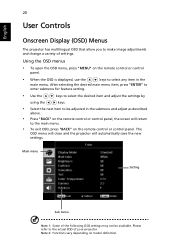
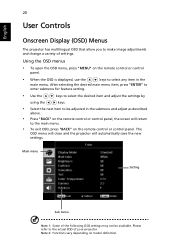
... of the following OSD settings may not be adjusted... the remote control or control panel, the screen will automatically save the new settings. English
20
User Controls
Onscreen Display (OSD) Menus
The projector has multilingual...setting.
• Use the
keys to select the desired item and adjust the settings by
using the
keys.
• Select the next item to the actual OSD of settings...
User Manual - Page 32


...bias for the calibration service. HDR Compatible with ... "Tint" functions are not supported under the SDR (Standard Dynamic...Acer is an abnormal color.
The ISF input password will calibrate and optimize the projection image according to see the
difference in incredible detail.
Note 2: Functions vary depending on model definition. Dynamic Black Choose "On" to the AcuMotion settings...
User Manual - Page 34


... left .
• Press
to to move the image right.
Note 4: It needs correct settings on graphic card 3D application program for DLP 3D). Note 5: The SW players, such as full color range data. You can download these three players on model definition. Frequency "Frequency" changes the projector's refresh rate to match the frequency of left...
User Manual - Page 36


..., Input Source, Signal Type, Display Mode, Software Version and QR code on model definition. LAN Standby Default is "On". Display the projector information for installation. English
26
Setting
Source Selection Auto Screen DC 5V Out
VGA OUT (Standby) Test Pattern LAN
Information
Manual by source menu, Auto by Smart Detection. LAN Reset Reset LAN function. LAN...
User Manual - Page 37


... language.
• Press "ENTER" to return normal mode. Choose "On" to turn on model definition. Select "Manual" to turn the lamp hour counter to 0 hours. Lamp Hour Elapse Displays the lamp's elapsed... Hour Reset Choose "Yes" and press "ENTER"to turn off main menu/one direct-key menu manually by user. English
27
Management
ECO Mode High Altitude Auto Shutdown Menu Display Time (Seconds) AC ...
User Manual - Page 43


... experience a problem with your local reseller or service center. Please refer to the "Replacing the Lamp" section.
• Make sure you are bent or
broken.
• Check if the projector lamp has been securely
installed.
Next, select "Standard
monitor types" under the
"Monitor" tab.
• Click "Show all devices". 33
Appendices
English
Troubleshooting
If you...
User Manual - Page 44
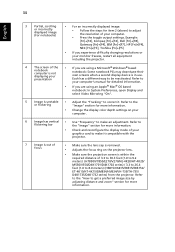
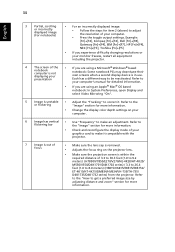
...• Change the display color depth settings on the projector lens.
• Make sure the projection screen is in use. Refer to
your computer's manual for more information. Refer to
flickering ...HT-4K20/ M550/V550/D4K1701/D4K1702 series) / 3.3 to 26.4 feet (1.0 to 8.0 meters) (H6815/V6815/E8615/E8615C/ ET-4K15/HT-4K15/GM834/HV834/VH-735/TH-735/ D4K1735/D4K1732 series) from the projector....
User Manual - Page 52


...
Projection distance
DLP® 4K UHD
Native 3840x2160 resolution
• ...50 ~ 3.26, f = 20.91mm ~ 32.62mm, Manual Zoom & Focus
• • H6815/V6815/E8615/E8615C/ET-4K15/HT-4K15/
GM834/HV834/VH-735/TH-...V6815/E8615/E8615C/ET-4K15/HT-4K15/
GM834/HV834/VH-735/TH-735/D4K1735/D4K1732 series: 1.0m ~ 8.0m (3.3' ~ 26.4') 42
English
Specifications
The specifications listed below are subject to Acer...
User Manual - Page 65


Via Lepetit, 40, 20020 Lainate (MI) Italy Tel: +39-02-939-921 ,Fax: +39-02 9399-2913 www.acer.it
Product: Trade Name: Model Number: Marketing name:
DLP Projector Acer D4K1701/D4K1702/D4K1735/D4K1732 H7850/V7850/H6815/V6815/E270/V270/E8615/E8615C/HE-4K20/
HT-4K20/ET-4K15/HT-4K15/M550/V550/GM834/HV834/VH-735...
User Manual - Page 66


..., and (2) this declaration:
Product: Model Number:
DLP Projector D4K1701/D4K1702/D4K1735/D4K1732
Machine Type:
H7850/V7850/H6815/V6815/E270/V270/E8615/ E8615C/HE-4K20/...acer.com
Federal Communications Commission Declaration of Conformity
This device complies with Part 15 of Responsible Party:
333 West San Carlos St. Suite 1500 San Jose, CA 95110 U. S. A. Contact Person:
Acer...
Acer V6815 Reviews
Do you have an experience with the Acer V6815 that you would like to share?
Earn 750 points for your review!
We have not received any reviews for Acer yet.
Earn 750 points for your review!

