Acer GD711 Support and Manuals
Acer GD711 Videos
Popular Acer GD711 Manual Pages
User Manual - Page 1


Acer Projector User's Guide Original Issue: 10/2021
All Rights Reserved. Acer Projector
GD711/ D4K2106 User's Guide
Copyright © 2021. Acer Incorporated.
User Manual - Page 2


... number and model number are registered trademarks of Acer Incorporated. No part of this publication may ...projector. Other companies' product names or trademarks are trademarks or registered trademarks of HDMI Licensing LLC." Changes may be reproduced, stored in a retrieval system, or transmitted, in new editions of this manual or supplementary documents and publications. Record the model...
User Manual - Page 15


Note 2: wifi dongle no support hot plug 4
Right / Rear side
1
2
3
4 567
English
89
#
Description
#
Description
1 Power socket
6 USB A connector for 5V DC output (Service) connector
2 USB A for Wireless dongle
7 Audio out connector
3 HDMI 1 connector
8 Kensington™ lock port
4 HDMI 2 connector
9 Security bar
5 USB A connector for keyboard/ mouse and memory ...
User Manual - Page 19


... vary depending on model definition. Note 4: USB DC 5V out (Service) connector support 5V/1.5A power output. 8
English
#
Description
1 Wireless dongle
2 HDMI cable
3 HDMI media dongle
#
Description
4 USB power for HDMI media dongle
5 USB keyboard/ mouse and USB memory stick
6 Audio out cable
Note 1: To ensure the projector works well with the projector. Note 3: USB...
User Manual - Page 26


.../red bias/green bias/blue bias for the calibration service. Color Management Ind. Ind. Ind. Gain Adjusts... thereby Acer is grayout under the Display Mode menu which delivers crisp, clear images with sharp changes in display mode if projector equipped ...Reset Reset one or all settings under the SDR (Standard Dynamic Range) signal.
Ind. The ISF input password will be shown in brightness,...
User Manual - Page 30


... structures and is composed of two stereoscopic pictures: Left and Rig which are only supported under HDMI mode. Note 4: The SW players, such as Stereoscopic Player and DDD...which are sub-sampled to half resolution on web page below, - Note 3: It needs correct settings on model definition. DDD TriDef Media Player (Trial):
http://www.tridef.com/download/TriDef-3-D-Experience-4.0.2.html Note ...
User Manual - Page 31


.... Choose "On" to enable HDMI CEC function. Support AMD Freesync and NVIDIA G-sync compatible Variable Refresh Rate support 1080p144Hz timing. Choose "On" to Acer projector portal via mobile. Refresh Rate Num Default is "Off". English
20
Setting
Source Selection Power Mode (Standby) HDMI CEC Test Pattern Gaming
Information
Manual by source menu, Auto by Smart Detection...
User Manual - Page 34


..." button under the
"Models" box.
• Verify that the resolution setting of the connector pins are using and follow the steps below:
Compliant))
• Verify that your Acer projector, refer to the following troubleshooting guide. Windows® 2000,
• Select the "Settings" tab. 23
Appendices
English
Troubleshooting
If you experience a problem with your display resolution...
User Manual - Page 49


...Fax: +39-02 9399-2913 www.acer.it
Declare under our own responsibility that the product:
Product:
DLP Projector
Trade Name:
Acer
Model Number:
GD711 / D4K2106
We, Acer Incorporated, hereby declare under our sole ... 221, Taiwan &RQWDFW 3HUVRQ
0U 58 -DQ (PDLO
UXMDQ#DFHUFRP
And, Acer Italy s.r.l. EN 50564:2011
… Regulation (EU) No. 2019/1782; EN 50563:2011
Radio...
User Manual - Page 50


...interference, and (2) this declaration:
Product: Machine Type:
DLP Projector GD711 / D4K2106
Name of Responsible Party: Acer America Corporation
Address of the FCC Rules. The following two ...
www.acer.com
Federal Communications Commission Declaration of Conformity
This device complies with Part 15 of Responsible Party:
333 West San Carlos St. Contact Person:
Acer Representative
...
User Manual 3D - Page 5
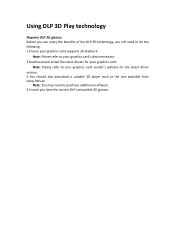
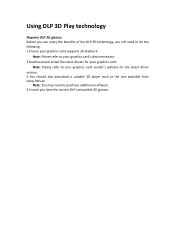
...compatible 3D glasses.
Note: Please refer to do the following. 1 Ensure your graphics card supports 3D playback.
Using DLP 3D Play technology
Requires DLP 3D glasses. Note: Please refer to...card vendor's website for your graphics card's documentation. 2 Download and install the latest drivers for the latest driver version. 3 You should also download a suitable 3D player such as the one available...
User Manual 3D - Page 8


GM712/GD711 : support frame sequential, side-by-side, top-and-bottom and
frame packing 3D format. Fig 5. H6800a : only support frame sequential and frame packing 3D format.
3. GM712/GD711 "3D Format" Setting
Note: 1. Design and functions are subject to model's specifications and change without notice.
2.
User Manual media - Page 8


...models. Note: • •
The projector keypad supports the media center depending on the models.
8 English SMART FUNCTIONS
Home page overview
After the initial setup, the media center Home page will open:
Favorite apps Android settings...App shortucts
App shortucts
Android settings
File manager
Wireless display
List of all apps
Navigating the Acer Smart Projector Home page
The items on...
User Manual media - Page 16
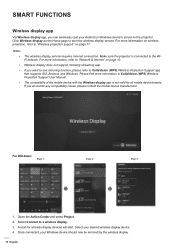
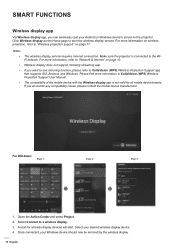
...display on page 17. For more information in CollaVision (WPS) Wireless Projection Support User Manual. The compatiblity of the mobile device with the Wireless display app is connected ...projector.
Please find more information, refer to the WiFi network. Make sure the projector is not valid for wireless display devices will start the wireless display service. Wireless display does not support...
User Manual media - Page 17
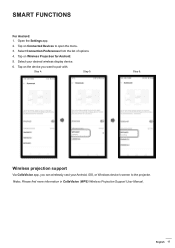
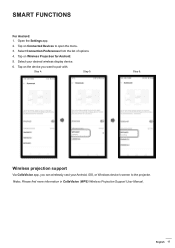
... app, you want to the projector. Note: Please find more information in CollaVision (WPS) Wireless Projection Support User Manual. Tap on Connected Devices to open the menu.
3.
Tap on Wireless Projection for Android.
5. Tap on the device you can wirelessly cast your desired wireless display device.
6. Open the Settings app.
2. Select your Android, iOS...
Acer GD711 Reviews
Do you have an experience with the Acer GD711 that you would like to share?
Earn 750 points for your review!
We have not received any reviews for Acer yet.
Earn 750 points for your review!


