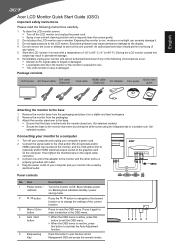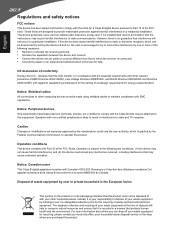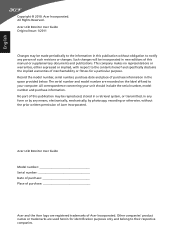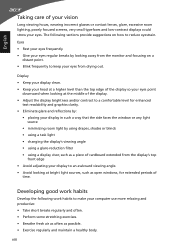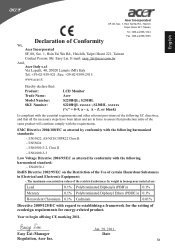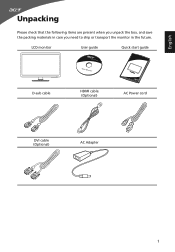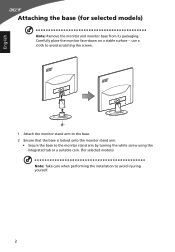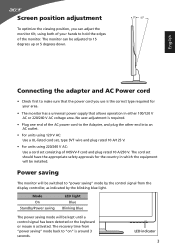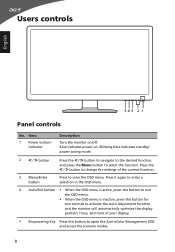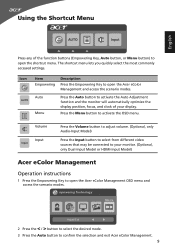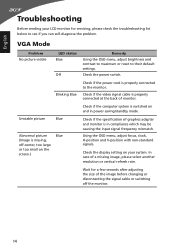Acer S230HL Support and Manuals
Get Help and Manuals for this Acer Computers item

Most Recent Acer S230HL Questions
What Screen Resolution For A Acer S230hl
(Posted by lal0uRicky 9 years ago)
How To Get Sound On New Acer Monitor S230hl
(Posted by GLcher 9 years ago)
Can You Mount A S230hl Monitor On Arms
(Posted by jfrybPuff 9 years ago)
Acer S230hl Cannot Change Focus
(Posted by StIli 9 years ago)
How To Hook Up Acer S230hl
(Posted by shadhex 9 years ago)
Acer S230HL Videos
Popular Acer S230HL Manual Pages
Acer S230HL Reviews
We have not received any reviews for Acer yet.